
AT&T buying DirecTV
AT&T’s purchase of DirecTV won’t have any immediate effects for customers, although the company says they’ll soon offer “greater value and convenience” in future services. AT&T answers many of the questions customers may have, including whether or not Sunday NFL Ticket will be an option for AT&T U-verse customers, if DirecTV customers’ NFL Sunday Ticket subscriptions will change, and if channel lineups will be affected. Read More
HBO Now on Verizon
Verizon customers no longer need FiOS TV to get HBO programming, only high speed internet service. HBO Now (not to be confused with HBO Go), launched a few months ago on Apple TV and Cablevision Optimum, but upon expiration of the formerly-exclusive offering Verizon quickly jumped on the opportunity to sell the “over-the-top” HBO service for $14.99 per month (plus whatever internet tier subscribed to), no long-term contract required. Read More
Dropbox on Roku
Roku is loaded with channels, literally hundreds of them, from local live network streams to premium movie channels, games, and screensavers. This week the popular cloud-based file sharing/storing service Dropbox “dropped” a free app on the Roku store that lets you view your photos and videos on TVs connected to Roku players. If you’re having trouble casting from mobile devices and PCs, the Dropbox app is a simple solution to get your content on the big screen. Read More
Time Warner Cable Internet
In San Antonio, Time Warner Cable customers can now get faster internet service (up to six times greater) as part of the company’s TWC Maxx internet upgrades. After launching in twelve initial markets, other markets scheduled to get the improvements by years’ end include Kansas City, Dallas, San Diego, Hawaii and Charlotte and Raleigh, NC. Read More
Hitbox to stream eSports in 4k
Hitbox has been ahead of the curve in game streaming technology since they started using HTML5 video ahead of its biggest competitors. And, gamecasters appreciate the platform’s low latency and seamless chat technology. Soon, Hitbox will take advantage of 4k live feeds at eSports events to stream them to compatible PCs and maybe even the Nvidia Shield Android TV that supports 4k. Read More
Razer buys Ouya (external)
Last week gaming hardware company Razer announced the purchase of Ouya, the once Kickstarter phenomenum that challenged (or attempted to, anyway) leading consoles such as Xbox, PlayStation and Wii. The purchase doesn’t include the Ouya console itself, but rather the software platform, with over 1,500 Android TV games published. Read More
[poll id=”2″]










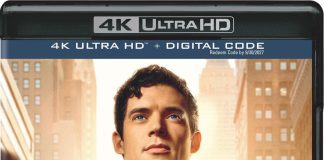
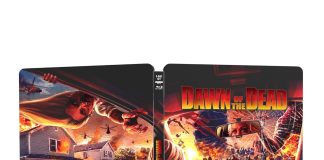

I bought this Roku LT after lokinog at the various options all the Roku models, Apple TV, and other streaming media boxes. I ultimately decided on the Roku LT because it was the best value, offered a wide range of channel choices, and seemed intuitive and easy to operate. It isn’t perfect the UI could be improved and it doesn’t have all the content available but it is a great starter product for anyone lokinog into the streaming media world and even if you don’t have tech experience its a cinch to set up.Actual product:The Roku LT is small, light, and simple. It comes with a basic remote, though I will note that mine had the three app buttons for Pandora, Netflix, and Crackle the remote in the picture didn’t show that. It is purple but not bright, so you won’t notice it too much after you set it up. It feels a bit cheaper in build quality terms than the Apple TV especially the remote but I don’t think that’s a significant factor and I have no worries about the Roku LT breaking.Setup:Very easy. Plugged it in, registered the device via my laptop, and connected to my WiFi network. You will need a Wifi network to use Roku LT, as there is no ethernet jack.User Interface (UI):Good, but a lot of room for improvement. It isn’t difficult to figure out, but it has the feeling of a system that was designed a few years ago. Even in the stock apps there are little quirks like where the selector is placed, how the info box always pops up and blocks other movie titles, etc. Small things generally and I don’t want to say that its difficult to figure out at all on the whole, it is intuitive and clear. But if you do a side by side comparison to the Apple TV, the difference is clear Apple made the UI a priority and the experience is excellent, whereas Roku didn’t. It almost feels like a beta version. This could be updated in the future though, so I’ll reword this if it changes.Content:Great has Amazon Instant, Hulu+, Netflix, and more. Those mentioned are all subscription but there are plenty of free apps/channels BBC World News, PBS, Smithsonian, NBC, etc. There are also a variety of free private channels that don’t show up in the main store, but you can add them via your computer. Just google Roku free private channels and plenty of lists show up.This flexibility in content was a main reason I bought the Roku LT over the Apple TV. Apple TV is locked it determines when new apps come on, and until then you’re stuck with what they give you, which is somewhat limited. For most people it probably doesn’t matter, but this is a significant difference between the two products.Comparison to other models:Roku offers a handful of models and their naming and differentiation is somewhat confusing. The Roku LT does 720p HD (which is more than enough for most, though if you have a 40 + TV then you might want 1080p which is supported by Roku XD or XS) though you’ll have to have a HDMI cable to get true HD quality. It basically does everything the Roku HD model does only difference is the color. If you want an ethernet port, a remote that allows you to play games, or the best HD (1080p) then you’ll have to get the Roku XD or XS, but otherwise do the LT there’s no reason to pay almost double if you don’t need those things.Compared to Apple TV, its tough to say which is better. It all depends on if you’re a heavy Apple user (iPhone, iPad, etc.) because if so, then the Apple TV has some pretty awesome feature (AirPlay) and your songs, videos, and everything else will sync immediately to the device. And let’s face it, Apple designs better UI’s! Their experience is unparalleled. But, its 2x as much as the Roku LT AND Apple limits the content so if you’re not a hardcore Apple user and on a budget, Roku is the way to go.Other companies make similar products but through my research, I couldn’t find any that really offered the same simplicity, price point, and content. While there may be better products for niche groups of consumers, the Roku LT should serve almost everyone well!Hope that you enjoyed the review I’ve added a few pictures to the customer images sections and feel free to ask me any questions about the device!