
Would you like to know how to watch movies and TV shows in 4k UHD and Dolby Vision/HDR on Netflix? Or, hear immsersived Dolby Atmos audio? There are several requirements needed before watching content in Ultra HD with or without HDR (High Dynamic Range). Here’s a list of requirements, not necessarily in this order, followed by more details about each step.
- Make sure you have Fast Internet (25Mbps)
- Purchase a 4k Ultra HD (UHD) TV with HDR (optional)
- 4k Media Player, Set-top Box, or Smart TV App
- An HDMI 2.0 or Higher Cable
- Set your TV to 4k Resolution
- Change Netflix Account to 4k
- Viewing HDR on Mobile Devices
- Setting up Dolby Atmos
How to Watch 4k UHD on Netflix
1. Fast Internet Service
Both Netflix and Amazon suggest a minimum of 25 megabits-per-second to stream Ultra HD, although 15Mbps may be OK. HDR (via Dolby Vision) doesn’t require any additional bandwidth. You’ll need to call your internet service provider and ask for faster speed, and possibly a modem upgrade. Be prepared to pay more per month! Although, some providers may offer a free upgrade when you call.
2. Purchase a 4k ‘Ultra HD’ TV
This, of course, is a no-brainer. You can’t watch 4k content on a 1080p TV. But let’s make sure everyone understands the terminology. 4k (a term that came from the movie industry) is slightly higher resolution than the other industry terms used (Ultra HD and UHD), but is essentially the same when talking about consumer electronics. So, any TV that says 4k, Ultra HD, or UHD is the same thing. You may also consider purchasing a 4k TV that supports HDR – a specification that will increase the color range of your TV when playing HDR-capable content. Computer monitors, tablets, and mobile phones may also support 4k resolution with or without HDR. Shop for 4k Dolby Vision HDR TVs on Amazon.


3. 4k Media Player, Set-top Box or App
4k movies, TV shows, etc. need to be played through either an app, media player, mobile device, Smart TV, or set-top box that supports 4k. Most 4k TVs are Smart TVs, meaning, they can connect to the internet and run apps such as Netflix and Amazon Video. If you have a Smart TV you don’t necessarily need a media player or set-top box. Streaming media players that support 4k include Amazon Fire TV Stick, Fire TV Cube, Apple TV 4k, Chromecast, Nvidia Shield, Roku, PlayStation 4 & Playstation 5, Xbox One & Xbox Series S, and others. Set-top boxes from DirecTV, Dish and Comcast currently support 4k content, but you will need to make sure by looking up the model number or contacting the provider. 4k Ultra HD Blu-ray Disc players also support 4k content both on disc and through apps.
4. Purchase HDMI 2.1 Cable
You’ll need an HDMI 2.0a cable or newer that supports 4k HDR content, as the bandwidth demand for 4k video is much higher than 720p or 1080p. HDMI 2.1 is suggested because the standard supports higher frame rates (great for gaming) as well as Dolby Vision/HDR10/HDR10+, and Dolby Atmos/DTS:X audio. Search for HDMI 2.1 cables on Amazon.
5. Adjust 4k TV Settings
When you purchase your 4k TV for the first time you may need to set the resolution to 4k. By default, it should be. But this is something you should confirm. 4k TVs may also ask to set the resolution according to the source. Look in Settings > Picture > Resolution/Format. You can also set the picture format to 16.9 for cinematic formats or set it to Dynamic if the settings allow (Dynamic will change the TV format according to the content). Also, for those purchasing new 4k TVs, most sets now use Bluetooth-enabled remote controls. If you can’t get your remote to work at first, be sure it is paired with the TV.
6. Upgrade Your Netflix Account Plan
You’ll need to upgrade your Netflix account (if it isn’t already) to the $19.99 per month plan that enables Ultra HD and up to 4 screens simultaneously. As mentioned before, the bandwidth for 4k is much higher than 1080p. So not only do you have to pay your ISP more, you also have to pay Netflix a bit more. (See screenshot below.)
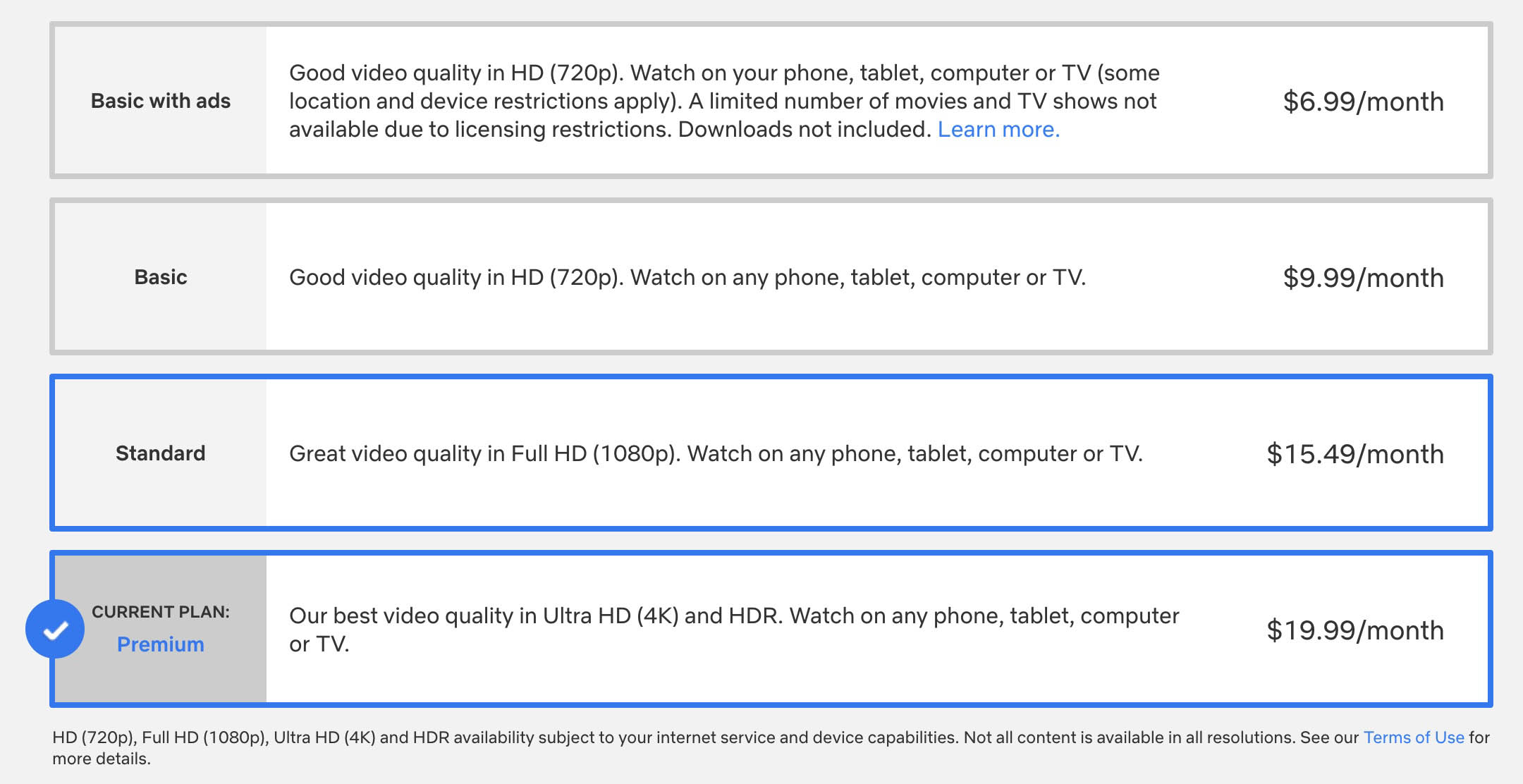
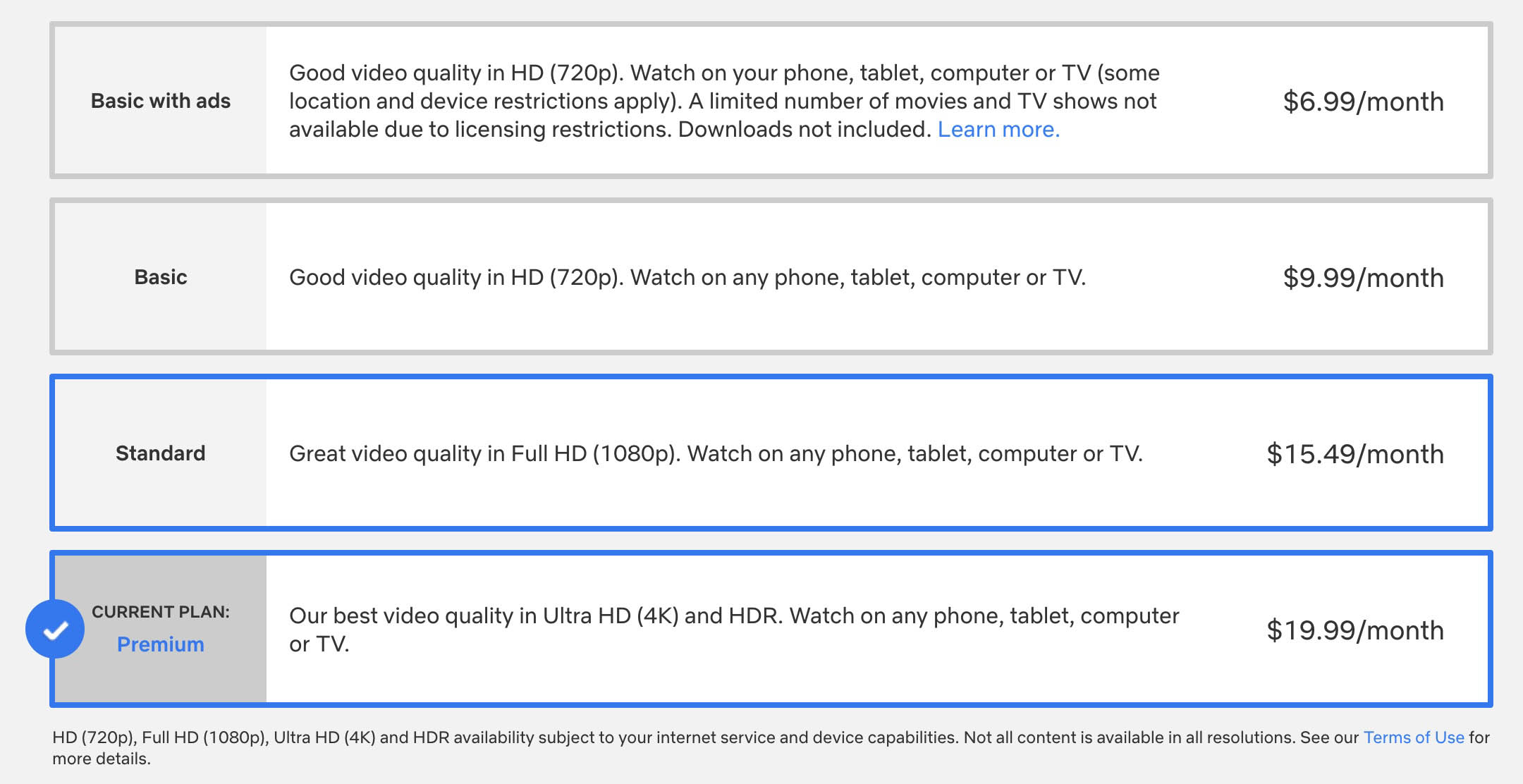
7. Mobile Devices
You can also watch HDR content (not necessarily in 4k resolution) on mobile devices such as phones and tablets running Android and iOS. Devices that support HDR (which will provide a wider range of color) start with iPhone 8, iPhone X, iPad Pro, LG V30, Sony Xperia XZ Premium, Samsung Galaxy Note 8, and upgraded models. See more devices.
8. Dolby Atmos
To hear Dolby Atmos you need to have an audio system or TV that supports it. If streaming from a media player that player must also be able to pass Dolby Atmos audio. The product box and manual for your device should have the Dolby Atmos logo on it. Dolby Atmos can provide an immersive multi-channel experience with sounds heard overhead. Movies and series that support Atmos will show the Atmos logo under the title description. Shop for Dolby Atmos soundbars on Amazon.
Also Read: How to Get Dolby Atmos on Netflix

Great post! I had no idea how simple it could be to set up 4K streaming on Netflix. The tips about ensuring my TV and sound system support HDR and Dolby Atmos were especially helpful. Can’t wait to try it out during movie night!