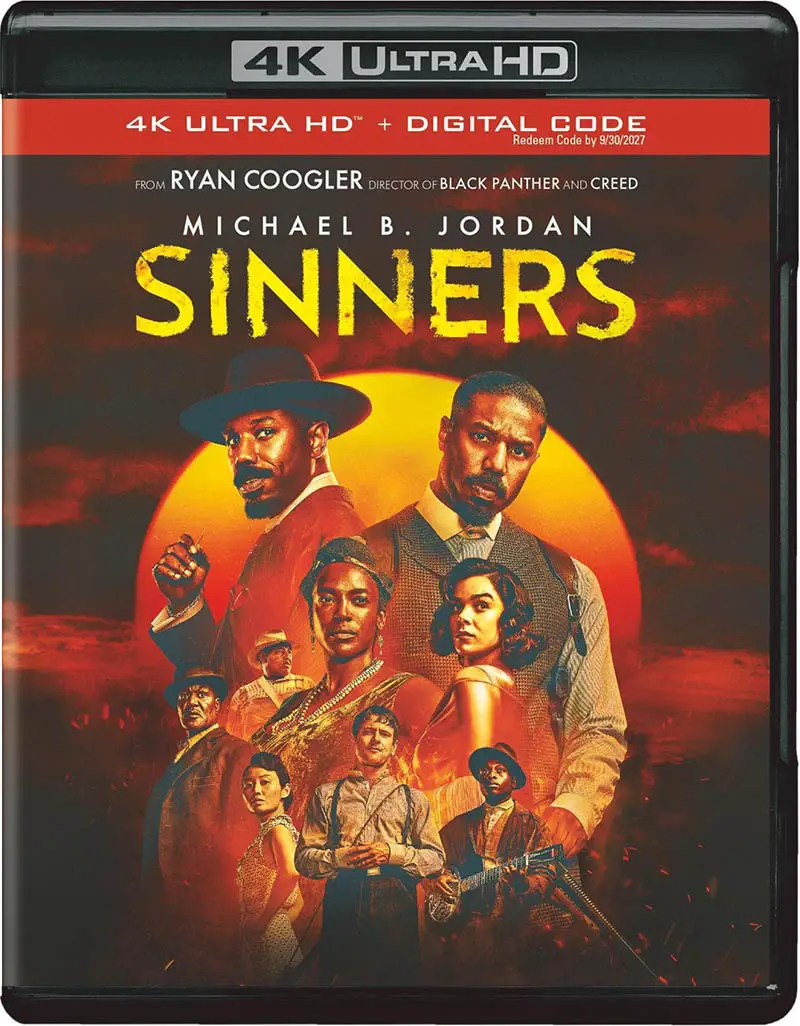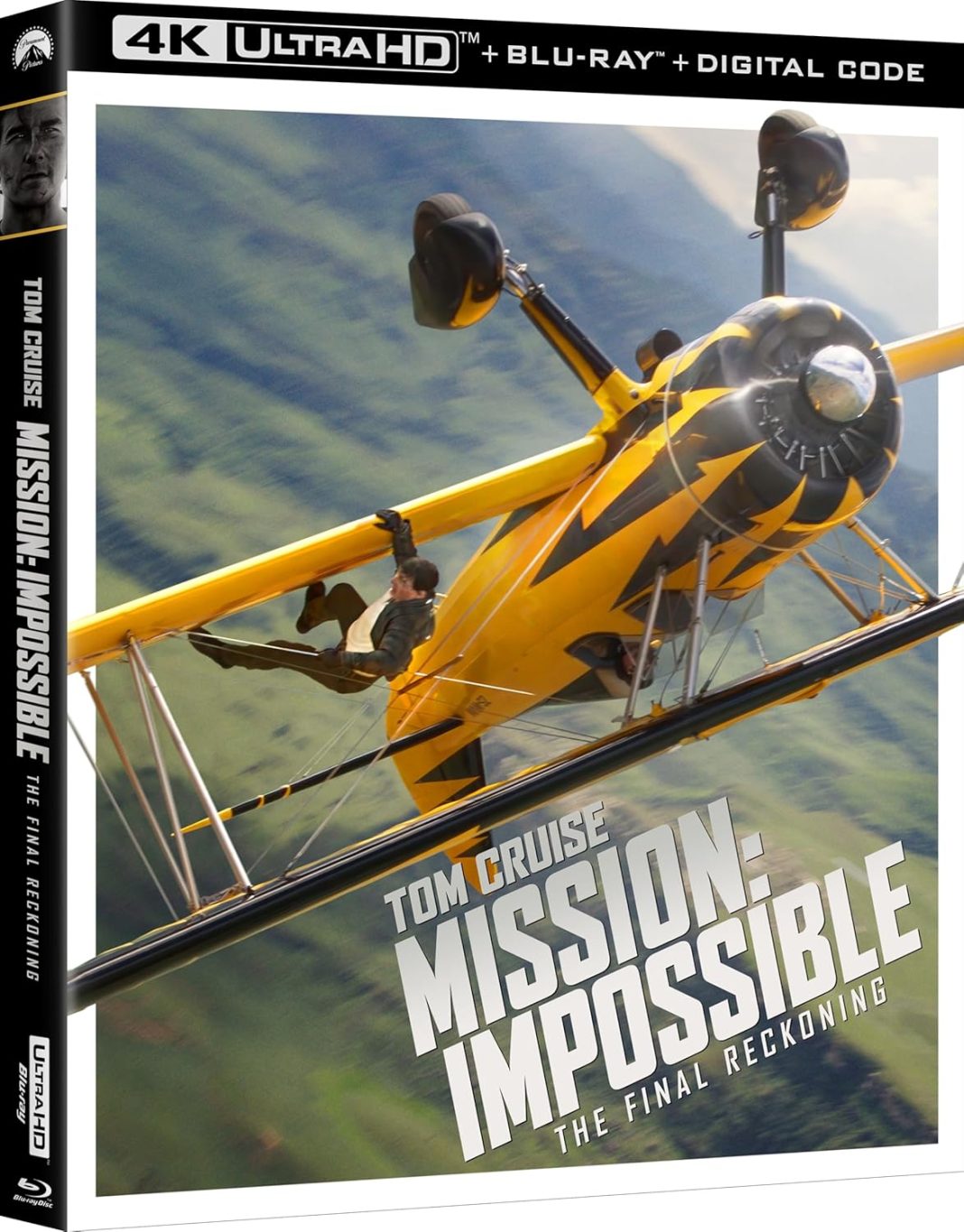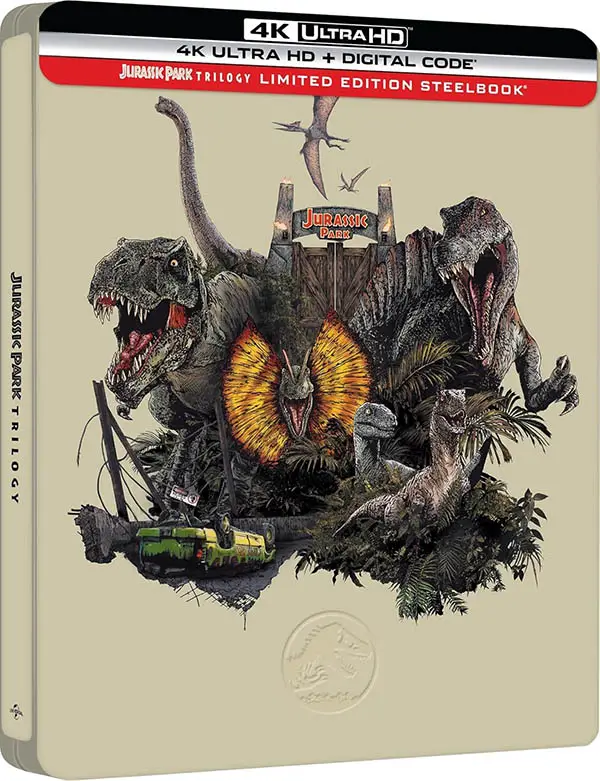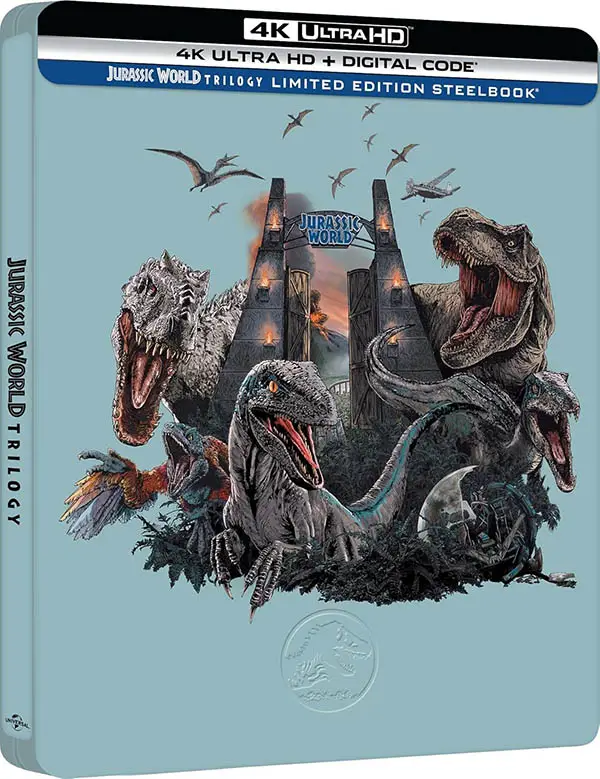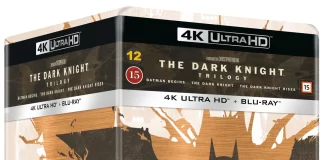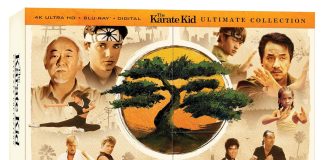It seemed like an eternity before the first Apple TV 4K model was introduced, as the upgrade trailed long after Fire TV, Roku and Shield TV media players already supported 4k content. But it was worth the wait, as the Apple TV 4K (actually the 5th in the generation of Apple TV players) came with support for major home entertainment specs including Dolby Vision, HDR10, and Dolby Atmos audio.
It seemed like an eternity before the first Apple TV 4K model was introduced, as the upgrade trailed long after Fire TV, Roku and Shield TV media players already supported 4k content. But it was worth the wait, as the Apple TV 4K (actually the 5th in the generation of Apple TV players) came with support for major home entertainment specs including Dolby Vision, HDR10, and Dolby Atmos audio.
Approximately 4 years later Apple’s 5th-generation Apple TV 4K has been released with upgrades and redesigns in several areas. Apple has got a lot riding on this player. After all, unless you are using the Apple TV mobile app the streaming media player is the only way to experience the Apple TV+ platform, an aggregator, if you will, of content from multiple providers including Apple’s own productions that stream to Apple TV+ subscribers. Here is a review of the 2021 Apple TV 4K and new Siri Remote.
Design
The dimensions and design are exactly the same as previous models for the player itself, which actually started with the 4th-generation Apple TV “HD”. Measuring 1.4” x 3.9” x 3.9” and weighing 15 ounces. The player is also the same black color with logo imprinted on top and bottom, both hard to see unless with the right lighting reflection. If you’re swapping out the old with the new it would be easy to switch them up!
There is one noticeable change to the box design and that is the presence of a new Apple TV 4K logo that riffs on the HDR10+ logo with a colorful palette. The color portion alludes to deeper color depth with HDR. For the uninformed, HDR10+ is an improvement over HDR10 because it allows dynamic reading of the spec throughout a video stream. It’s important because as scenes in a movie change what might be good color range for one scene may not be good for another.
Performance
The 2nd-gen ATV 4K runs on an A12 Bionic chip with 64-bit architecture, an upgrade from the A10X Fusion chip in the 1st-gen, so the speed of the device is noticeably faster when tapping through screens, swiping across the trackpad, and opening/exiting apps. I’m not sure if just imagining things but the Siri voice search also seemed a bit quicker to respond to requests.
Ports
The 2nd-gen ATV 4K upgrades to HDMI 2.1 from HDMI 2.0a, so the player now supports high frame rates of 120Hz for 4K, 5K, 8K, and 10K, as well as the HDR10+ spec. HDMI 2.1 was introduced in 2017 and improved upon 2.0–2.0b which increased max bit rates from 18 to 48Gbit/s. Other ports and connectivity options are the same with Gigabit Ethernet capability, 10/100BASE-T Ethernet, IR receiver, Bluetooth 5.0, USB‑C, and Thread (IPv6-based). 

Remote
The Siri Remote is the most significant change in the Apple TV hardware kit, justifiably so after many users of the previous Siri remote complained about its slippery surface, sensitive trackpad, and thin profile (which is not so comfortable to hold). Now, the remote has a less slippery silver surface, replaces the touchpad with a Touch clickpad/jog, and it is a slightly thicker build. The new Siri Remote is still not as comfortable as Roku remote we ranked the best in its class.
Features of the new Siri Remote include Touch clickpad/jog wheel, Power, Mute, TV/Home, Play/Pause, Back, Volume, and Siri voice control via the new side button.
The Apple Siri Remote is taller at 5.4″ compared to its older sibling that measures about 4.875″. And, as mentioned above it’s thicker on the edge. The thicker edge likely has something to do with housing the new Siri button that used to be under the Menu button.
The Siri Remote has a simple Back button instead of the white outlined Menu button. It seems to be more intuitive than using a Menu button to going backwards, but definitely takes getting used to if you’re an avid Apple TV user.
Besides the new Siri button on the edge, there are two buttons that really make the new Siri remote more practical. Those include a Mute button at the bottom left of the device and Power button in the upper right. No longer do you have to go into the Settings to turn off the device.

Screen Calibration
What could be a game changer in ensuring what home viewers experience is closer to what a director, cinematographer, or studio envision for the color balance, luminance, and contrast of a video image is the new calibration option. The feature works by utilizing your iPhone software to measure video output of your screen. To use it, you go into the calibration settings in Apple TV Settings. Then, after your iPhone connects to the ATV 4K (you’ll need a recent iOS version), you turn the phone’s front camera towards the screen about 2″ away. The calibration added some warmth (yellow) to the image, but it could be because there was sunlight (blue) entering the room.
Update: After further testing without any daylight influence the Apple calibration resulted in the same warmer temperature. The software allows you to flip back and forth from the original settings, so it may come down to personal preference. We’ll be testing the calibration further with different content to see how the tool influences the color balance.
Audio Sharing
Audio Sharing is a new option with the 2nd-gen Apple TV that lets you connect two sets of AirPods to your Apple TV 4K to listen to movies and shows simultaneously. It’s essentially a headphone splitter (the kind you and your buddy use on planes to watch the same screen) except without the cord. Be careful how much you have your AirPods cranked up though. They always say set your earbuds to the lowest volume and ease up until the audio is at a comfortable level (at least that’s what they used to say on airplanes).
Summary
Was a new Apple TV 4K really needed? Probably not. Not if you already have the 1st-gen model and it seems to be working fine. But for those of us who hate the old Siri Remote, want to dive into some high-frame HDR, and get our screens calibrated for Apple TV content the upgrade is a must. The new Audio Sharing option may be reason enough to get the new player, because listening with one AirPod so your partner can use the other is just not fun. It’s also a great upgrade for anyone who wants to take their old Apple TV 4K and use it with a second TV.
Also see a spec comparison of 1st-gen vs. 2nd-gen Apple TV 4K