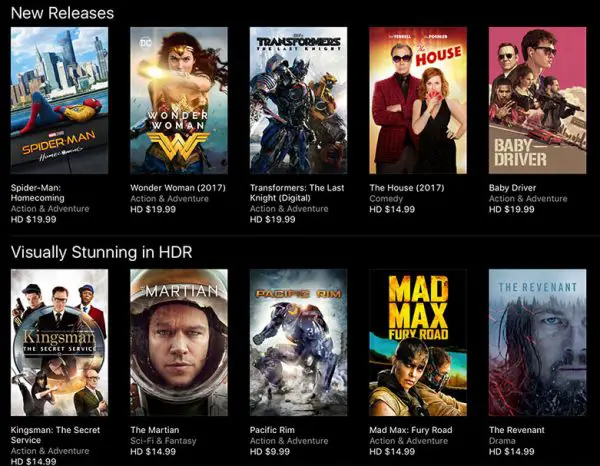 Apple made quite a splash in September 2017 when they announced any eligible movie purchased on iTunes in HD would automatically be available in 4k. This is because most Digital 4k movies were selling for $29.99 from services like Google Play and Vudu, and popular movies on iTunes generally sell for $19.99, That’s a $10 difference in price, and soon Apple competitors were forced to drop their prices. That’s good news for all of us. But if you’re new to watching movies in 4k with or without HDR, here’s what you need to know.
Apple made quite a splash in September 2017 when they announced any eligible movie purchased on iTunes in HD would automatically be available in 4k. This is because most Digital 4k movies were selling for $29.99 from services like Google Play and Vudu, and popular movies on iTunes generally sell for $19.99, That’s a $10 difference in price, and soon Apple competitors were forced to drop their prices. That’s good news for all of us. But if you’re new to watching movies in 4k with or without HDR, here’s what you need to know.
A Quick Overview
4k (also branded as Ultra HD or UHD), improves the resolution of Full HD video by 4-times, from 1080×1920 (2.1 megapixels) to 3840×2160 (8.3 megapixels). HDR, on the other hand, is a video specification that adds more color depth and contrast in video images (although it has been an option for digital cameras for some time). While the increase in resolution adds sharpness to video, many professionals say HDR is a more significant improvement over non-HDR imagery.
What 4k TVs Support HDR?
Not all 4k TVs support HDR, unfortunately. You’ll generally find the less expensive 4k TVs don’t include the feature. Be sure to research which models support HDR before buying, or, talk to a Best Buy Geek Squad member or local electronics expert to be sure you get the right model. Samsung indicates HDR support with a feature called “Peak Illuminator Ultimate” or “Pro” that can be found in their SUHD line of Ultra HD TVs. Other 4k TV manufacturers that support HDR include Vizio, Sony, Panasonic, LG and more.
HDR Standards
There isn’t currently a standard for HDR. The two most popular HDR specifications are HDR10 and Dolby Vision, although Hybrid Log-Gamma (HLG) is an emerging HDR spec that’s used on YouTube and live television broadcasts. All HDR profiles add more color depth (up to 10-bits, although Dolby Vision is capable of reaching 12-bit) which is much deeper color range than conventional Blu-ray and HD video at 8-bits. 4k TV manufacturers have been reluctant to place labels on their on packaging because of the lack of a standard, so consumers need to be sure they are getting a 4k TV that supports HDR before buying. Most TVs support more than one HDR specification.
Apple TV 4k
To view 4k and HDR content you need the newest Apple TV 4k released late September 2017. After many years of not supporting 4k or HDR content, the 2017 Apple TV does both, and will playback titles in both HDR10 and Dolby Vision HDR specifications. The newest Apple TV also supports Dolby Atmos audio (Read: How to get Dolby Atmos working on Apple TV) which allows immersive sound effects overhead by using object-based audio on top of Dolby Digital Plus 7.1.
Price
The newest Apple TV is list-priced $179 (32GB) and $199 (64GB). Order on Amazon
Sufficient Internet Speed
In order to stream 4k Ultra HD content (with or without HDR) you’ll also need sufficient bandwidth. There are, of course, options to download movies from iTunes to watch later. However, if you’re streaming a title we recommend at least 25Mbps internet speed, although we’ve been able to cleanly watch 4k content with 15Mbps in the past.
What Can You Watch?
There are plenty of movies and TV shows to watch in 4k/HDR from Apple TV. In fact, just about every 4k title offered on Apple TV supports HDR through either HDR10 or Dolby Vision (see a full list of 4k titles here). Titles in 4k on Apple TV include hits like Aquaman, Wonder Woman, and Joker, but there are also quite a few remastered classics available like Apocalypse Now, Close Encounters of the Third Kind, and Goodfellas.
Where to Buy
You can buy 4k/HDR movies from Apple TV on the Apple TV 4k itself, or, through the iTunes mobile apps for iPhone and iPad. You’ll see the little “4k” and “HDR10” or “Dolby Vision” icons under the movie poster thumbnail. As mentioned above, the most expensive 4k title you’ll typically see is $19.99.












![Arcane: League of Legends, Kiss of the Spider Woman & More 4k Blu-ray Releases In January, 2026 [Updated] One Battle After Another poster](https://hd-report.com/wp-content/uploads/2025/11/One-Battle-After-Another-poster-324x160.jpg)
Hi Author, Good information you shared with us. Thank you.
Nice for Sharing such an Amazing information!