 Roku’s streaming stick is about $15 dollars more than Google’s Chromecast, but the 3500R has a couple things the Chromecast doesn’t have. For one, the product comes with a remote control — allowing you to see the remote selections you make on the big screen rather than having to look down on a smartphone. The remote also features built-in RF technology so you don’t have to point the remote directly at the TV. But maybe most important, Roku has already built up a massive store of about 1,200 channel apps.
Roku’s streaming stick is about $15 dollars more than Google’s Chromecast, but the 3500R has a couple things the Chromecast doesn’t have. For one, the product comes with a remote control — allowing you to see the remote selections you make on the big screen rather than having to look down on a smartphone. The remote also features built-in RF technology so you don’t have to point the remote directly at the TV. But maybe most important, Roku has already built up a massive store of about 1,200 channel apps.
The Roku streaming stick plugs into the back of an HDTV and supports up to 1080p Full HD content via HDMI. The stick also supports dual-band wireless N, so you don’t have to run Ethernet cable for an internet connection.
Popular channels on Roku include Amazon Instant Video, HBO Go, Hulu Plus, MLB.TV, Netflix, Showtime Anytime, and VUDU among the 1,000 available options. With the Roku app, you can also cast personal media, Netflix, YouTube and other content from your smartphone or tablet to your TV.
Get updated prices on the Roku Streaming Stick and other Roku media players from Amazon below.
[amazon_link asins=’B01LXJA5JD,B01LWVSFZ8,B01LXUZPQU,B06XS7PCY3,B01LYH75CE’ template=’ProductGrid’ store=’API-user-hdr’ marketplace=’US’ link_id=’63ed3b0a-9fc3-11e7-b5b5-17bc19fe115e’]

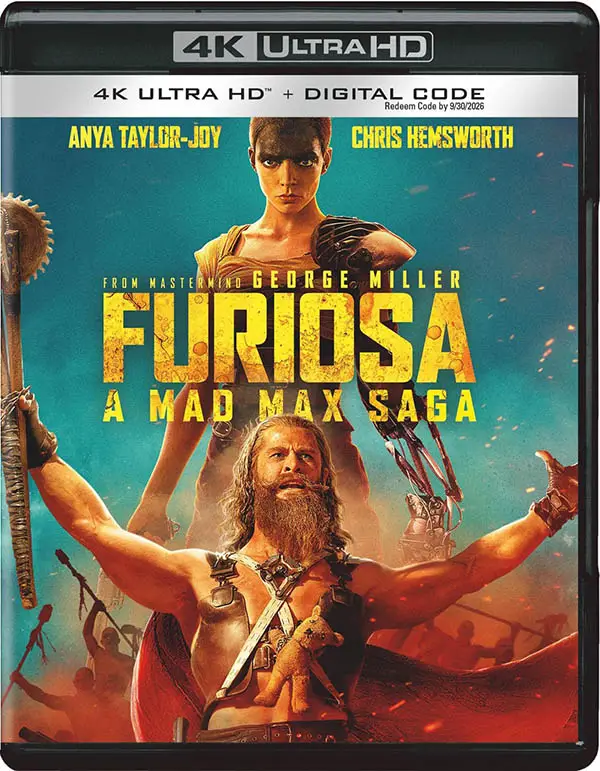
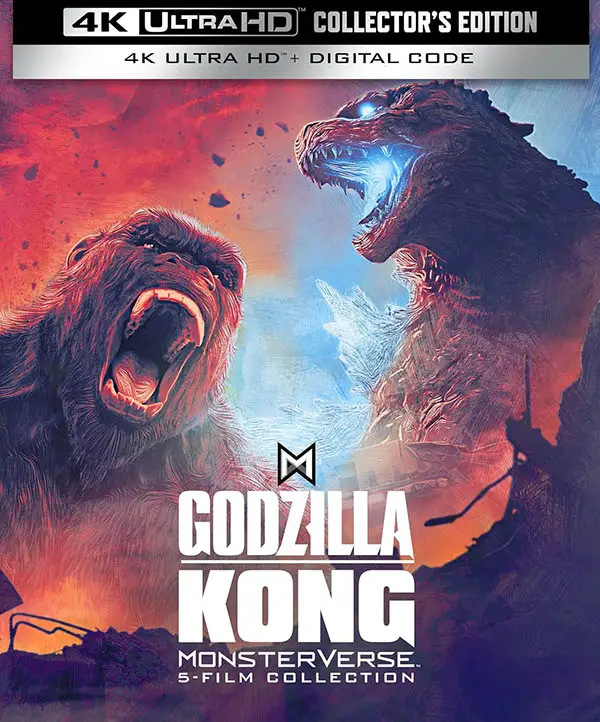
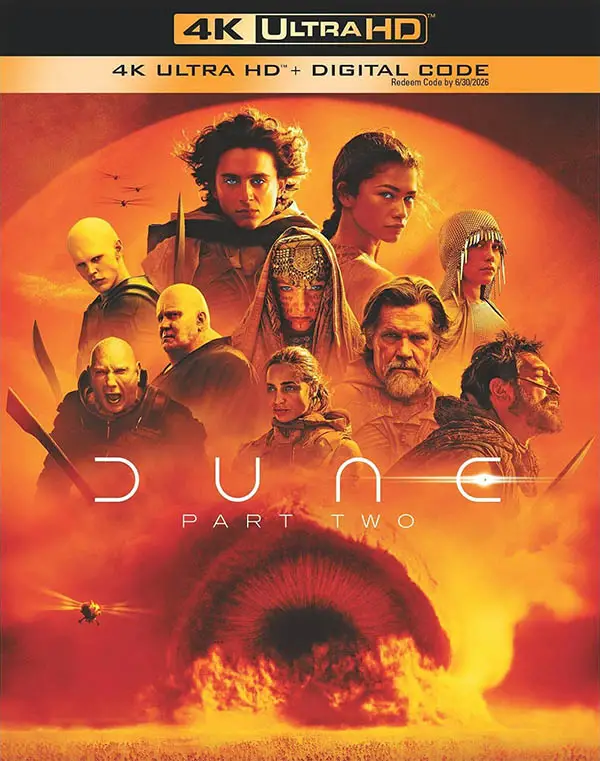


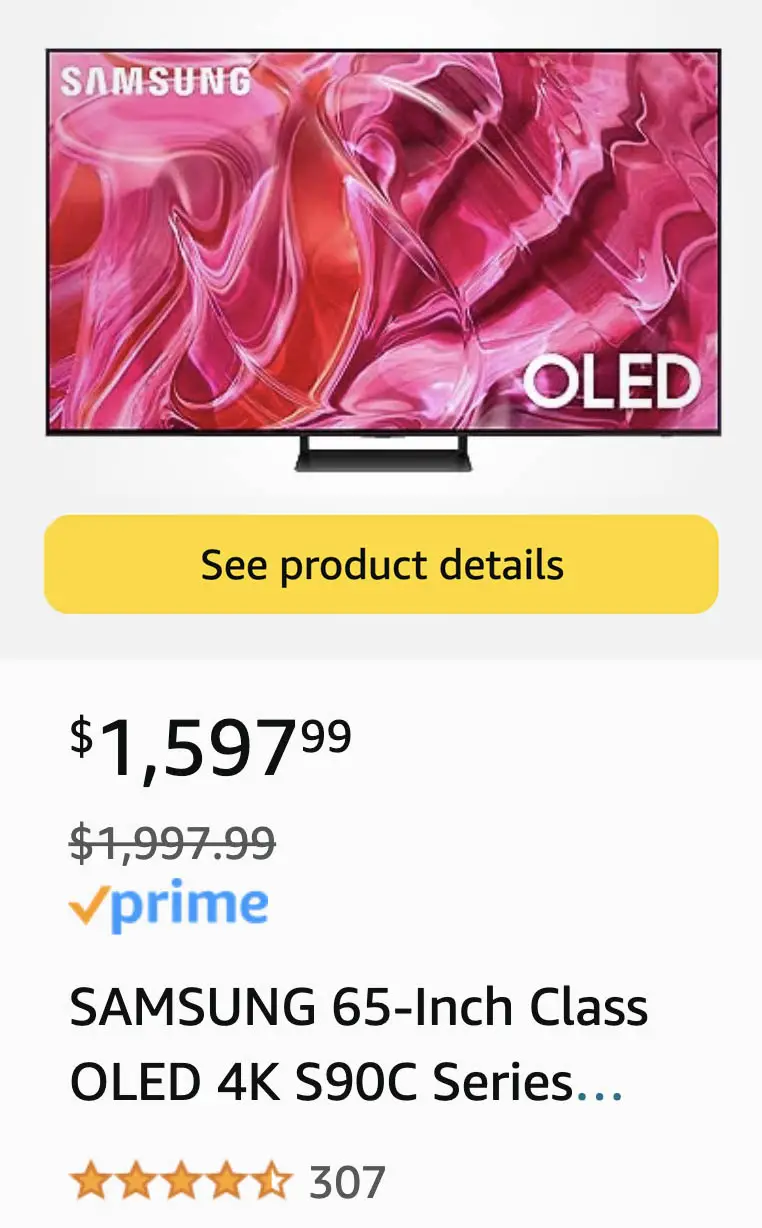
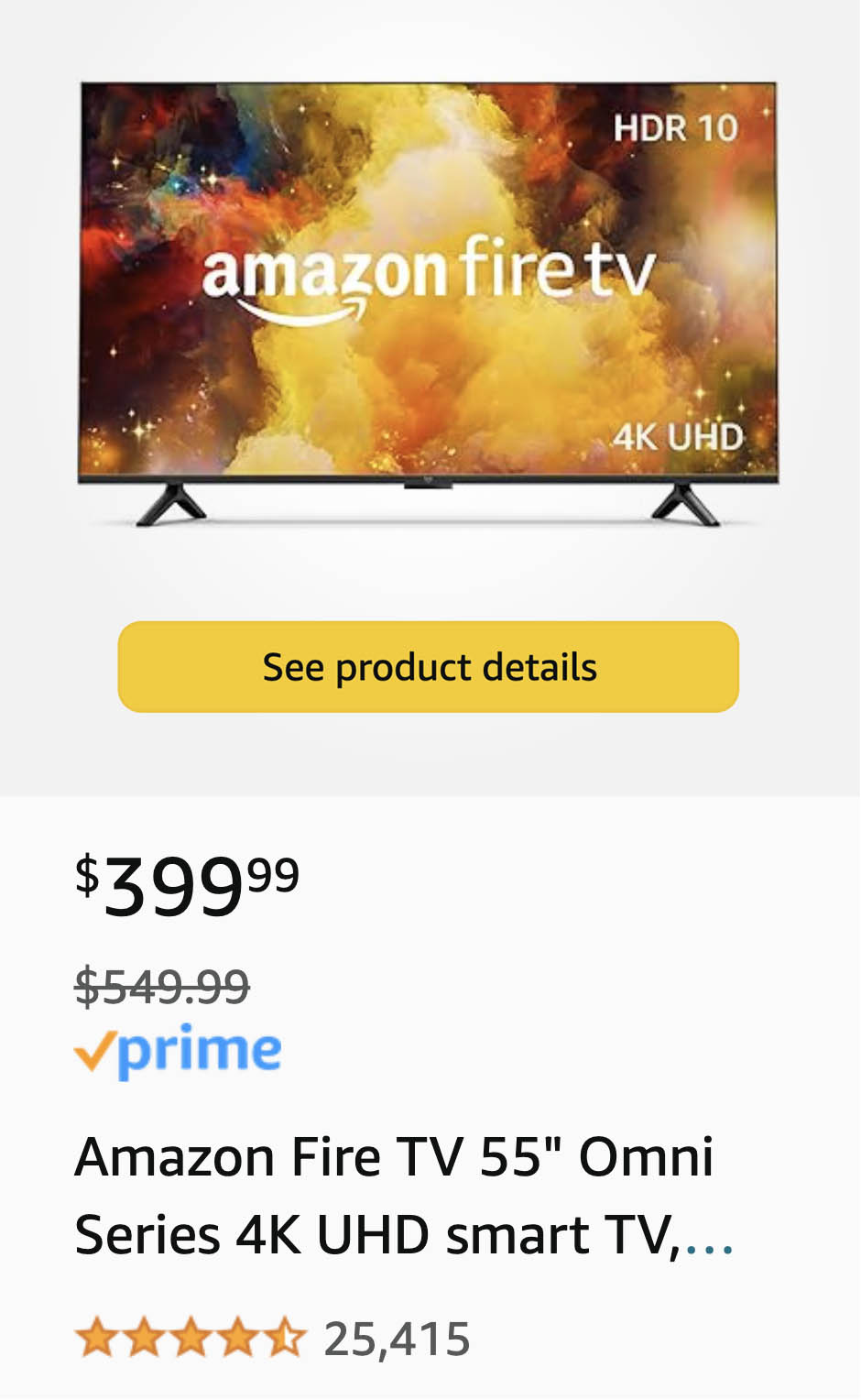

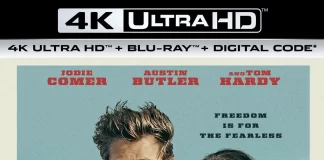


This is useful to know about the 3500R streaming USB stick.
For example, below, Start My Free Trial”, you might share that
no credit card information will be required and no sales calls will
be made without request, addressing fears that might keep someone
from moving forward.
What’s up, constantly i used to check website posts
here in the early hours in the daylight, since i love to learn more
and more.
We have Chromecast and it works fine. A snap to setup; even “discovered” our WEP code (Kinda scary, Google). But our Sony Blu-ray does everything that our Roku or Chromecast does (Except “mirror” the PC, which is sometimes very helpful) so we mainly use the Blu-ray apps. Chromecast is certainly worth the price and will probably just get better. So…there!
The new Roku isn’t a USB stick, it’s an HDMI stick.
Chromecast is better– less expensive, no additional remote. I plugged my Chromecast in and was streaming YouTube (which Roku still can’t do) in less than five minutes.
The roku 3 streams youtube
But does this?
As of last year, Roku has an official YouTube channel.
This article (and Mr Standford) are trolling. I have 3 Chromecasts in my house and a Roku 3. The roku almost NEVER gets used. While the Chromecast has a long way to go in terms of content.. it’s RIDICULOUS to say that you get a controller. Why do I want one more controller? I also can use my phone to control my Roku. Everything in this article implies that the CC cannot do quite a few things like HD content @ 1080p, that the CC isn’t wireless which of course it is. Yet another article of some fanboi writing what they want to get a few clicks..
Agree. Chromecast rocks. The one feature that I wish it had that the Roku 3 does is the headphones remote.
Chromecast works just fine!
I have both. Chromecast has the advantage of having YouTube. That’s the biggest difference. Also, Chromecast does not and likely will not have Amazon Video, so , both is best. It’s not like they are expensive.
I am looking at YouTube on my Roku 3 right now. I have both the ChromeCast and the Roku and have found no reason to ever use the ChromeCast. Not nearly as good.
I have an old Roku with a ‘sideloaded’ YouTube too, but this is not an option for most users. Also, the Chromecast interface for YouTube (the actual website) is much better. I’d say they are different products, each with their own advantages.
Roku 3 doesn’t use a sideloaded youtube
Nice! Finally. I hadn’t seen that. Strange thing for Google to do with Chromecast just trying to get off the ground.
I cannot think of a single ChromeCast advantage. The USB port on the Roku 3 means I can just play movies with a flash drive without any connection issues. Remote is great. Just all around Roku is better.
They have completely different interfaces. They are not comparable. Are you saying you have an apple that is better than all oranges? It’s irrelevant. Chrome will be the only one with Google’s video service, which will become more significant over time. I, personally, as a Roku user for over 5 years, like the Chromecast interface better, particularly for YouTube.
Can I get CouchTuner on it?
Often, major companies to not support applications that allow people to steal content. Why do you ask? Do you plan on consuming content without properly compensating the producers? DO you have any property that will allow people to take from you simply because they want it?
I have a Kleenex. Yours free. No really take it.
Whatever hypocritical justification gets you out of bed in the morning…
So is that a no on the Kleenex, you will just use your sleeve?
Snot nosed much?
Do you use different self-delusions to justify stealing other things?
my Chromecast would rarely sync with my pc, and using my cell phone as the remote was awkward ,plus used up the battery,and the limited channel selections, I have had both and stuck with Roku. that’s what worked for me.
Thats weird because I have two of them and I do not have any of the problems you are having. Setting it up was easy, all I had to do was read what the television said to do.
cc: StanfordLongevity
Hah, that’s exactly what I just said to Mr Standford. My Chromecast has been amazing. No delay/issues with voice/audio synchronization, full HD pic and Dolby Digital works great. I think he might have received a defective one, or he’s having Wifi/Network issues. Setup was also a breeze.
He either has a bad unit, poor Internet, or he is just trying to stream via the chrome browser which will make the quality degrade.
Oh yeah….HUGE difference in picture and sound quality when you’re just mirroring your Chrome browser. Although even that depends on the speed and signal strength of your Wifi connection. I have a super fast connection and powerful Wifi router, so I’ve been able to achieve a decent picture/audio even when mirroring.
DD on Chromecast only applies to streaming services, not local content, which is pretty limiting for anyone with a home theater setup.
Google should have spent the extra $15 on Chromecast. Instead they put a device out that simply does not function as described. It fails miserably in every respect. First, it is difficult to set up. Second, the resolution is pathetic. Third the audio, when it works at all, is not synchronised with the video. Fourth, it quits entirely about every 5 minutes. Fifth, it changes settings on the TV to which it is connected interfering with other devices that actually do work, or did prior to installing Chromecast. This device is a POS at the end of the day.
I don’t know where you got yours (Chromecast) or what happened to it, but my device works perfect. Excellent clear Full 1080P picture (when the source material is actually 1080P). Dolby Digital sound works great and does not crash whatsoever. You should consider two things. Either return the device for a replacement, or check your wifi/network for weak signal or RFI (radio frequency interference). I don’t work for Google, and I’m no fanboy…I’m just someone who’s had the total opposite experience with the Chromecast.
Totally agree chromecast sucks, at least for what i bought it for. I wanted to use it to stream movies from my pc to the tv and it totally failed. Unless you dont care about a choppy pixelated picture then its ok.
John, why would you buy the Chrome cast for that when there are loads of other devices that do exactly that???
…for you. In reality, it works great, at least for almost everyone else. What a silly comment.