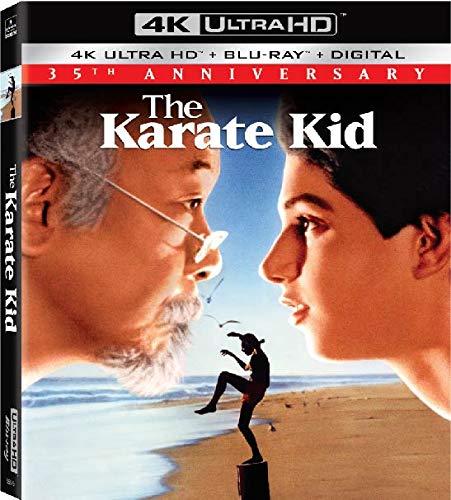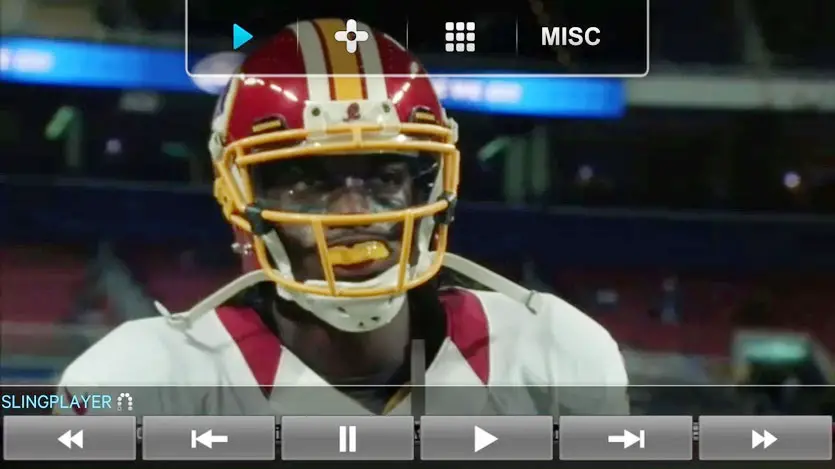
Sling has released app updates for both Android and iOS, as well as adding support for Roku devices. The The iOS app, Version 3.0, includes a redesigned UI, easier program discovery, live sports stats, and movie ratings. And, the app can now be used to turn an iOS device into remote control, with the ability to fling the Slingbox interface to TV sets. TV Social media has also been added to the iOS app, integrating Twitter feeds and Facebook posts to allow users to discover and share their viewing status. The app for iOS iPad, iPhone, or iPod touch requires iOS 7.0 or higher, and can be downloaded from iTunes.
The SlingPlayer Android Version 2.7.1 app improvements include the addition of Roku, as well as some bug fixes. The new Android app for for phones and tablets can be downloaded at the Google Play Store and requires Android 2.2 or higher.
The Roku addition to SlingPlayer will allow you to use your Android or iOS device as a remote control for Roku, as well as use Slingbox to send what you’re watching to a second TV in your home that’s connected to a Roku. Upon launch, the apps supports Roku 3, Roku 2 XS and Roku 2 XD and the Roku Streaming Stick. Next week, SlingPlayer will add support for earlier Roku 2, Roku 1 and Roku LT models. To use Slingbox with Roku, you’ll need to download the app from Roku Channel Store.
The SlingPlayer app from Sling Media for Apple iOS or Google Android devices costs $14.99. The app for Roku is a free download.
Windows 8 users also have something to look forward to, as Sling Media announced a Windows 8.1 app is in the works and due out this coming December.
Source: Sling

[showhide]
Sling Media Introduces Redesigned SlingPlayer 3.0; Announces SlingPlayer Channel on Roku and App for Windows 8.1
Company introduces the ultimate second screen application which integrates discovery, navigation and social sharing with live TV, for both the first and second screens
FOSTER CITY, CA – Nov. 18, 2013 – Sling Media Inc., a wholly owned subsidiary of EchoStar Corp. (NASDAQ: SATS), today unveiled three new clients that further enhance discovery, navigation and the social experience customers now enjoy with content, giving Slingbox customers the ultimate video experience both inside and outside of the home. SlingPlayer 3.0 and the SlingPlayer channel on the Roku® streaming platform are both available for download today. A new version of SlingPlayer for iPhone and Android smartphones is available today as part of the Roku channel introduction. Sling Media will also introduce an app for Windows 8.1 in December.
“With today’s announcements, Sling Media has clearly brought the Slingbox experience into the living room, changing the way our customers discover, navigate, view and socialize around content,” said Michael Hawkey, VP and General Manager of Sling Media. “With SlingPlayer 3.0, we’re giving customers the tools they need to turn traditional prime time into Prime Time Social Time. Our customers have been asking for Roku support and a Windows 8.1 app. We’re pleased to deliver the Roku channel today and the Windows 8.1 app in the very near future.”
SLINGPLAYER 3.0
SlingPlayer 3.0 combines the core value proposition of viewing live or recorded TV anywhere with powerful, seamless discovery and second screen enhancements that customers are now asking for. SlingPlayer 3.0 turns the iPad into the first screen and second screen at the same time.
Features include:
- Content discovery – SlingPlayer 3.0 offers a visually appealing interface that enables users to seamlessly find content they want to watch from the vast number of shows on TV at any given time. Filters are provided in conjunction with customers’ personal TV lineups for easy management as well as third-party services that provide users with tools to quickly discover content they may be interested in.
- Sports experience – SlingPlayer 3.0 greatly enhances the sports fan’s experience providing an easy and visual way of finding which channel the game is on, no more cumbersome surfing of the grid guide. In addition, once a game is selected, either for viewing on iPad or on the TV, fans can enjoy live statistics on individual and team leaders, get game scores and engage their social networks to comment or call out their favorite team or player.
- Social – SlingPlayer 3.0 uses social media for both discovery and engagement. Users can filter live TV programming based on their personal social media network likes and once tuned to a show, users can join the Twitter conversation with a live feed of content-relevant tweets or let everyone know what they’re watching via Facebook posts.
- Second Screen Control – Slingbox customers can use SlingPlayer 3.0 as a powerful second screen companion. Users now have the ability to cast their Slingbox experience to a TV from their mobile device, making SlingPlayer 3.0 the ultimate remote control inside the home, in addition to being able to watch your home TV on a connected device from anywhere in the world.
- Split-Screen Navigation – This split screen framework empowers Slingbox customers to browse for other content, view show details, engage with social networks or see live sports stats while simultaneously watching video on the iPad.
- Compatibility – SlingPlayer 3.0 requires iOS 7.0 or higher.
SLINGPLAYER CHANNEL ON ROKU
Slingbox customers can now watch their live or recorded TV through a Roku streaming player connected to a TV in another room in the house or in a remote location. Customers will use either SlingPlayer Mobile for iPhone or Android phone to initiate the video and send it to the TV with a tap of a button. They will also need to install the free SlingPlayer channel, now available in the Roku Channel Store. Models supported at launch include Roku 3, Roku 2 XS and Roku 2 XD as well as the Roku Streaming Stick with support for Roku 2, Roku 1 and Roku LT models in the next week.
“Roku offers consumers the most choice of any streaming device,” said Ed Lee, vice president of content acquisition, Roku. “This partnership with Sling Media will bring even more value to Roku customers by giving them additional ways to enjoy live or recorded TV on their Roku players.”
Features include:
- Sling to a Big Screen – Use Slingbox to send your TV to another TV via a Roku player. Use cases would include households with a second TV in the home (bedroom, basement, office, back porch etc.), in vacation homes or in college dorm rooms.
- Smartphone Remote Control – The authentication and navigation of live and recorded TV played via Roku is all done via the SlingPlayer client on iPhone or Android phone. Customers must be on the same network as their Roku and once video is initiated on the phone they can “send” to the TV with a single tap. Changing channels, accessing the guide or DVR, etc. is all done via the phone commands.
- Value – The SlingPlayer channel on Roku adds value to existing cable/satellite subscriptions, bringing live TV to additional TVs inside a home or in remote locations that have may have broadband, but not a cable/satellite/telco service.
SLINGPLAYER FOR WINDOWS 8.1
Sling Media is developing an app for Windows 8.1 customers who own a Slingbox. This new app will deliver an enhanced SlingPlayer experience across Windows 8.1 devices including Surface, desktop PCs, laptops and convertible devices. Sling Media expects the Windows 8.1 app to be available in December.
[/showdhide]