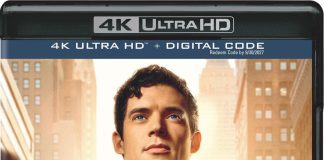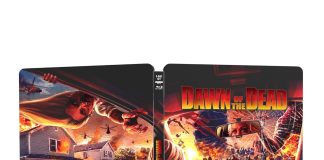If your PlayStation 3 was “bricked” last week after installing the 4.45 system update, Sony has issued a manual repair method that will bring your console back to life; essentially returning the XMB bar to the screen. Sony released the PS3 update earlier than expected on Wednesday evening, with the last revision to the support article occurring yesterday. To manually download the system software you’ll need to start with a USB storage device with at least 168MB of free space, and a computer to download the system 4.46 update file named “PS3UPDAT.PUP.” If the PS3 is a CECHA00 or CECHB00 series, you can also use a Memory Stick, SD Memory Card, or CompactFlash. Detailed instructions on how to manually install the update can be found on this PlayStation Support article.

Sony issues PlayStation 3 repair with 4.46 update
The Dark Knight Trilogy SteelBook Case

Teenage Mutant Ninja Turtles Trilogy 4k

Classic James Bond in 4k/HDR/Atmos!