 The PlayStation 3 presents itself as many things… a highly advanced gaming device, a top-notch (reference quality) Blu-ray player, and an Internet enabled pathway to a world of downloadable games, movies, television and BD-Live enabled content. Most everything I’ve tapped into thus far has either met or exceeded my expectations for the PS3 Slim; however, there’s always those items that aren’t so great (the PS3’s web-browser is terrible, with limited access to some of the most popular sites… yes, you can get your web-enabled email, but what about access to Hulu? No dice! Might as well be living behind a firewall in China).
The PlayStation 3 presents itself as many things… a highly advanced gaming device, a top-notch (reference quality) Blu-ray player, and an Internet enabled pathway to a world of downloadable games, movies, television and BD-Live enabled content. Most everything I’ve tapped into thus far has either met or exceeded my expectations for the PS3 Slim; however, there’s always those items that aren’t so great (the PS3’s web-browser is terrible, with limited access to some of the most popular sites… yes, you can get your web-enabled email, but what about access to Hulu? No dice! Might as well be living behind a firewall in China).
With the announcement that the PlayStation 3 would be able to stream Netflix Instant Watch content in HD, it remained a mystery how that might work without a major system software or firmware update. Netflix and Sony soon announced the solution: A special Netflix-enabled Blu-ray disc that would access BD-Live via the Internet in order to stream content from Netflix’s growing Instant Watch library. Depending on which tech forum you read, this required disc will probably disappear sometime in 2010 when Sony will release either a software or firmware upgrade that will make access to a user’s Netflix account more seamless.
The fact that this isn’t yet a reality either stems from Sony not wanting to do an immediate upgrade or, more likely, due to a contract issue that Netflix has with Microsoft for the Xbox 360 regarding exclusivity. Whatever… the disc solution is a viable alternative. It works, and is relatively painless to set up and run while presenting no barrier to enjoying streaming movies and TV from your Netflix account. For Netflix users and cinema geeks, it’s yet another dream come true.

The service is, of course, limited to those who already have a Netflix subscription, but for the second lowest subscription price (2-disc delivery plan) the door is open to a wide-ranging catalog of titles available for streaming. Users have a choice of loading up their Instant Watch queue via computer, or by choosing from various genre and title categories found directly in the onscreen Instant Watch menu.
First things first… there’s the little issue of procuring that special Netflix disc. Users to either the Sony or Netflix site are usually directed to: http://www.netflix.com/NRD/PS3. The disc usually arrives within a few days of requesting it, and comes to your mailbox in a typical Netflix snail mail red envelope. Be aware of this envelope because it (and the red disc sleeve) contains instructions on what to do next… not that it’s incredibly hard to figure out, mind you. You’ll want to keep that protective disc sleeve handy, as this is one disc you won’t be returning to Netflix… and, yes— if lost, broken, etc. it can be replaced.
The disc is required to access Netflix via the PS3 through the BD-Live network that most Blu-ray discs still have yet to fully exploit. Once you receive the disc, you’ll need to activate it via your Netflix account, but otherwise you’ll just load the disc as you would any DVD/BD disc. Users can access the Netflix icon that will appear under Video in the PlayStation’s XMB menu if the disc doesn’t start-up the moment it’s slipped into the PS3, but that’s about it for set-up.
[HTML1]
The disc will spin, access BD-Live through your PS3’s Internet capability and show a bright red Netflix splash screen before the Instant Watch menu comes up. The menu, you’ll note, is in HD, but the selections from Netflix vary and can be either SD or HD quality. Menu selections can include Recently Watched, New Arrivals, Drama, Horror, Romance, Television— the usual gamut of categories— but users will notice that these selections will change depending on what you add to your queue, watch and rate and are updated frequently.
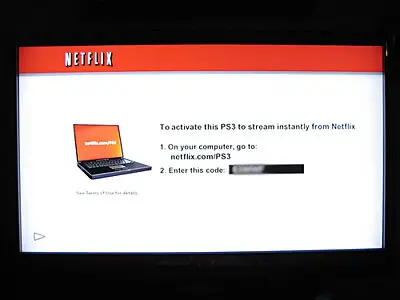
I was able to access my Instant Watch queue immediately after loading the disc… well, most of it anyway. The queue seems clipped to a manageable amount of titles that the streaming onscreen menu can show. Similar to the Roku and the Xbox, the PS3’s Netflix menu offers a horizontal scroll back and forth through the titles available in your queue or by category in the tabbed header menu. It’s all accessed via the directional arrow buttons on the PS3’s controller or other type of remote recognized by the PS3 or an HDMI link.
I’ll give higher marks to the Xbox (and Roku) for a more elegant look and easier navigational feel, but the PS3’s menu is just fine. By using the directional arrow button of the controller you’ll be able to get a more in-depth look at the title, be able to add it to your queue, watch it immediately and even rate it. Movie selection is limited to Instant Watch titles only and it’s easy to add them to the main queue via the onscreen navigation or by way of a computer logged into a Netflix account. In fact, that latter mode of operation still might be the preferred way to load up your own queue.
As with the version of Instant Watch via computer, Netflix’s library is limited by licensing issues and the iron-fist of the studios and other distributors of content all looking to make a buck and get you to buy the newest, most popular films and television episodes rather than rent them. You can find a ton of cut-out Z-grade titles as well as older movies (the classics and not-so-classic). There’s a fine selection of BBC shows and a variety of quickie documentaries and biographies, but don’t despair… Netflix does manage to sneak in more popular fare and newer titles when it can, and its relationship with the Starz channel allows them to show a lot of great titles that premium cable generally carries. I’ve got Mystery Science Theater 3K episodes loaded as well as a Pixies concert, a documentary on the old, magnificent Z-Channel and The Visitor starring Richard Jenkins, who snagged a best actor nomination for the role a year back. Dexter, Weeds and other premium cable shows are available, but though you’ll find complete seasons of such stuff, you won’t find every season.
Once you’ve made a selection for viewing, the title will load and buffer, but from there operating the Instant Watch system is much like operating a DVR… you can pause, fast-forward and reverse through the selection as it plays, with an onscreen scene breakdown and timeline making it easy to navigate to and fro. As for image quality, well… that’s where Netflix on your HDTV leaves a lot of room for improvement.
Standard-def content is the Instant Watch norm for now, but as HD titles begin to come online, they are added to replace the SD versions. SD movies and TV content varies between VHS-quality and the quality of early DVD releases before studios figured out that re-mastering their titles added value to them. Viewers will find an SD image that often lacks definition with soft edges and muddy colors that tend to bleed into one another. The soft image quality tends to affect everything from the weave on clothing to hair and film grain, making the details of some content hard to distinguish. In some cases, and depending on the strength of the network signal used, images can appear blocky and pixilated with some digital noise apparent during fast-moving scenes and scene transitions.
However, that’s not the case for every title or viewing experience. If you have a solid and speedy Internet connection (especially over wi-fi) the image quality of most SD titles can be pretty darned good, though it won’t make you stop renting traditional DVD discs anytime soon… but, again, this is something that will evolve as Netflix continues to improve the compression and buffering of content while broadband networks also improve. For most folks, the image quality won’t be any worse than connecting a laptop showcasing Netflix Instant Watch to an HDTV via DVI-to-HDMI connectivity.
HD content, of which there is an increasing amount, is of much better quality though it still suffers from some digital issues during scene transitions. The quality is generally up to 720p, and it helps to set your PS3 to a comparable resolution for playback. Adjust the picture setting of an HDTV display and the image quality of Instant Watch HD titles is very good though, again, it won’t make anyone with a true love of cinema stop renting or buying discs. The quality of Netflix’s HD content will almost certainly get better with time, but for now it’s more than serviceable and worth the cost for instant gratification rather than waiting for downloads (of negligible quality) from other on-demand services.
Netflix for the PS3 is perfect for those that can’t get enough content or have ditched their cable or satellite service, and most users will be very happy with the service even if they are new to the Netflix experience. The Netflix/PS3 disc may become superfluous within the next year, but for now it works wonderfully and does everything that was promised when the service was announced. As Netflix irons out licensing issues and other legal bugaboos, expect the service to evolve to include newer titles, though I love being able to find a lot of truly quirky and indie stuff via the Instant Watch service, and never tire of having access to the variety of content provided. I’ve repeatedly sat up to the wee hours since getting the Netflix/PS3 disc, watching more Instant Watch titles than I thought I’d dare to in one sitting. Much like Homer Simpson at an all-you-can-eat buffet (“Ladies and gentlemen of the jury, do these sound like the actions of a man whose had ALL he could eat?”) I don’t regret a moment of it… yet.
About the Author:
Christian Hokenson enjoys knife throwing, growing exotic mosses, and that warm spot where the sun shines through the box. You can also find Christian on Google+.


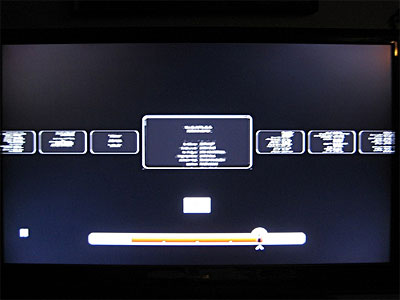










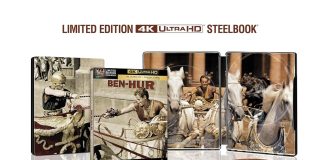


mouse click the next web site…
Netflix on Playstation 3 – extended review – HD Report…
Baur Gutschein Januar…
Netflix on Playstation 3 – extended review – HD Report…
All PlayStation users can now enjoy Netflix unlimited streaming on their conosle, simply by downloading the app on PS3.(http://us.playstation.com/netflix/)
netflix rocks. blockbuster charged me ridiculous late fees, called a collection agency on me, and their movies wont even work on my bluray player like netflix does.
“I’ll give higher marks to the Xbox (and Roku) for a more elegant look and easier navigational feel, but the PS3’s menu is just fine.”
No offense man but a little research would have helped. The interface right now for the ps3 is the same as the roku box, i know cuz my dad has the roku box and the interface is the same. And if you go on youtube it has reviews for the roku box and you will see its the same interface the ps3 has. I like the roku and ps3’s interface better than the xbox 360’s interface, it feels more fluid and easier to navigate through categories plus it has a more elegant look. I only wish there was a little sound when your navigating cuz its dead silent.
I have had good experiences with the ps3 web browser, there are tons of sites that have full functionality and play videos just fine. Download.nl lets me stream music or download straight from the ps3 web browser, pandora can also stream music plus many other sites. Yahoo movie trailers play really good and dont buffer hulu used to work but now they blocked access which is ridiculous. Porn also plays excellent on youtube-like pornsites that are free. I have downloaded movies from divxcrawler.com and they look pretty good and are free, but a very limited selection. I do my online banking on my ps3, lol, and it works just fine. My wife uses facebook all the time and when the full version is acting up she uses the mobile phone version which actually works great, but that will change after todays 3.10 firmware update. Now the full website for facebook will work flawless thanks to this update, plus now you can merge your facebook account with your PSN account and have updates on your activity with psn posted in your profile and wall. Our laptop got stolen so we rely on the ps3 browser for internet.
This makes me wonder, if they updated the ps3 browser for facebook, will it work better with sites that it usually has trouble with.
Hope so that would be awesome
Bob,
Thanks for the update… I appreciate the correction on that detail.
Also note, that after some digging into HD titles available through Netflix, I’m even more pleased with the overall image quality than in my original post. I was watching LOST (Season 1) last night, which is offered through Instant Watch in HD (720p, so sez my HDTV) and was very impressed by the overall quality. Though there is still quite a few digital artifacts apparent on the screen (little black dots of missing visual info) and some very slight pixelation, the quality is very good and at least DVD-quality onscreen. I was pleased to see that clothing weave and hair were well-defined (generally, that’s my standard for resolution) and skin tones, natural environment colors and moving objects (in this case, everything from ocean waves to moving trees) looked exceptional. Audio quality, not mentioned in my review above, was also very well presented (DD5.1). In general, I was very happy with the presentation of many of the HD titles offered by Netflix Instant Watch… but, once again, the quality is always dependent on the source, digital compression and broadband buffering. However, for top notch home-theaters, it looks and sounds fantastic!
Bob is correct, I used to watch Hulu on my PS3 until Hulu shut it down. I actually like the PS3 web browser becasue it works better than the Wii’s and from what I understand the XBOX 360 doesn’t even have one. It won’t replace a computer’s web browser any time soon but I don’t think anyone is expecting it to.
Don’t blame the ps3 for hulu’s not working in the ps3 web browser. Hulu worked fine in the ps3 web browser until hulu signed an ‘exclusive’ agreement with microshaft which resulted in hulu blocking accessing the website from the ps3’s browser. I know this because I used to watch hulu all the time using my ps3’s web browser.