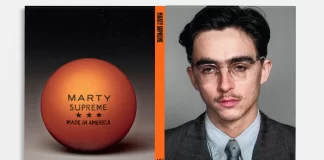OK, This is a question I get a lot from friends of mine and I thought I would share this tidbit of info on how to hook your 360 up to a computer monitor and experience Cheap Hi-Def Goodness.
OK, This is a question I get a lot from friends of mine and I thought I would share this tidbit of info on how to hook your 360 up to a computer monitor and experience Cheap Hi-Def Goodness.
First you will need a computer monitor. Just about any computer monitor will do though for this example I am using a Gateway FPD1730. Next you will need to know what the highest resolution (I.E. 1280×1024 in this case) your monitor can support. Easy way to do this is hook the monitor to your computer and use display properties to find this out. Write down what you get and than shut down your computer and disconnect the monitor.
Next you will need the Xbox 360 VGA Cable. It comes with two adapters that allow you to hook up audio and attach the VGA cable to the cable from your monitor. If you have the ability to remove the existing cable, I would recommend doing so.
Lastly you will need to head to your nearest Radio Shack or other electronics store and buy a 2 dollar coupler. Here is the type you will need if your monitor does not have built in speakers.
Next you need to hook the VGA Cable to the monitor. Now if you monitor has the Red and White Audio hookups, just plug those wires right in. If not or it has the headphone style connector, You will need the included Y-plug. This is included with the VGA Cable. It will be Green in color.
This is where things get a little tricky. If your monitor has no audio input, then you will need a set of speakers. I recommend the Sony SRS-A201 Active Speaker System. You can get these from BestBuy or any other big box retailer for about 20 bucks.
This is where the coupler comes in. First connect the RED and WHITE cables to the Y-Plug and then attach the coupler to the Y-plug. Follow that by attaching the Speakers to the coupler.
Almost done.
Now you need to boot up your Xbox 360 and go to the System Blade.
Goto Console settings and select Display.
Goto Screen Resolution and look at what you wrote down earlier as your screens maximum resolution.
Find the matching one in the list, or if yours is not listed select the one that is slightly lower than what you wrote down.