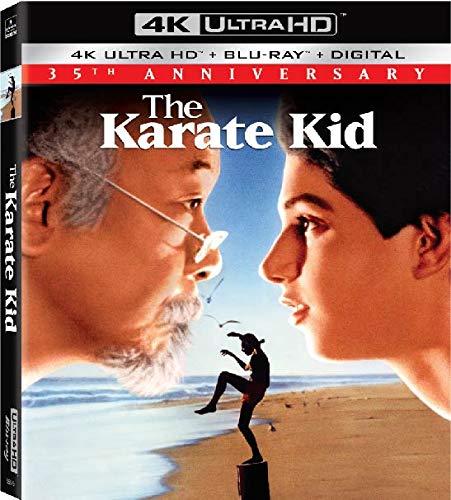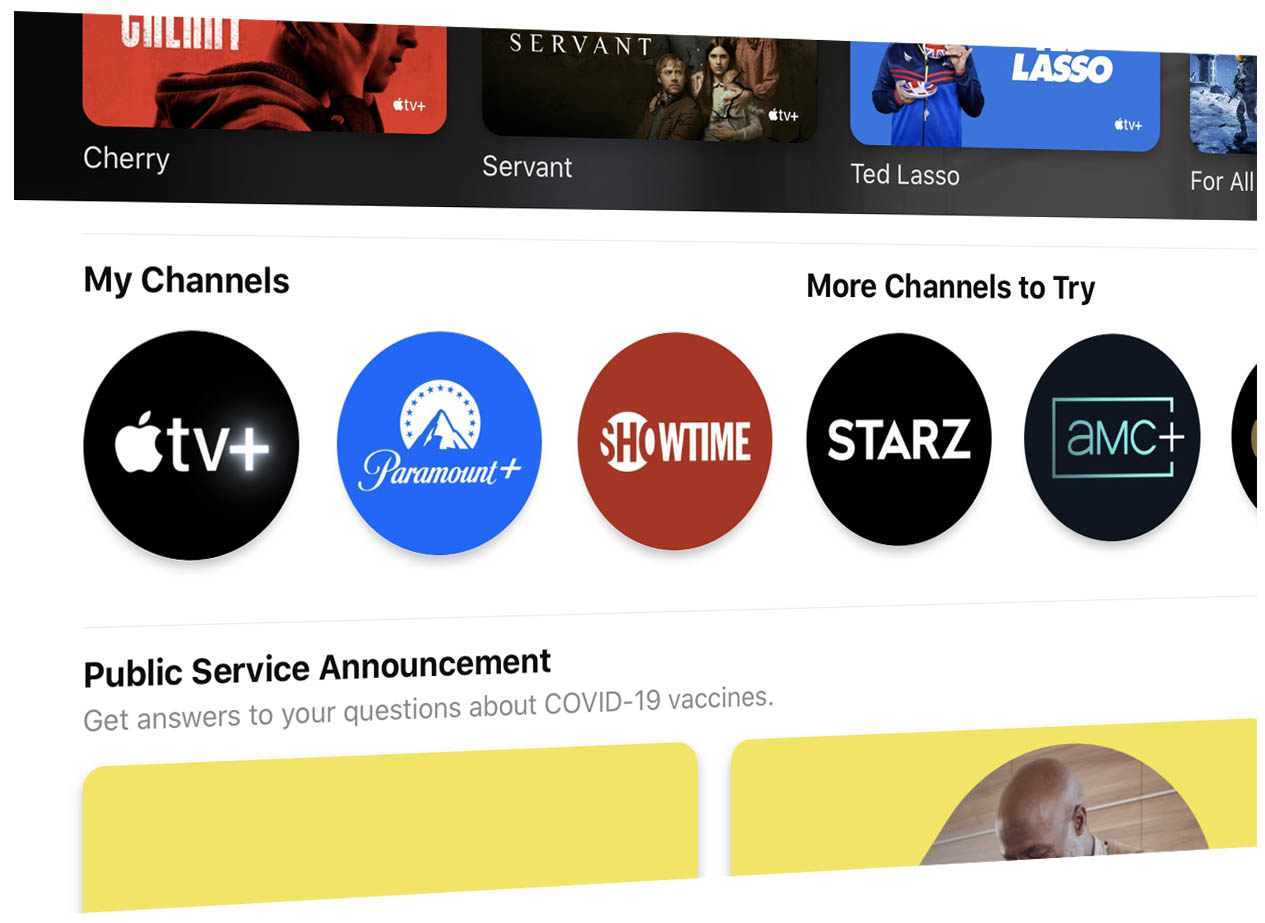 Paramount+ has a deal right now for Apple iOS customers where you can get free access to Showtime content with a Paramount+ subscription. But we had some trouble finding out how to watch Showtime free after paying for a subscription to Paramount+, so we wanted to share what we learned.
Paramount+ has a deal right now for Apple iOS customers where you can get free access to Showtime content with a Paramount+ subscription. But we had some trouble finding out how to watch Showtime free after paying for a subscription to Paramount+, so we wanted to share what we learned.
The first thing to understand is that subscribing to a premium channel or streaming service through Apple is different than subscribing directly to the product itself or even through a service provider. This means management of your subscription only happens though Apple, because Apple sold you those subscriptions.
This also affects where and how you can access your subscriptions. In the example of Paramount+ bundled with Showtime, the ways to watch Showime is limited to the Apple platform.
On Mobile Device Apps
Showtime can only be accessed via the Apple “TV” app found on iPhones, iPads, and iPod touches. The channel (just like Paramount+, Apple TV+, Starz, etc.) should be available under the Watch Now tab and the My Channels section. If Showtime asks you to sign up, check your subscriptions to be sure you actually have Paramount+ and Showtime ($9.99 per mo.) under Apple ID > Subscriptions > Paramount+
On TVs
Showtime can watched on TVs with a Paramount+ subscription by using an Apple TV. The interface options are essentially the same as an iPhone or iPad. Showtime should be available as an option under My Channels. In addition, iPhones and iPads also have the ability to AirPlay to an Apple TV. You can also search for a Showtime title such as Black Monday or Shameless rather than browsing.
On PCs (Macs)
This is where it gets tricky. We are able to access ParamountPlus.com on a web browser and view all the channels, but not Showtime.com. The only way to watch Showtime on a Mac PC is by using the Apple TV application. If you remember, Apple separated Apple iTunes and Apple TV so newer Macs have the Apple TV application. If you want browser access you’ll need to subscribe to Showtime a different way.
Where Showtime Won’t Work
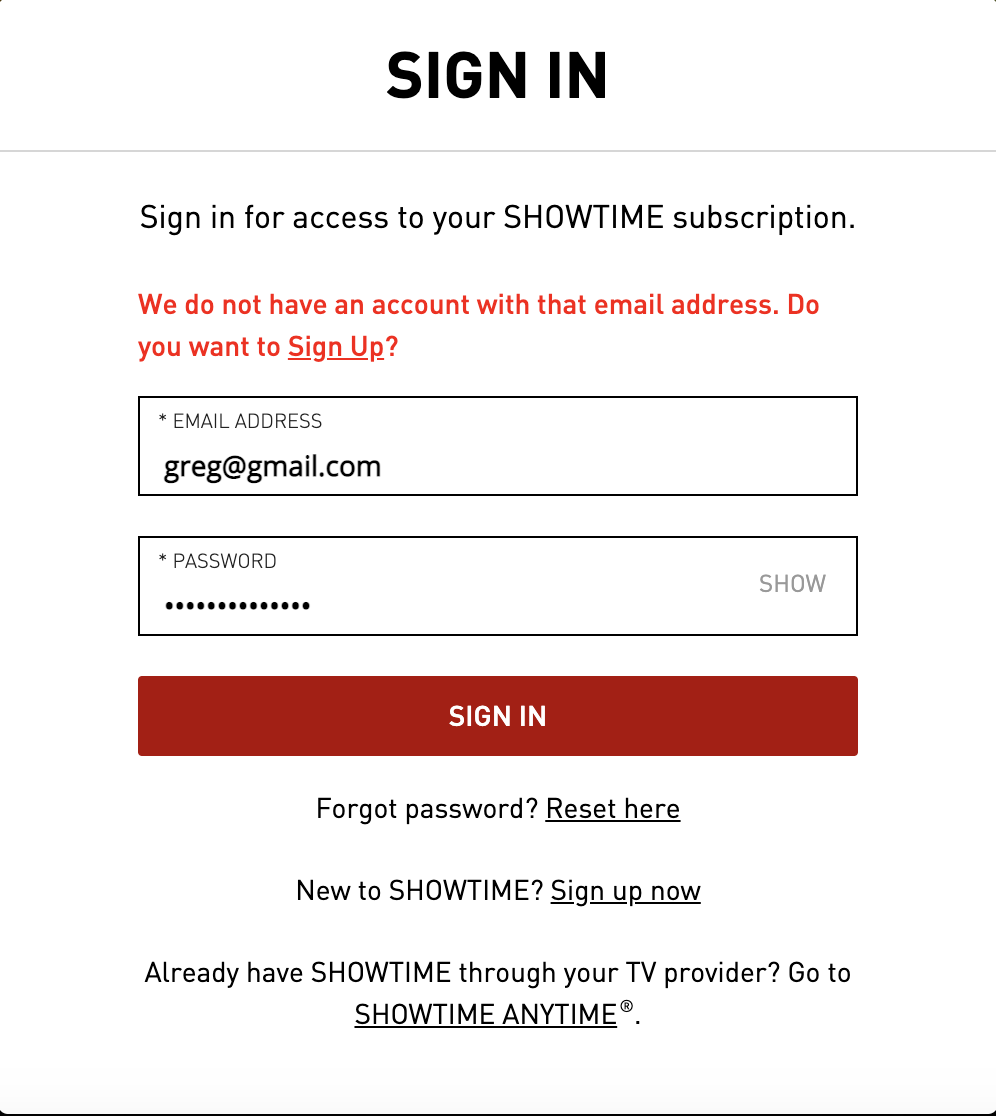
When we tested the various ways to watch Showtime with a Paramount+ subscription we found these methods will not work. It’s essentially because Apple manages your subscription. So, the email/password you use for Apple is not shared with Showtime.
- On the Showtime app for mobile devices
- On the Showtime app for Apple TV
- On Showtime.com
- On Cable or Satellite TV (your service provider did not sell you the subscription)
See more How To articles on HD Report.