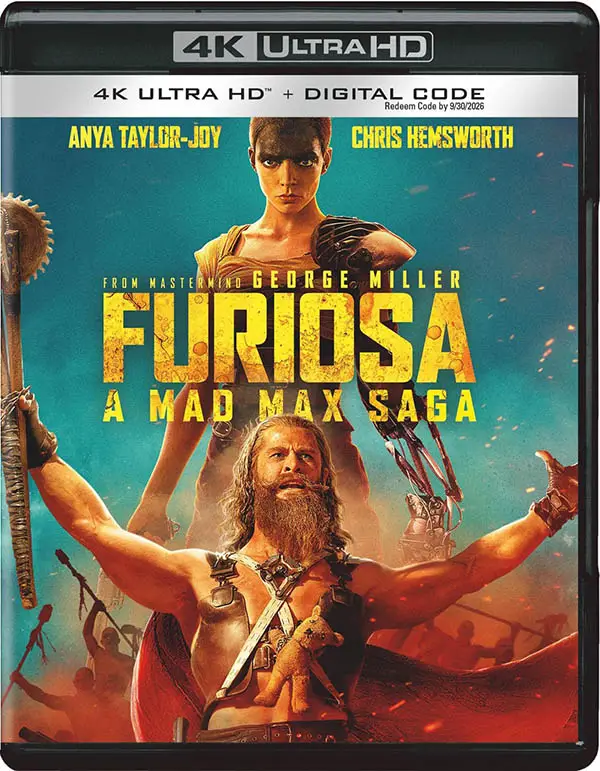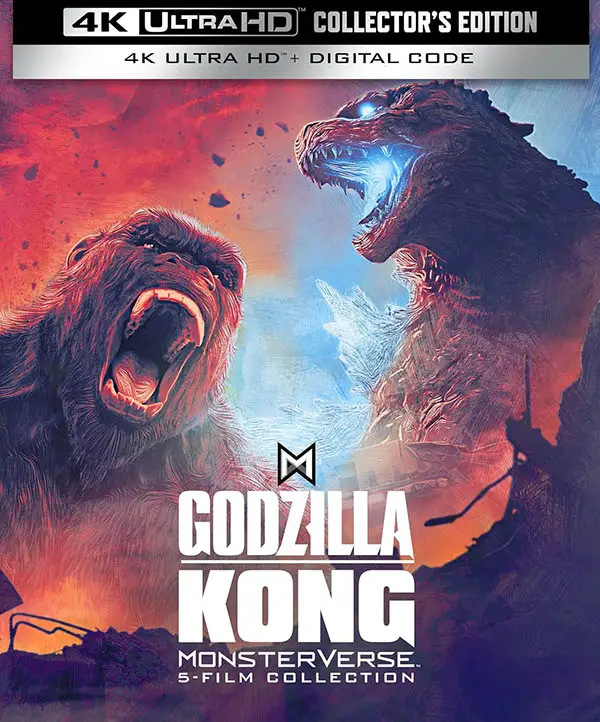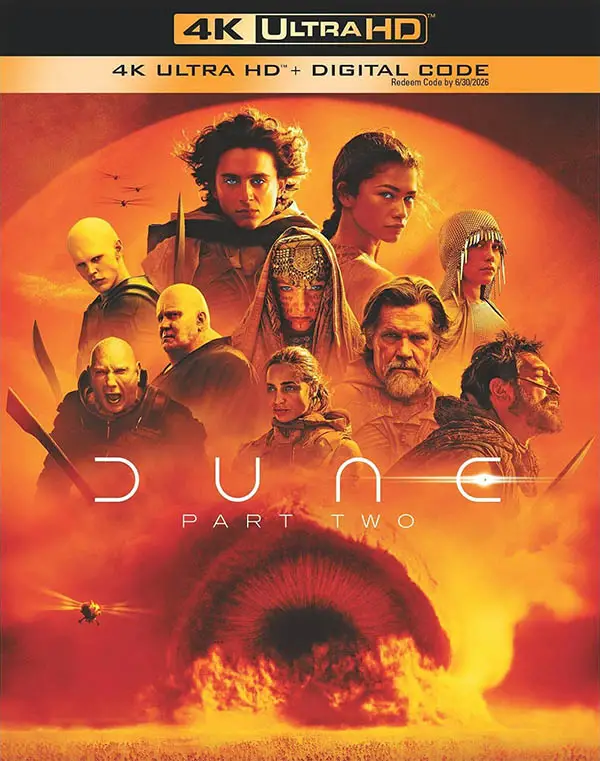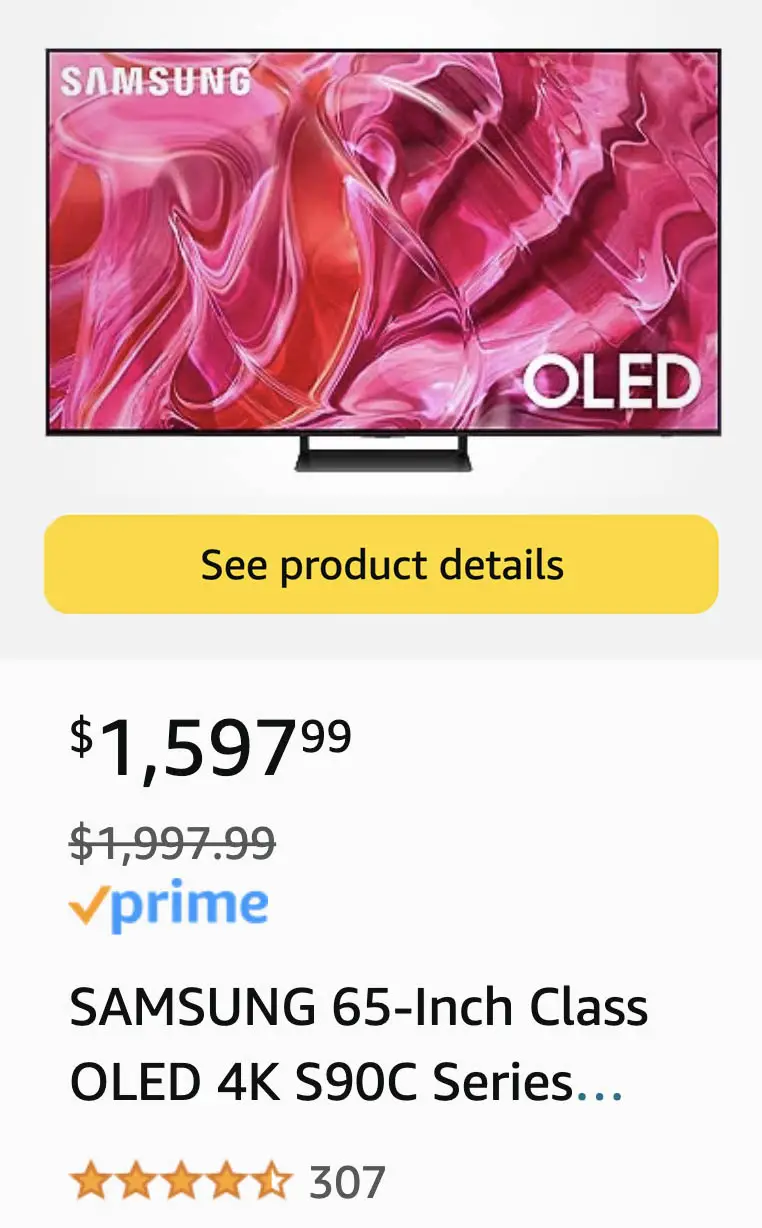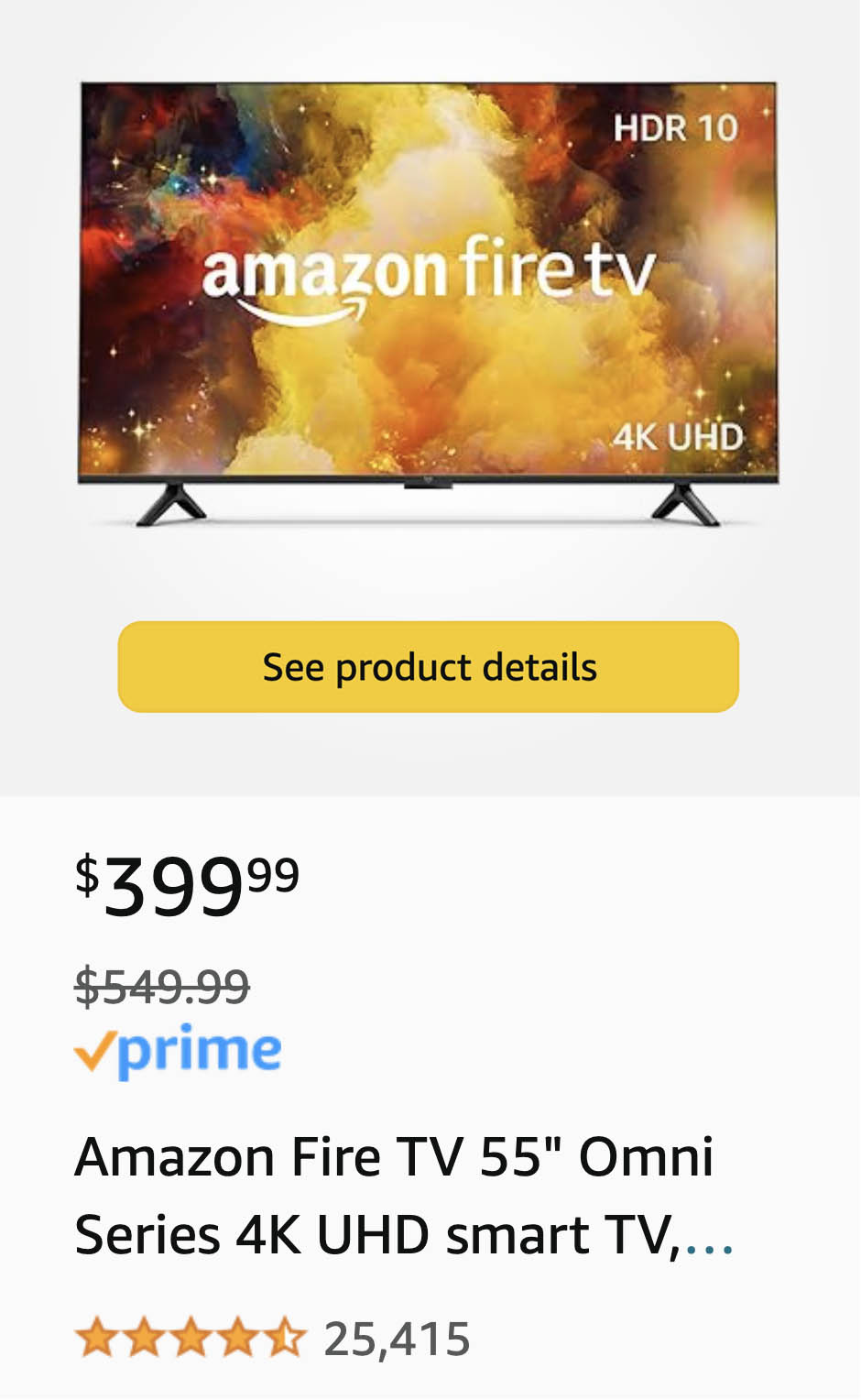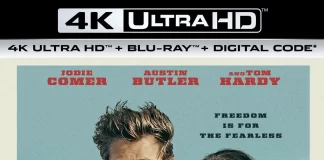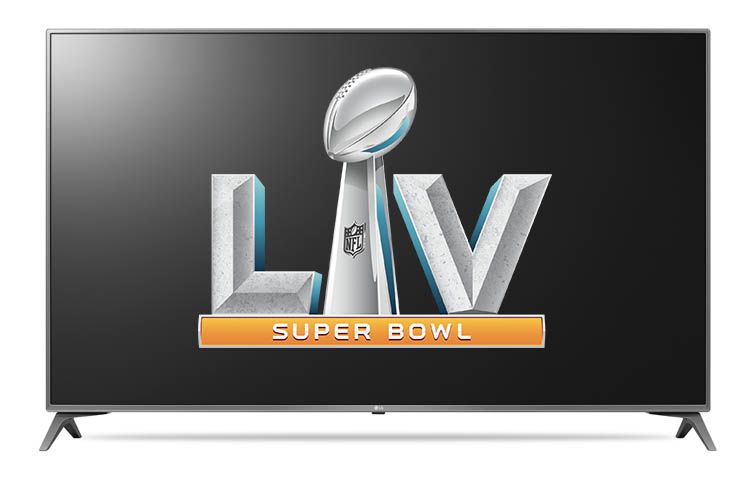 What is the best way to watch this year’s Super Bowl? Sadly, there isn’t. With 4k out for Super Bowl LV the best way to watch the game is going to depend on the device.
What is the best way to watch this year’s Super Bowl? Sadly, there isn’t. With 4k out for Super Bowl LV the best way to watch the game is going to depend on the device.
What does that mean exactly? It means whatever device you choose to watch the big game on is going to determine how good the quality is. Let’s take a look at the various ways to stream or tune-in to the big game on Sunday.
Broadcast TV
Last year’s Super Bowl coverage from FOX was not native 4k, but the upscaled 4k signal available through select TV providers was really impressive. The image was sharper and color depth improved with HLG High Dynamic Range.
This year CBS was not able to pull off a 4k production so we are stuck with the archaic 1080i and 720p formats, each a step below 1080p (Full HD) and two steps below 2160p (4k Ultra HD) in terms of video resolution offered in the US.
Come to think of it, it’s really a shame that 1080p TVs were never really able to display full native HD resolution through TV broadcasts, only though select On Demand content, streaming, and Blu-ray Discs.
There are some things you can do though to work with the source material from CBS or ESPN Deportes (which will be 1080i or 720p depending on the local CBS station) and get Super Bowl LV looking as good as possible. The first thing is to try looking for a Sports Mode setting on your TV. That setting will increase contrast, boost color, and use the highest refresh rate available to get the game looking as smooth as possible.
The other thing you can try is tuning-in to a local broadcast of the game. This requires an antenna and use of the TV input on your set, then scanning for over-the-air signals to find CBS. Theoretically, a local TV station may not have to compress the video and audio as much as a TV service provider might. However, we’ve tested the last two divisional championships and found no improvement in local feeds.
Smart TV Apps
One way to view a higher video resolution of Super Bowl LV is by using a streaming app on a big screen TV. This could be through CBS’ own app or through a streaming service like fuboTV or Sling TV. Since the streams are not restricted by resolution as broadcast facilities are, the video, if available, can be offered in 1080p rather than 720p or 1080i. Refresh rate when streaming sports is a problem though. Even if you have fast internet service the delivery may not be up to par. What would you rather have, smooth motion or sharper image? Most of us would say smooth motion (at least for sports) and image sharpness (for movies). The Super Bowl will stream on the NFL app, CBS Sports app, CBS All Access app, and ESPN Deportes app.
Phones & Tablets
If you’re stuck watching Super Bowl on a tablet or phone try to get a Wi-Fi connection that could increase the bandwidth and therefore improve the quality of the stream (although sometimes cellular can actually be better than Wi-Fi). Again though, the problem with streaming is the refresh rate. So, even if you get a nice sharp and colorful image there is likely to be motion lag. There is, however, something to be said about some mobile devices that offer really nice color and sharpness even at a reduced scale. Stream on the NFL app, CBS Sports app, CBS All Access app, Yahoo! Sports app, or ESPN Deportes app.
PCs
Please, if you care about quality don’t watch the Super Bowl on a desktop or laptop unless you absolutely have to. The stream just doesn’t do the production justice, and refresh rate can be really poor. However, a good external PC monitor might give OK results for color and contrast. But still, that refresh rate is going to be garbage.
Conclusion
CBS’s production of Super Bowl LV is not going to be available in 4k, but it will be breaking ground with new camera angles and replay technology, even using footage from cameras with 4k and 8k capabilities. Our suggestion this year is watching the game just like the old days, on broadcast television, as big as possible with Sports Mode enabled to capture every frame of the action.