We get a lot of questions about what channels are on Amazon Fire TV and Fire TV Stick such as “What do channels cost,” “Is there any free content,” and “How do you connect Fire TV?” While we can’t address them all in one article, here are some common questions about the Fire TV platform.
Are there free channels just for buying the firestick? Do you have to subscribe to Hulu or Netflix, or anybody else? What channels do you get with just the stick and Amazon Prime? – Diana
Yes. There are plenty of free channels that offer ad-supported programming, free previews, and sometimes simply free content. You just have to install the app channels from the Amazon App Store. The most popular channels, however, usually require a subscription through the channel itself or a TV service provider. For example, NCAA March Madness Live will give you a 3 hour preview after which needs to be authenticated through a TV service provider. Netflix and Hulu both require subscriptions, each with plans starting at $7.99 per month. Amazon Prime, of course, gives you all the TV shows and movies that are currently offered in the Prime library.
How should I connect the Fire TV 3rd generation? Wi-Fi or Ethernet? – Jason
The newest Fire TV (3rd generation) is built to be low profile. The small device can sit behind your TV with no wires extending from behind to wall outlets or power strips. But if you want the best connection and video quality we suggest two things: get an optional Amazon Ethernet adapter that can connect to your router; and, use the supplied power supply cable instead of pulling power from your TV. We’ve experienced issues with high demand video like 4k that’s solved by plugging the Fire TV into an outlet.
Does Amazon Fire TV have the ability to see previously aired TV shows On Demand like Xfinity? – Joyce
Yes, but Fire TV isn’t really a DVR. Your Xfinity TV DVR system is built with a large hard drive to record and store shows until deleted. Fire TV is not a DVR, although it does have memory to store app channels like Netflix and Vudu. However, some apps can be used sort of like cloud DVRs, in which case a previously watched show can be resumed after opening the app and viewing recently watched content.
How do I search for a specific channel? I’m looking for OWN. It is listed but I am unable to find it. – Brandilyn
There are literally hundreds of channels on Fire TV, and some of them are buried deep under the more popular ones. You can use the traditional Search function to look for “OWN” or simply use the Alexa Voice Remote with commands like “Search for OWN channel” or “Open OWN.” You can also look for content on a specific channel like “Alexa, find The Book of John Gray.”
Will the fire stick allow me to view programs broadcasted on ESPN? – Gerald
Like many app channels, the Watch ESPN app channel for Fire TV will allow viewing of live streaming events on various ESPN channels (like ESPN, ESPN2, ESPNU, etc.) but you’ll need to authenticate your subscription to the channel through a TV service provider such as AT&T U-verse, DirecTV or Verizon FiOS TV. Once the app is installed and opened, you’ll be asked to enter a unique code through a web browser. (Note: you’ll need to be logged-in to your TV service provider to authenticate the account.)
Can the Amazon Fire TV 4K Ultra HD work with my HDTV? – Tjseka
Yes it can! The 3rd-generation Amazon Fire TV supports 4k UHD, but unfortunately if your TV is only 1080p or 720p the content will only stream in those resolutions.
I currently have a Smart TV and subscribe to Amazon Prime so I get Amazon, Netflix etc….on that Smart TV. How do I turn my TV in the living room into a Smart TV to be able to access those channels? Do I need to buy an Amazon Firestick or Roku? – Pamela
If you have a Smart TV you only have to connect it to the internet via WiFi or Ethernet cable. You don’t technically need a Fire TV to be able to access content from Amazon Prime. You only need the Amazon Prime Video app. The app is free to download and is available for many Smart TV platforms, Android and iOS mobile devices, and media players such as Apple TV and Roku.
Well, that’s about it for today. We’ll follow up with another question and answer session in the near future. Thank you for all your questions regarding Amazon Fire TV!

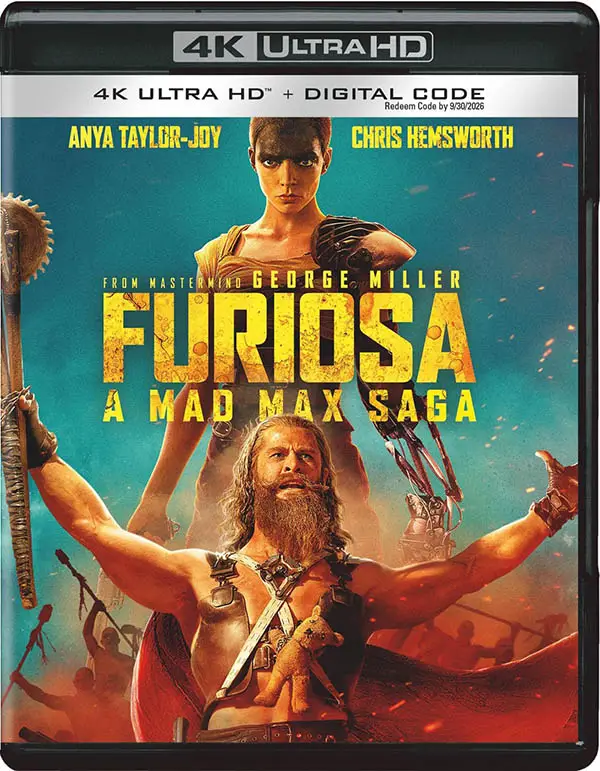
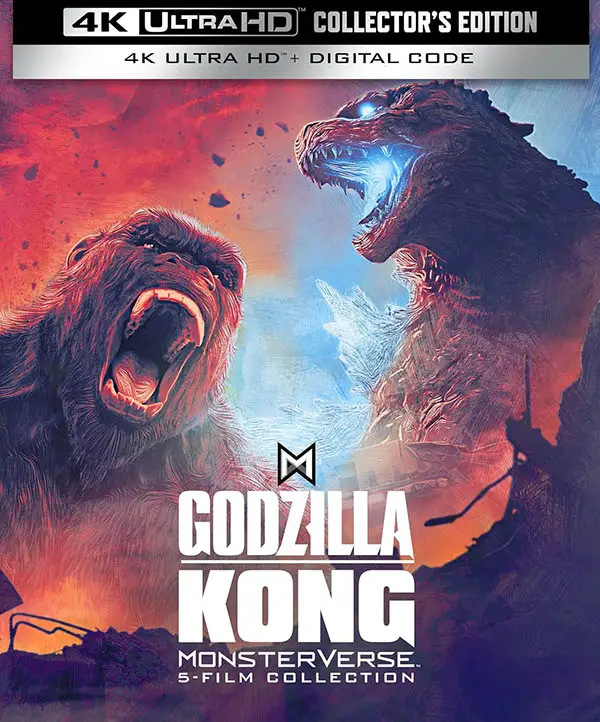
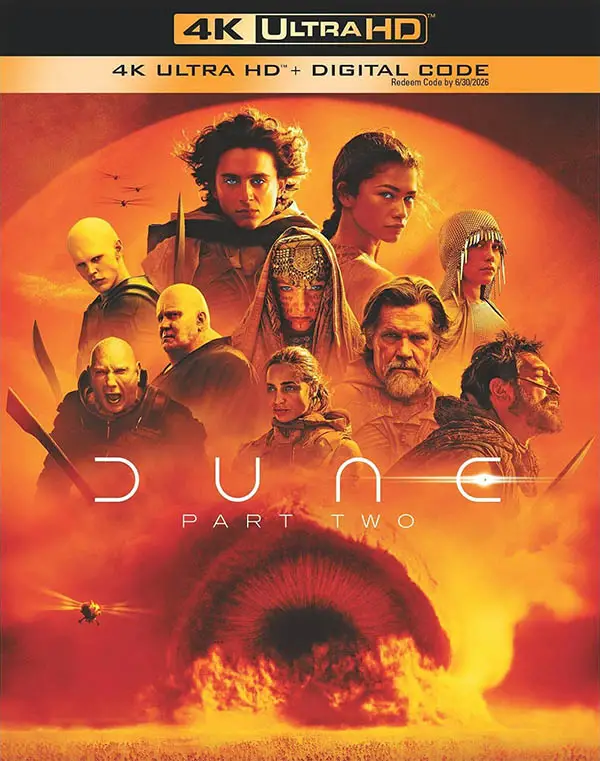


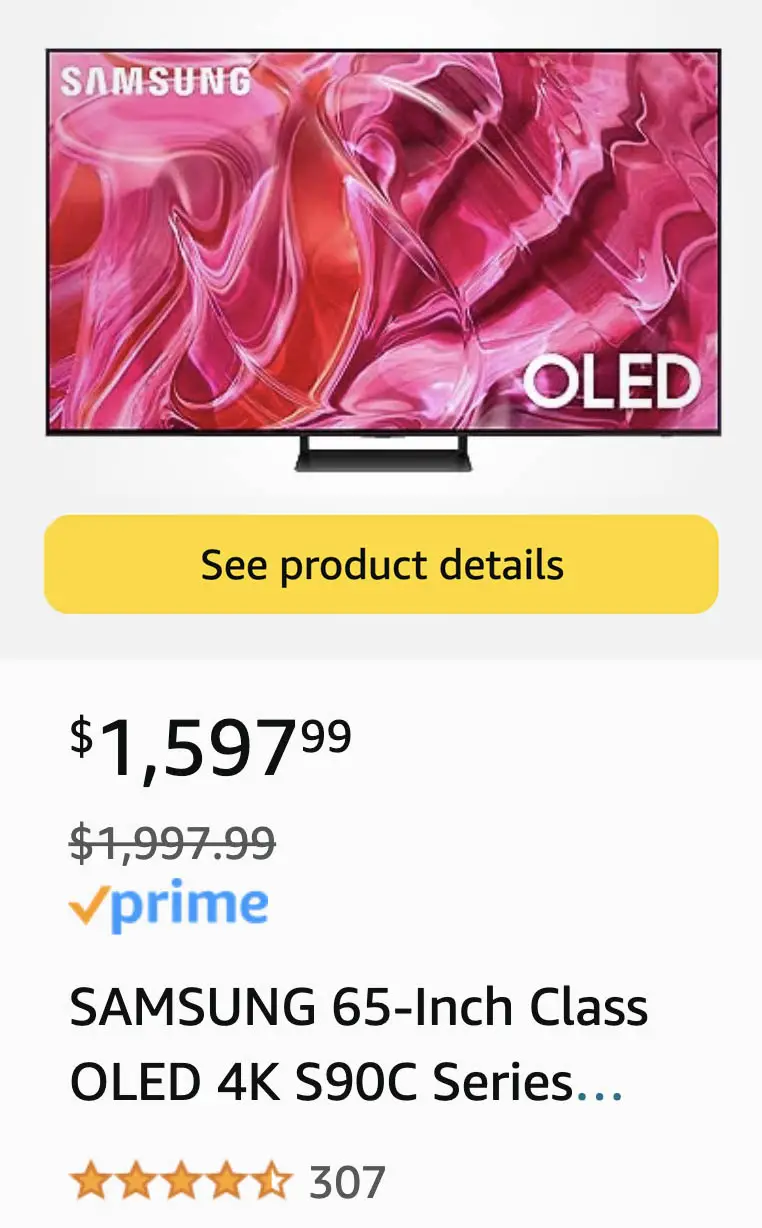
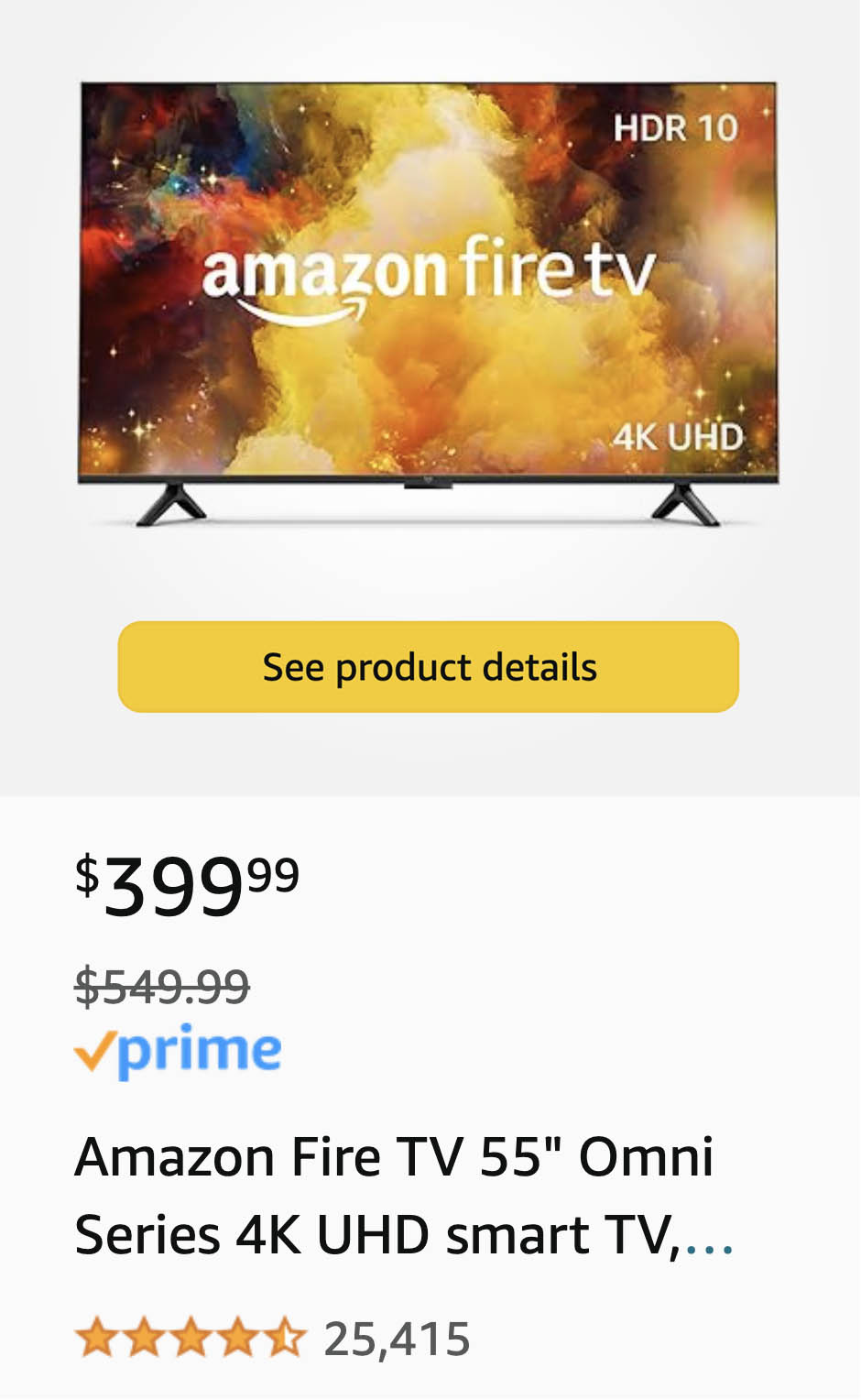

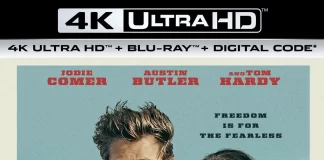


Can I move the direction from tv to tv as long as there is Wi-Fi available