 Want to know how to stream 4k High Dynamic Range (HDR) content to your TV? For starters, you’ll need an Ultra HD TV or mobile device that supports HDR, then, an account with a digital video provider such as Amazon Prime, Apple TV+, Disney+, or Netflix that streams Ultra HD content with HDR. If you’ve got an Ultra HD Blu-ray Disc player you can purchase 4k Blu-ray Discs to watch 4k/HDR movies and TV shows.
Want to know how to stream 4k High Dynamic Range (HDR) content to your TV? For starters, you’ll need an Ultra HD TV or mobile device that supports HDR, then, an account with a digital video provider such as Amazon Prime, Apple TV+, Disney+, or Netflix that streams Ultra HD content with HDR. If you’ve got an Ultra HD Blu-ray Disc player you can purchase 4k Blu-ray Discs to watch 4k/HDR movies and TV shows.
4k (also branded as Ultra HD or UHD), improves the resolution of Full HD video from 1080×1920 (2.1 megapixels) to 3840×2160 (8.3 megapixels). That’s 4-times the pixels! HDR, on the other hand, is a video specification that adds more color depth, contrast, luminance, and details in bright and dark areas. Many video professionals and say HDR is a more significant than 4k resolution because of its capacity to expand the color range.
What 4k TVs Support HDR?
Not all 4k UHD TVs support HDR. However, most newer 4k TVs are being manufactured with support for at least two HDR formats. When researching be sure to look for “HDR” in the product title and in the product description. The three types of HDR found in 4k TVs include Dolby Vision, HDR10/HDR10+, and HLG. HLG is typically paired with either Dolby Vision or HDR10.
Mobile Devices with HDR
There are some mobile devices including tablets and smartphones that support HDR, even if the screens do not meet the standard (3840 x 2160) resolution to be called 4k. HDR-supporting devices include Apple’s iPhone 8, 8 Plus, and X, iPad Pro models, the Sony Xperia XZ1 and Xperia XZ Premium, and several Samsung Galaxy Note devices to mention a few. See a list of mobile devices that support HDR.
Two HDR Standards
What also needs to be explained is the lack of one standard for HDR. The two most popular HDR specifications are HDR10 (now with an update called HDR10+) and Dolby Vision, both of which add more color depth (10-bits and 12 bits, respectively). Color depth has been improved from conventional 8-bit color found in HD video streams and Blu-ray Discs. Both HDR formats are, however, backwards compatible to 8-bit.
The two competing HDR specs may remind some video enthusiasts of the days in which Sony’s Blu-ray format went head-to-head with Toshiba’s HD DVD format. The two disc formats just about launched simultaneously and it was anyone’s guess which would end up being the industry standard.
Because there is no standard HDR format yet, 4k TV manufacturers that support HDR are reluctant to place labels on their sets or packaging. As a result, consumers need to be sure they are getting a 4k TV that supports HDR (which, by the way are more expensive than 4k TVs that don’t support HDR). And, while you may find the Dolby Vision logo on a TV box you probably won’t see HDR10 because it’s an open source technology (nobody owns it).
Anotther HDR format that is being used widely is HLG. HLG (Hybrid Log Gamma), is supported by TV manufacturers like Sony and LG and streaming video services such as YouTube. HLG was developed by BBC and Japan’s NHK, and is typically used for live television broadcasts like soccer and football games.
Which HDR Format Will Prevail?
It’s still too early to tell which HDR video specification will end up being the standard; maybe there will never be one! All we can do is hope for compatibility between content and playback devices. Samsung, Sony and other Ultra HD TVs with HDR support the HDR10 specification which uses the Rec. 2020 color space. Dolby Vision also includes Rec. 2020 but with the Dolby PQ color space. Some TVs by LG, Vizio and TCL support it, but more brands support HDR10. For the most part, an HDR TV will support HDR10. However, digital video services such as Amazon, Netflix, Vudu offer select titles with Dolby Vision. The color specification is also used by Hollywood Studios such as MGM, Sony, and Warner Bros.
HDR and HDMI 2.0a
What’s also important to know about HDR is that it requires the HDMI 2.0a specification that includes a special layer for metadata (information that allows for a wider range of color and value). As a result, HDMI 2.0 ports will not support HDR. This means even if you have a Roku 4, 2nd-generation Fire TV, or Nvidia Shield streaming device that supports 4k, it doesn’t mean they will support HDR. For now, streaming directly to your Smart 4k TV via internet connection (preferably wired) is the only way it will work.
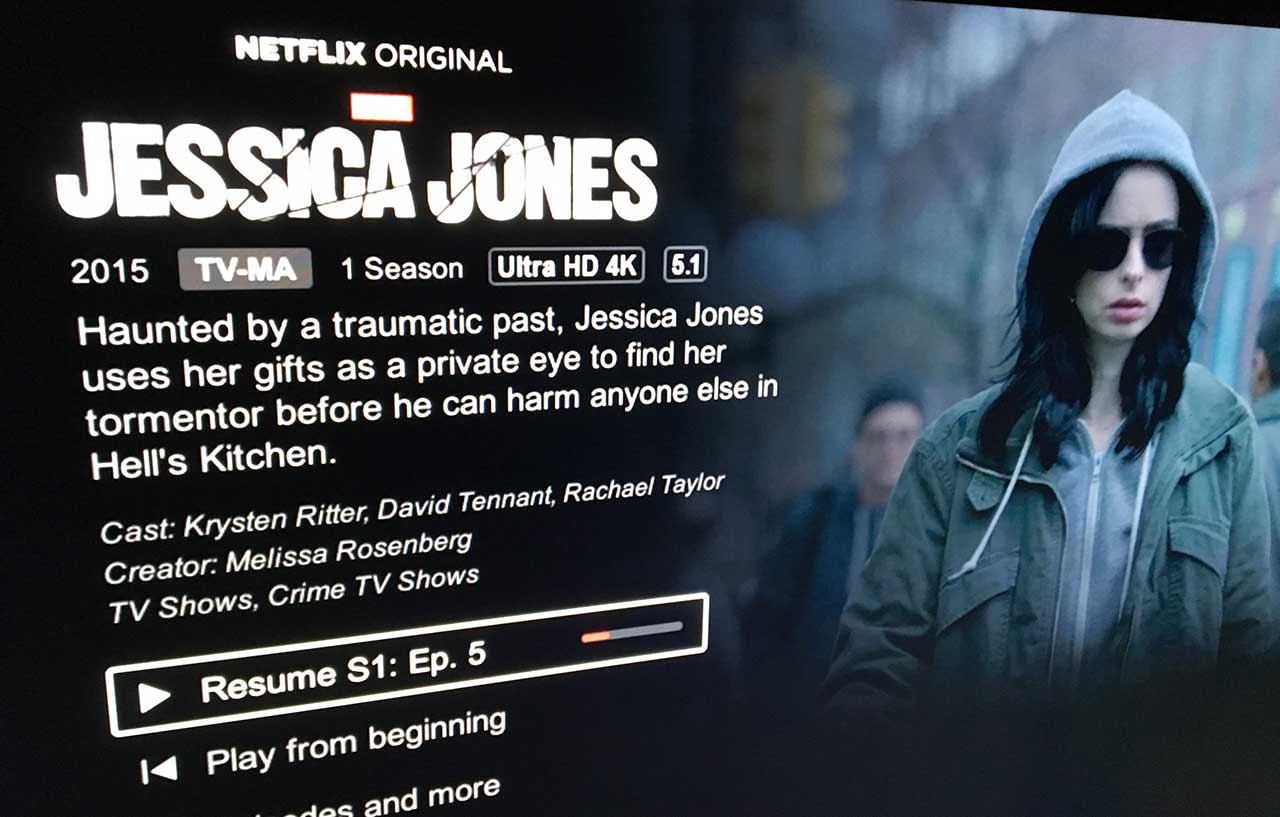
How Do You Stream 4k Video With HDR?
Use a service like as Amazon Prime, Apple TV+, Disney+, HBO Max, or Netflix. All of those services will stream 4k/HDR at no extra charge with the exception of Netflix. With Netflix, you will need the Premium service to view 4k, HDR and Dolby Atmos audio (see this detailed How To Stream 4k/HDR on Netflix article).
It should be mentioned that in order to stream Ultra HD content with HDR you’ll also need sufficient bandwidth. Learn how to stream 4k Ultra HD on Amazon, Apple TV 4k, Netflix.

How Do You Watch Blu-ray Discs With HDR?
You’ll need a 4k HDR TV, Ultra HD Blu-ray Player, and Ultra HD Blu-ray Disc with HDR.
Not all Ultra HD Blu-ray Discs have HDR specifications. The ones that do typically utilize HDR10 or Dolby Vision and can be confirmed by looking at the disc specifications on the back of the plastic case. Some newer 4k Blu-rays also support the newest HDR10+ spec (see a list here). Slipcovers will also indicate HDR by a squarish label that says HDR, Dolby Vision logo, or a smaller, rectangular label that says Premium UHD (see pic above).
Note: This article has been revised with updated content.










![Upcoming 4k Blu-ray Disc Releases In February, 2026 [Updated] Ben-Hur (1959) 4k UHD SteelBook](https://hd-report.com/wp-content/uploads/2025/10/Ben-Hur-1959-4k-UHD-SteelBook-open-324x160.jpg)


This article is CONFUSING and slightly inaccurate. HDR10 is the term for your everyday variety of HDR, not just HDR. Again HDR= HDR10 (its proper name). All HDR-capable TVs support it. The two competing formats that have dynamic data (as opposed to HDR10’s static data) are HDR10+ and Dolby Vision.
When will VUDU be able to stream on my Samsung SUHD TV?
When will VUDU be able to stream ultra hd on my Samsung SUHD TV. Thank you.
This article needs to be updated as you have not included all of the televisions sets that support HDR in your list. I own a Sony XBR-65X850C and as of a February software update it supports HDR10 (but not Dolby Vision, no Sony or Samsung TVs will I recently discovered).
To respond to the commenter Ed above me, I currently own three devices capable of streaming 4K content from multiple providers – Netflix, Amazon, etc. None of the three (Sony TV, Roku 4 and Samsung UBD-K8500 UHD Blu-ray player) stream any content in HDR, only 4K UHD.
It’s possible it’s a cable in my set up as I haven’t upgraded them to the latest standard but I’m able to play back 4K UHD Blu-ray disks with HDR with no issues.
did you ever manage to get HDR via netflix or amazon via the UBD-K8500
Are there any set top boxes available to consumers today that support HDR10 or Dolby Vision?