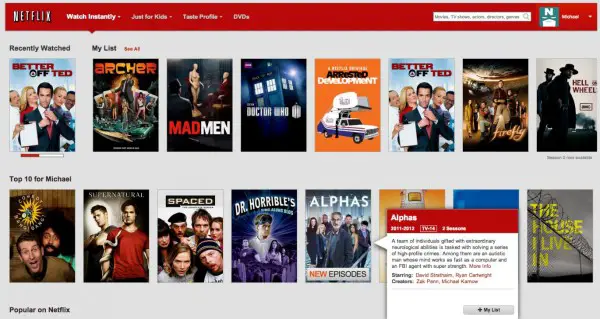 Change is often hard to deal with; even if it’s for the better. If you’ve signed into Netflix recently, you may have noticed something called My List. Netflix is billing it as a new way to save watch-it-later titles and an improvement on the Instant Queue, though that option is still there too.
Change is often hard to deal with; even if it’s for the better. If you’ve signed into Netflix recently, you may have noticed something called My List. Netflix is billing it as a new way to save watch-it-later titles and an improvement on the Instant Queue, though that option is still there too.
Like the Instant Queue, the My List feature lets you add TV shows and movies to your personalized collection of programming you want to watch later. But the difference is “My List” then sorts that programming automatically, with the magical AI robots at Netflix presenting you with the titles you’re most likely to want to watch right up front. That means the list isn’t tied to the order in which titles were added, as is the case with Instant Queue.
Check out Michael Spiegelman, director of product innovation at Netflix, as he showcases the new service.
If you’d rather keep the power out of Hal 9000’s hands and in your own, you can go back to your own order by going to My List Management in the My Account screen on the website. For all users with a current queue, you can also change this setting on the My List gallery page.
My List will also include some extra features, like a special tag for TV shows that have new seasons, or — clearly the most overdue addition — a notification if a title on your list will soon disappear due to Netflix’ expiring streaming rights.
To get started, click Add To My List when viewing the details of a title on Netflix. The function works with all Netflix devices. It appears as a a horizontal row, but you can also view your list in a gallery view.
My List is rolling out now and should be available for all Netflix members by early September.










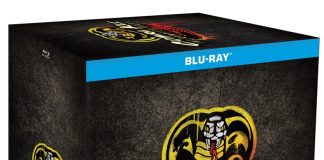
![Upcoming 4k Blu-ray Disc Releases In February, 2026 [Updated] Ben-Hur (1959) 4k UHD SteelBook](https://hd-report.com/wp-content/uploads/2025/10/Ben-Hur-1959-4k-UHD-SteelBook-open-324x160.jpg)
