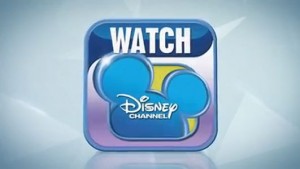 Earlier this week AT&T announced a deal with Disney/ABC that gives U-verse subscribers access to Disney-branded channels via Apple iOS and Kindle Fire Android devices. The three Disney channels include WATCH Disney Channel, WATCH Disney XD, and WATCH Disney Junior — all of which are available through their corresponding websites or via free downloadable apps. WATCH Disney content includes live programming as well as on demand episodes from shows such as “Shake It Up,” “Good Luck Charlie,” and “Phineas and Ferb.” U-verse customers need to be subscribed to those Disney channels, and can authenticate their subscriptions online or via mobile app.
Earlier this week AT&T announced a deal with Disney/ABC that gives U-verse subscribers access to Disney-branded channels via Apple iOS and Kindle Fire Android devices. The three Disney channels include WATCH Disney Channel, WATCH Disney XD, and WATCH Disney Junior — all of which are available through their corresponding websites or via free downloadable apps. WATCH Disney content includes live programming as well as on demand episodes from shows such as “Shake It Up,” “Good Luck Charlie,” and “Phineas and Ferb.” U-verse customers need to be subscribed to those Disney channels, and can authenticate their subscriptions online or via mobile app.
If you want to access Disney WATCH channels online, visit either WATCHDisneyChannel.com, WATCHDisneyXD.com, or WATCHDisneyJunior.com. To authenticate your subscription, you’ll first be asked to choose your TV service provider. The Disney channels online currently support AT&T U-verse, Charter, Cox, Comcast Xfinity, Optimum, and Midcontintent. You’ll then be asked to enter your AT&T customer username and password to watch the shows.
To get Disney WATCH channels on your Apple iOS iPad, iPhone, iTouch, or Kindle Fire tablet, download the WATCH Disney apps (all available separately) via the iTunes Store or Amazon app store.
LIKE US on Facebook to get more Disney channel and app news.












![How To Watch The 2026 Best Picture Oscar-nominated Movies [Updated] Bugonia (2025) frame grab](https://hd-report.com/wp-content/uploads/2026/01/Bugonia-2025-frame-grab-1-324x160.jpg)