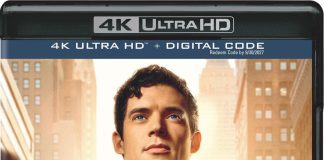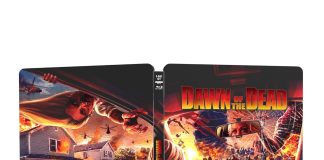Regardless of whether Internet service is wired, wireless, or a mobile broadband, there are numerous reasons why it might not perform as well as it should. You can use services online to perform a broadband speed test to see if your connection is as fast as it should be; if it’s not, there are a number of things you can do to improve it. If you are actually using a computer to access the Internet (instead of a mobile device), one of the first things to do is to “clean up” your computer, for instance by making sure there is no malware running (viruses, adware, trojans, etc.), de-fragmenting the hard drive, and deleting old or unneeded files and applications.
Regardless of whether Internet service is wired, wireless, or a mobile broadband, there are numerous reasons why it might not perform as well as it should. You can use services online to perform a broadband speed test to see if your connection is as fast as it should be; if it’s not, there are a number of things you can do to improve it. If you are actually using a computer to access the Internet (instead of a mobile device), one of the first things to do is to “clean up” your computer, for instance by making sure there is no malware running (viruses, adware, trojans, etc.), de-fragmenting the hard drive, and deleting old or unneeded files and applications.
If those basic measures don’t speed things up, you can also try these tips to gain the best possible performance out of your Internet connection:
1. Check your networking equipment. If you have multiple devices all sharing one connection, make sure they are connected via a switch or router instead of just a hub (which is much slower). Poor connections between coaxial cables can decrease performance as well. If you use a Wi-Fi router, check to make sure there are no signals conflicting with the frequency it’s using. Cordless and mobile phones for instance can cause this type of interference. Removing these devices from the vicinity, or changing the broadcast frequency in the router settings can solve this problem. Very old equipment can also degrade over time due to accumulated heat damage, so consider replacing that really old modem or router with a new one. If using Satellite Internet, speeds can vary depending on atmospheric conditions, and in some locations it is necessary to clear away snow that has accumulated on the antenna. Do a broadband speed test before and after each modification to your equipment to determine if it was a significant factor.
2. Upgrade your computer, networking equipment, software and router firmware. If your network environment is using outdated hardware or software, a fast connection coming through the modem won’t do you a lot of good. Replacing old computers and routers with new ones capable of making use of the faster connection can work wonders. Keeping software and router firmware upgraded to the latest version can help too.
3. Check to see who else is using the connection, and how. For instance, if you are in a house with multiple computers all using a lot of bandwidth (streaming movies for instance), this can slow a connection down considerably. Keep in mind only so much information can come through the wire at one time. Coordinating with other members of the household or office to download or stream at different times can be a simple way to realize better network performance. You should of course secure your Wi-Fi router to ensure that no unauthorized party is using bandwidth on your connection as well.
4. Call your Internet service provider, and ask them if there is anything wrong with your connection; you may also wish to ask if there are any deals or specials running that you can take advantage of. ISPs frequently offer new upgrades and faster connections for cheaper prices, usually to entice new customers. If you are an existing customer, you often must call and ask for the reduced price being offered to new customers. This can sometimes result in a faster connection while saving you money at the same time.
5. Get a better type of connection. Cable tends to be faster than DSL for instance. Satellite based Internet service is slower than either, yet still faster than dial-up. Consider opting for a faster type of connection if you are unsatisfied with your current network performance.
Article by Spencer Hogg from Broadband Expert where you can run a broadband speed test.