 Netflix has added a bunch of new titles to watch in HD on your PC or Mac, as well as adding a page to view the available titles. The service requires your PC have Silverlight 3 installed, a screen resolution of at least 800 pixels wide, and sufficient bandwidth to handle the high resolution files (at least 5Mbps suggested).
Netflix has added a bunch of new titles to watch in HD on your PC or Mac, as well as adding a page to view the available titles. The service requires your PC have Silverlight 3 installed, a screen resolution of at least 800 pixels wide, and sufficient bandwidth to handle the high resolution files (at least 5Mbps suggested).
If you go to the Netflix streaming HD page you can view the available streaming HD titles in either “Gallery View” (cover art) or “Sortable List” (enabling you to view by Title, Year, Maturity or Rating).
It should be noted there are different lists for HD titles streaming your TV and HD titles for your PC (see tabs at top). Some overlap into all high-def formats, such as “Monty Python: Almost the Truth (6 episodes)” — offered in both Blu-ray and HD Streaming.
You obviously cannot compare the streaming HD quality from Netflix with a Blu-ray Disc — either to your PC or your HDTV — the differences are almost night and day. But if you’re stuck in a hotel with no BD player the 720p streams are decent.
You can view available formats by rolling your mouse over the title of the movie (not the poster art). A pop-up window will give you the format types available, along with movie description, rating, and other information.
When you play the title you’ll be able to see an “HD” icon on the navigation bar next to the audio icon. If the button says “Not Playing in HD” make sure you have sufficient bandwidth to stream the high-def version.
Netflix titles are also available to stream to your HDTV or Netflix ready device. For a list of enabled devices view this Netflix page.
Last Month Netflix added subtitles to some streaming titles (about 100), which the company plans to expand upon over time. Netflix has also added trailers for many of the films it their library.
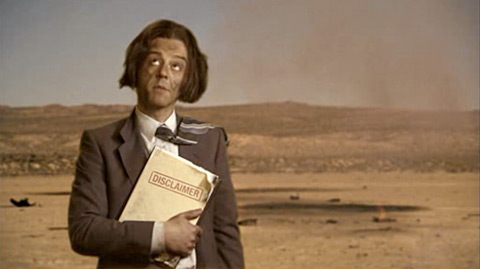










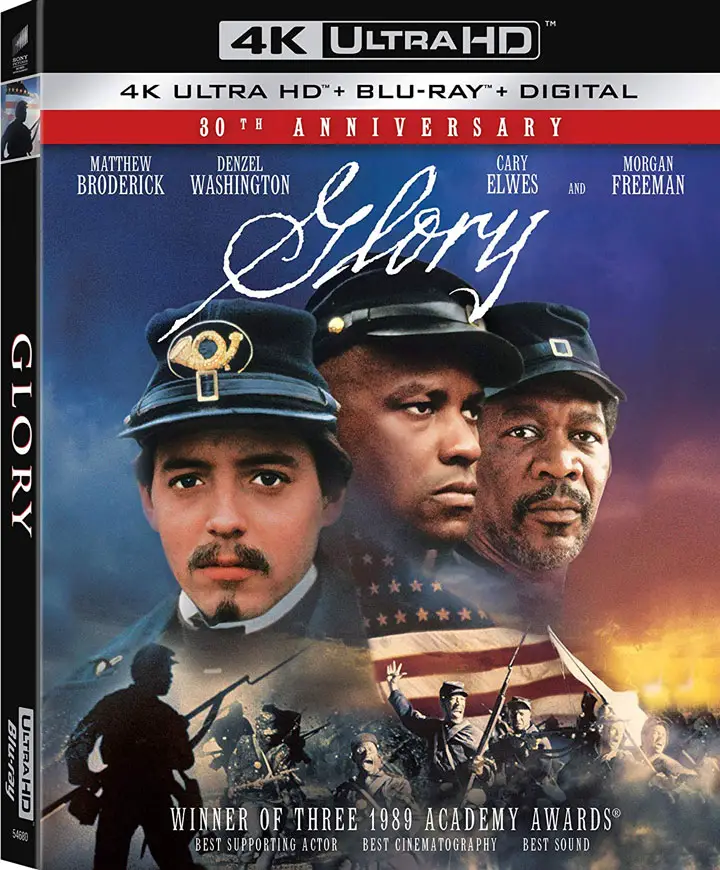
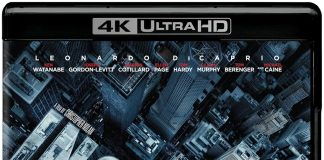
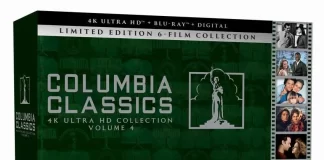
[…] Netflix adds HD titles for PCs and Macs […]