 From time to time we publish an article about getting digital channels, even High Definition (HD) channels over-the-air. These channels are free-of-charge just as the analog channels you now receive, except there are plenty of benefits. The biggest benefit to broadcasting digitally, instead of analog, is that there is more room for additional channels. This is called multi-casting.
From time to time we publish an article about getting digital channels, even High Definition (HD) channels over-the-air. These channels are free-of-charge just as the analog channels you now receive, except there are plenty of benefits. The biggest benefit to broadcasting digitally, instead of analog, is that there is more room for additional channels. This is called multi-casting.
The other benefit to getting digital channels over-the-air (also known as OTA,) is that the picture quality is superb. Aside from occasional drop outs due to interference from high winds or obstacles, digital signals are as clean as they are when they leave the broadcast facility.
Now on to over-the-air HD channels. I’ve done comparisons with DirecTV HD and Verizon FiOS HD and the over-the-air HD is as good or better than the service providers. There is a reason for this. Over-the-air signals are uncompressed. Service providers, especially cable providers, sometimes need to further compress content in order to fit into a limited bandwidth. Cable companies in particular, have been criticized for over-compressing HD content.
As for audio, the same holds true. In fact, while all broadcast video does have a native compression scheme necessary to reduce file size, audio does not have to be compressed. Audio that is broadcast over-the-air is in its raw state and CD quality. You’ve probably heard of HD radio, this is essentially digital radio.
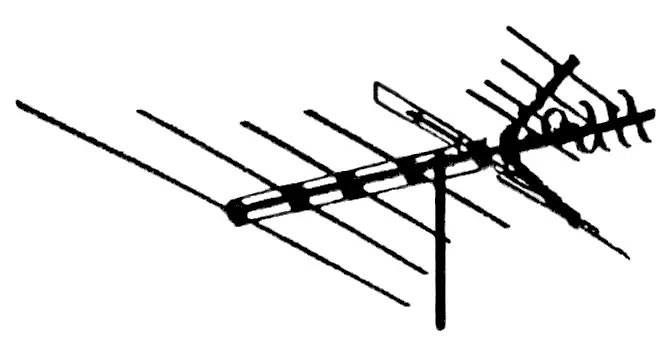 To receive digital Standard-Definition (SD) and High-Definition (HD) channels over-the-air you first need an antenna. A rooftop antenna works best, but picture frame antennas and simple rabbit ears will also do the trick. For the best possible reception, use a rotary rooftop antenna that can turn to face the direction of the signal.
To receive digital Standard-Definition (SD) and High-Definition (HD) channels over-the-air you first need an antenna. A rooftop antenna works best, but picture frame antennas and simple rabbit ears will also do the trick. For the best possible reception, use a rotary rooftop antenna that can turn to face the direction of the signal.
If your television already has a built-in digital channel tuner, you are set to go. If not, you’ll need a digital-to-analog converter box. This simply converts the digital signal to an analog signal that your TV can understand. $40 coupons are available from the government’s DTV conversion program.
Once you’ve got your antenna hooked up, you can do an auto-scan of channels to see what channels are available in your area. Because of the ability to multi-cast, also known as multi-channels, additional channels will show up like 5.1, 5.2, 5.3 and so on. These channels often have content not available through your service provider.
One thing you will notice is the volume level of over-the-air audio is much lower than through your television service provider. This is because the service providers amplify or “normalize” the audio of different programs to be consistent. Just turn up your volume and be amazed by the uncompressed quality.











![Ben-Hur, Predator: Badlands, Now You See Me… & More 4k Blu-ray Releases This Week [Updated] Ben-Hur (1959) 4k UHD SteelBook](https://hd-report.com/wp-content/uploads/2025/10/Ben-Hur-1959-4k-UHD-SteelBook-open-324x160.jpg)
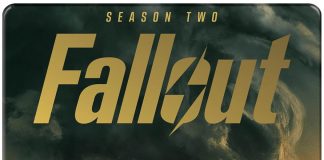
can anyone tell me all the frequency band antennas?
Thanks for the comments. I really should have clarified the “compression beyond native compression” factor. All digital files, especially time based files like video and audio need some kind of compression otherwise you would never be able to move the files around.
But as far as I know, and from what I have learned from engineers, there is no additional compression in over-the-air broadcasts.
Sounds like the guy who wrote this article didn’t do his research about audio and video compression. How about a correction?
The article is also incorrect regarding audio. DTV audio is also compressed, using the Dolby Digital format. This reduces the bit rate of the signal to about 1/10th of what it would be at full CD quality, for either stereo (2.0) or surround (5.1) formats, yet it still sounds quite good.
HD-Radio, the U.S. digital radio broadcasting format, is also compressed (to a greater degree than DTV, in fact) in both its AM and FM formats.
A correction: Over-the-air DTV is NOT uncompressed, as the article claims. It uses the same video data compression format that cable and satellite TV does (called MPEG-2), but local broadcasters generally apply the compression in a more moderate way than do the latter service providers — perhaps by as much as half in some cases. Moreover, the typical signal path that these over-the-air signals travel to get onto the cable or satellite services can involve multiple re-applications of this compression, which can seriously degrade video quality. Over-the-air DTV usually involves no such multi-stage compression. This applies to both HD and SD signals, BTW.
Another minor point: the multicast subchannels are usually displayed with a hyphen (e.g., 5-1, 5-2, etc.), not a period (5.1, 5.2) as the article suggests. And note that in some cases, cable systems are indeed carrying some of these local DTV subchannels, even though they are not legally required to carry anything other than the main (i.e., N-1) DTV channels from local broadcasters under the FCC’s digital “must carry” rules.
Digital may be higher quality, but only if the signal is strong. Out here in the fringe area, the DTV is VERY unreliable. Any thing over 50 miles seems to apply. The picture gets a few blob pixels then disappears.
With analog you could at least see the rest of the program instead of a blank screen and no audio.
While all of the above is true, over the air Digital signal’s are not, repeat NOT as good as analog during really bad weather. Here in North Carolina during really bad rain or thunder storms I have personally seen digital over the air local TV broadcast signal’s pixelize and freeze.