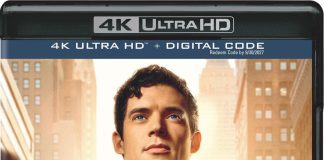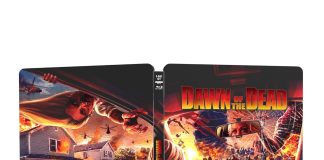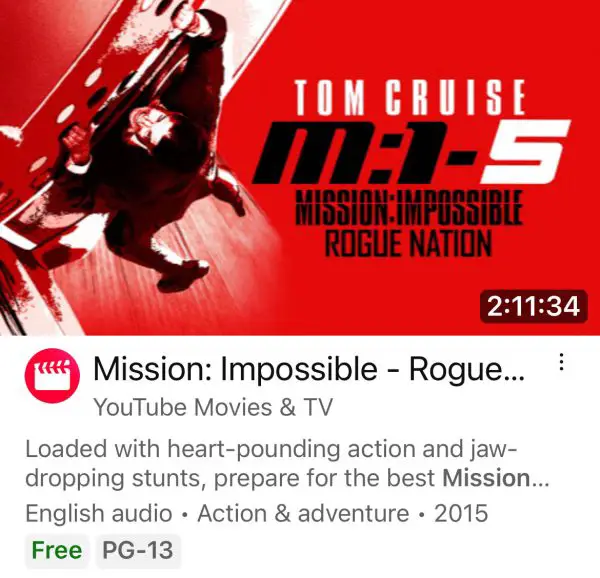
Most of YouTube‘s free movies (streaming with ads) are only offered in 480p resolution. This is called standard resolution or “SD” and is not up to the standards of most phones, tablets, PCs, and certainly not TVs.
But there is a way to stream higher-quality video via the Advance Settings on YouTube apps for phones and tablets, as well as smart apps for media players and TVs. You simply select the gear icon in the video interface, select Quality, select Advanced Settings, and choose 1080p. See the screenshots below.
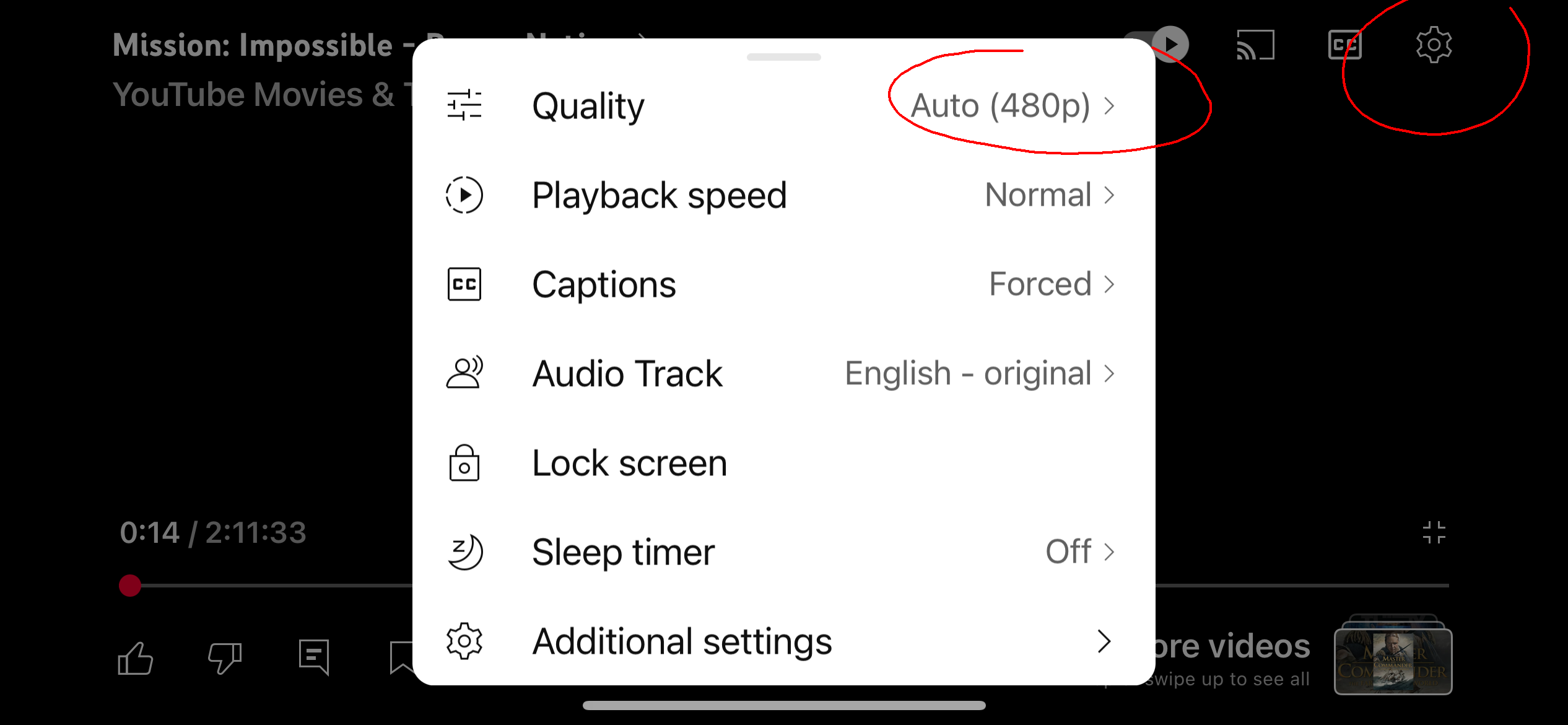
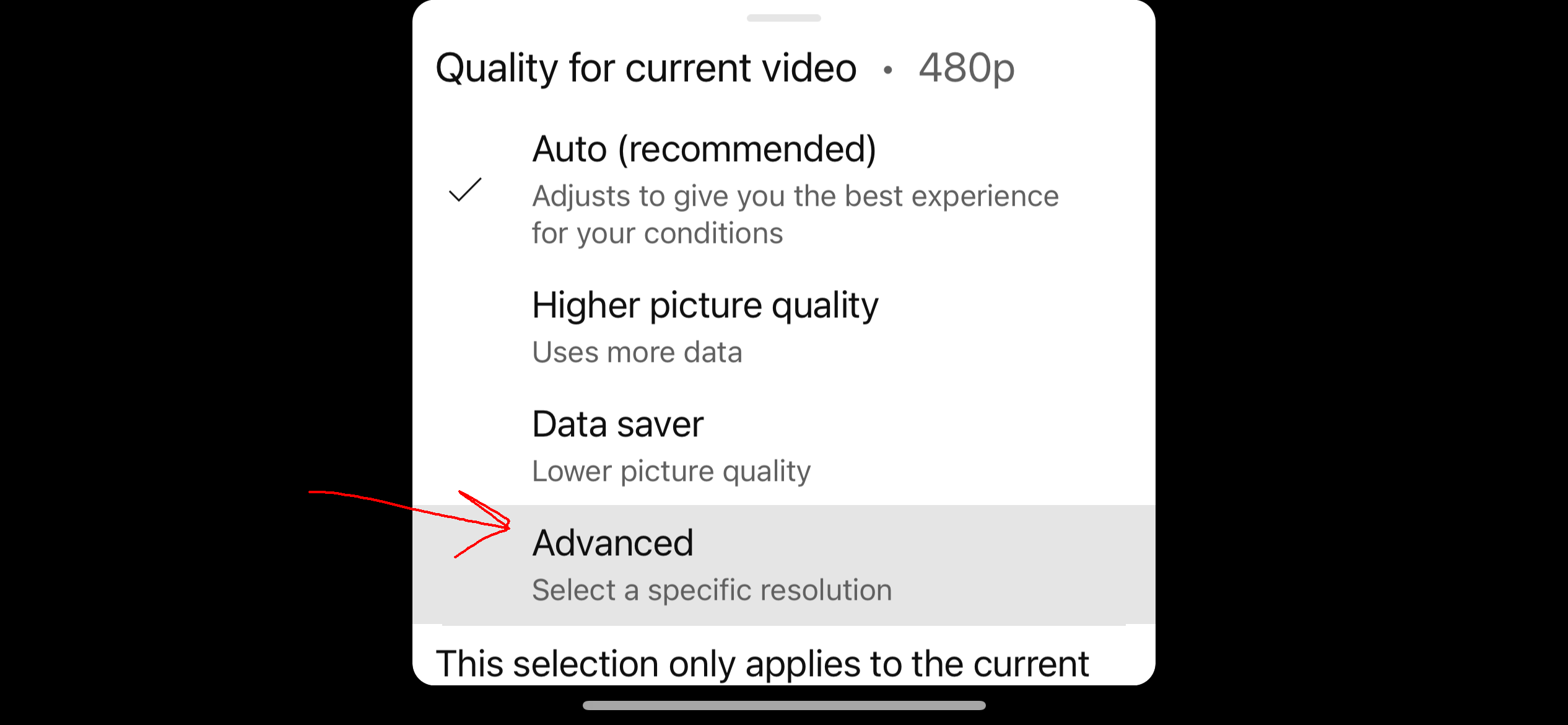
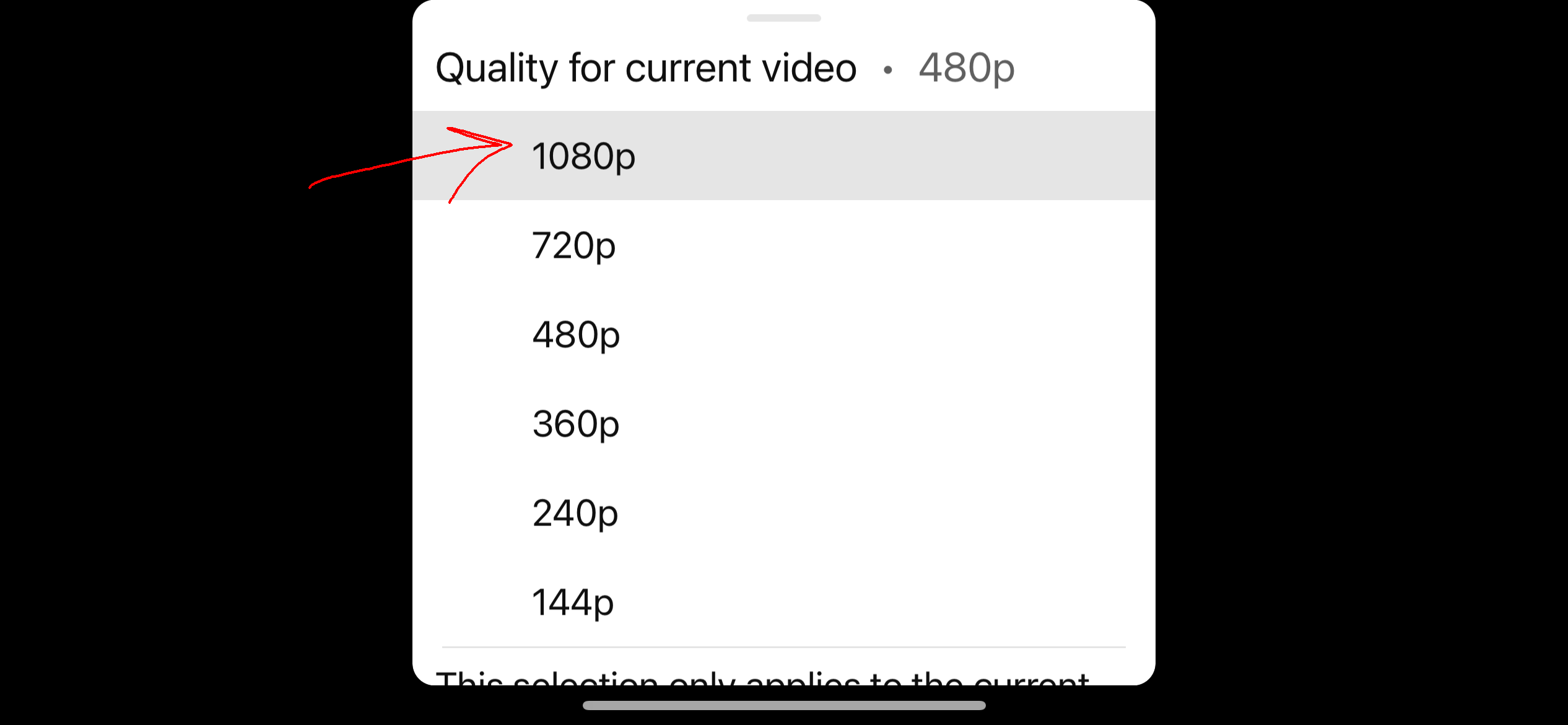
The settings interface may look slightly different depending on the app, but the options are similar. You’ll need to repeat these steps for any video you want to improve the streaming quality on.
Unfortunately, most of the free movies on YouTube cannot be streamed in higher-quality HD on Windows and Mac PCs. We do, however, frequently scan for free 1080p videos on YouTube. We’ll typically post anything new we find on X.
See more “How To” articles related to home theater, streaming, and other tech-related topics in our website.