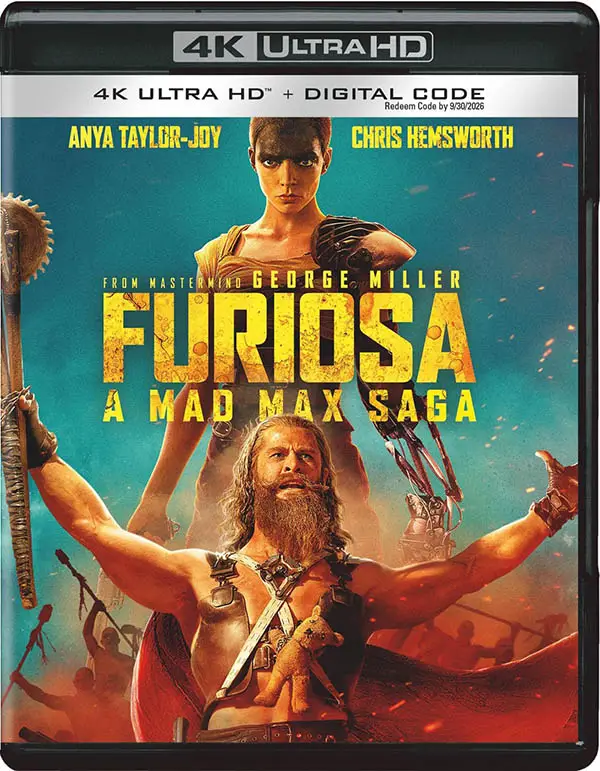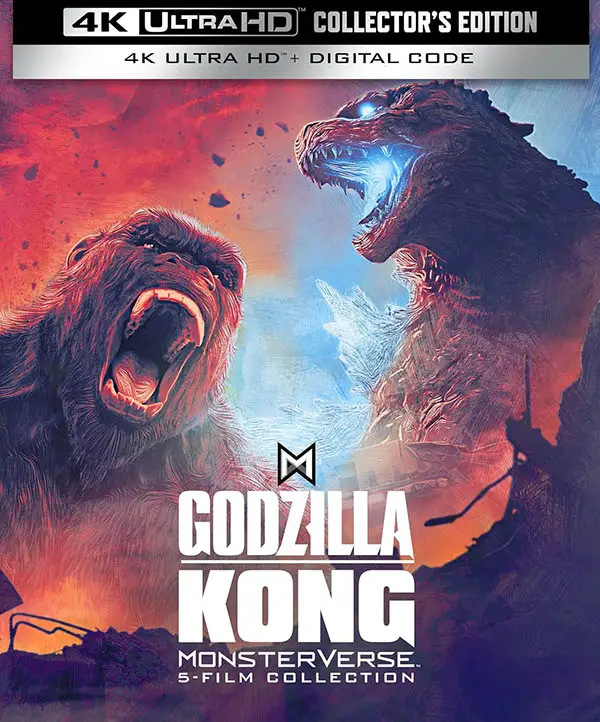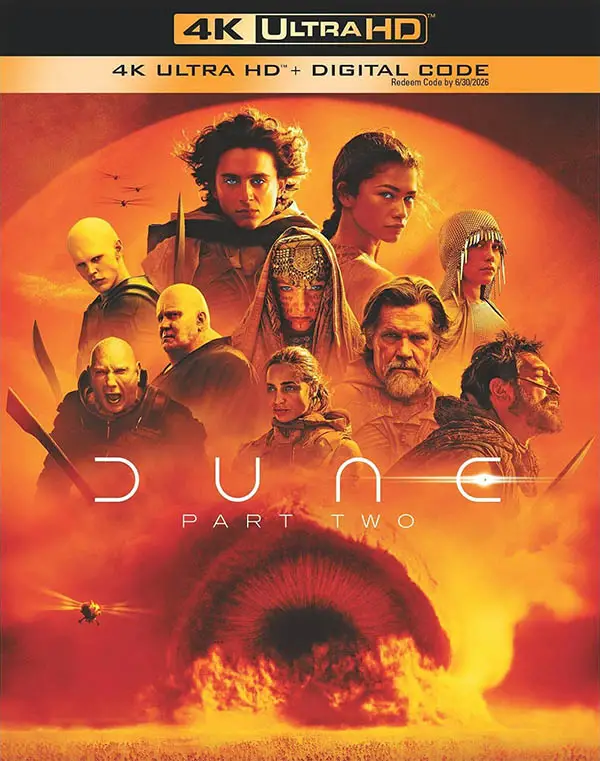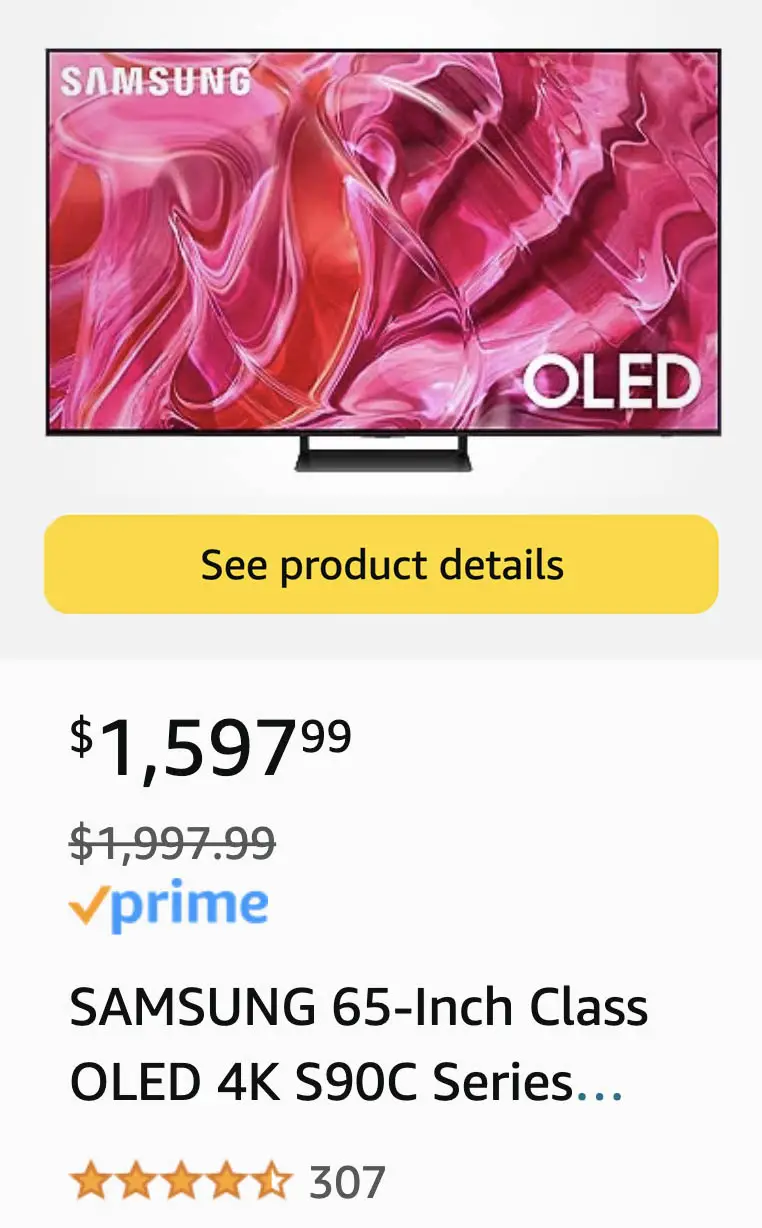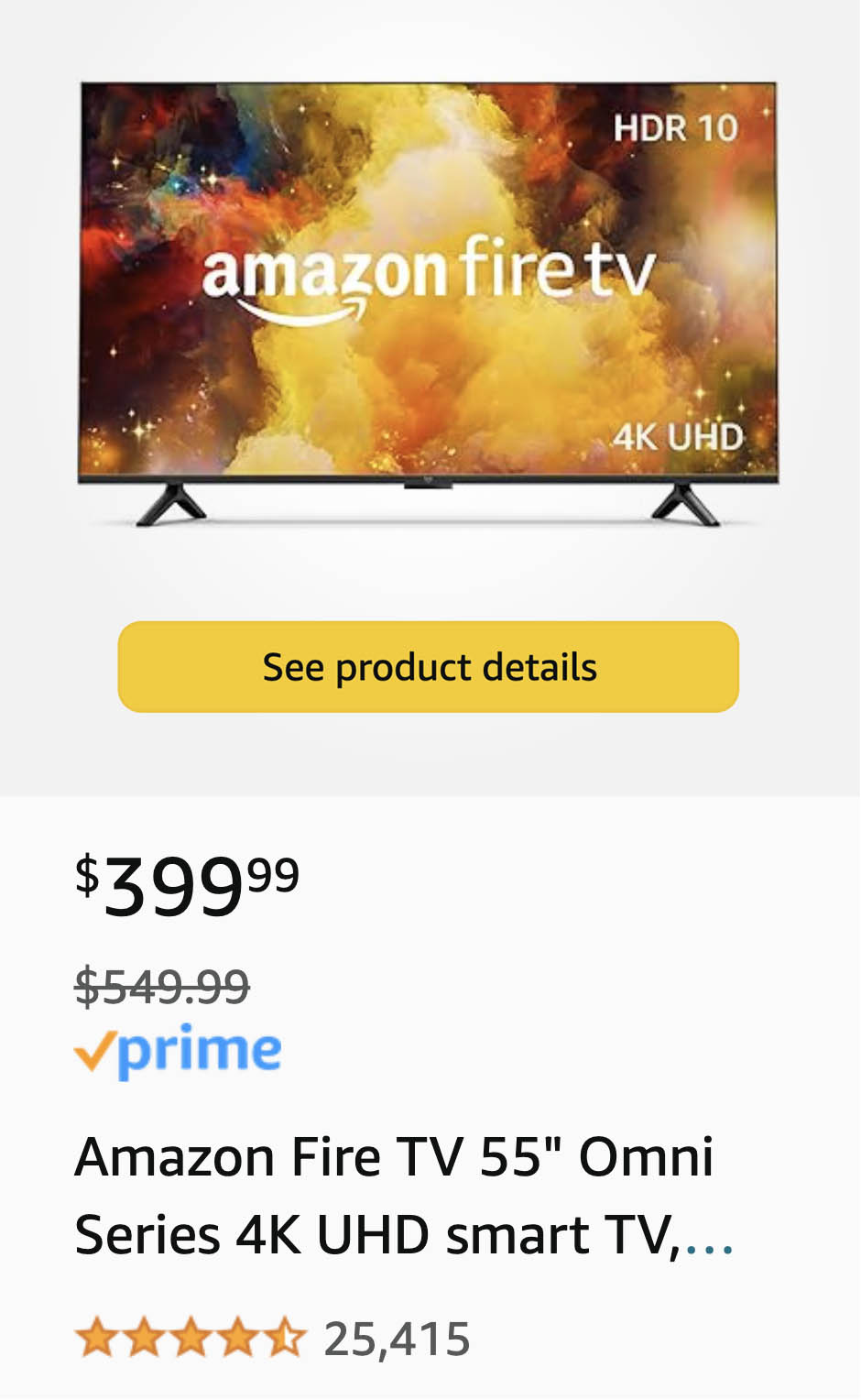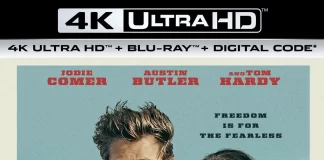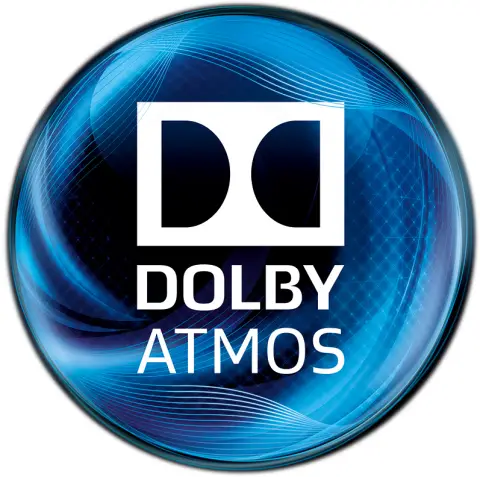 Getting Dolby Atmos to work on Apple TV isn’t as easy as it could be. The sometimes elusive audio format is all the hype these days as more devices and digital content offer Dolby Atmos for home viewing. When combined with High Dynamic Range video (Dolby Vision, HDR10 or HDR10+) Atmos provides best in current consumer home theater technology.
Getting Dolby Atmos to work on Apple TV isn’t as easy as it could be. The sometimes elusive audio format is all the hype these days as more devices and digital content offer Dolby Atmos for home viewing. When combined with High Dynamic Range video (Dolby Vision, HDR10 or HDR10+) Atmos provides best in current consumer home theater technology.
What Is Dolby Atmos?
Dolby Atmos is an object-based audio format that brings immersive sound effects to movies that would otherwise play in 7.1, 5.1, or 2.1 channel systems. Mainly, Atmos brings a height element to audio environments in which sound is bounced off the ceiling (or, directly from above with ceiling-mounted speakers) in order to hear audio overhead and behind.
Obviously, Dolby Atmos in home theaters is a watered-down version of what you would experience in Atmos cinemas, but there is definitely a noticeable difference at home.
The audio format can be found on Blu-ray Discs, 4k Ultra HD Blu-rays, and digital movies (both 4k Ultra HD and HD). Apple has one of the largest Dolby Atmos libraries, but you can also stream titles with Atmos from Netflix and other apps on the Apple TV platform. Here are some steps that should help you get Dolby Atmos playing on your audio system.
A Dolby Atmos Speaker System
To hear Dolby Atmos you need to have an audio system that supports it. This means your speaker system, soundbar, and/or AV receiver can all deliver Atmos. The product box and manual for your device should have the Dolby Atmos logo on it. Note: Most TVs do not have speaker systems that will play Dolby Atmos audio.
Audio systems can vary according to how many speakers are set up. This “How To” isn’t a guide to setting up speakers but Atmos systems are usually configured in one of three ways.
1. A soundbar with speakers that angle upward to bounce off ceilings
2. A multi-speaker system with back speakers that bounce sound off the ceiling
3. A multi-speaker system which has speakers installed in the ceiling
See Dolby Atmos sound systems on Amazon.
Connect Your HDMI Cables
Since most TVs do not support Atmos through their built-in speakers you will need to connect the Apple TV’s one HDMI output to an AV receiver or soundbar. Some audio systems have more than one HDMI input which is ideal for having more than one playback device (like an Apple TV and 4k Blu-ray player, for example). If you have more playback devices than the provided HDMI inputs consider getting an HDMI splitter to get all your devices connected to the sound device.
It should be noted there are some Dolby Atmos sound systems that don’t support HDR (Dolby Vision / HDR10 / HDR10+). And, because Apple TV 4k uses a high bandwidth form of Dolby Atmos it will not work using ARC connections. That means you can’t have both Dolby Atmos and HDR video at the same time, unfortunately.
Set Up Apple TV
This should be enabled by default, but your Apple TV needs to be configured to playback Dolby Atmos. Do this by going into the Settings > Video & Audio > Audio Format. Make sure Dolby Atmos is turned On. There may also be an Auto option which can be turned on so when Atmos is detected it will switch without hassle. See available Apple TV models on Amazon.
Find a Dolby Atmos Movie
Apple TV movies will show a Dolby Atmos logo near the title. It may be right next to icons for 4k, Dolby Vision or HDR10. You can search through our list of 4k/Dolby Atmos titles on Apple TV. Netflix also has a selection of Dolby Atmos titles. Search on Netflix for “Dolby Atmos” or refer to our list of 4k Dolby Atmos titles on Netflix.
Check Your Sound Bar or Receiver
Your soundbar or AV receiver should indicate when you are playing Dolby Atmos. For example, Samsung displays a blue light on the speaker when Atmos is enabled. Sony shows the label DAtmos or Dolby Atmos on the TV or device when pressing the Display button. If your audio device or speaker does not tell you it’s playing Atmos it probably isn’t.
Still No Atmos? Check the Movie Info.
With the Apple TV remote swipe down on the top touch pad and you should see more information about the title. Look for the Dolby Atmos logo that indicates the movie is formatted with Dolby Atmos. If it doesn’t say Atmos it likely does not play in Atmos.
Conclusion
We hope you are successful in getting Dolby Atmos to work with your Apple TV 4k. If you still have trouble you can always call the manufacturer of the audio system you are using for help. Look in the device manual or search online for troubleshooting questions and answers.
Shop: Dolby Atmos Sound Systems on Amazon
Shop: Apple TV Products on Amazon
Also Read: How To Get Dolby Atmos on Netflix