Whether it’s Beauty and the Beast or The Avengers, if you’ve bought any kind of Disney movie in recent years, you need to take some action soon to make sure you retain your digital rights to those films.
The Disney Movies Anywhere service is being phased out in favor of the more inclusive Movies Anywhere platform, which includes films from Disney, Warner Bros., Fox, Sony and Universal Pictures. Disney Movies Anywhere will shut down on February 28, so that gives you a month to transfer your films. Doing so just takes a few steps:
1. Download the app or visit MoviesAnywhere.com to sign in or create a new account using your Disney Movies Anywhere email address
2. Transfer your Disney Movies Anywhere collection when prompted during registration
3. Re-link to your digital retailers, including iTunes, Amazon Video, Google Play, and VUDU
You can access Movies Anywhere through most of the usual suspects, including online, Amazon Fire, Chromecast, Roku, and most Apple and Android devices.










![Upcoming 4k Blu-ray Disc Releases In February, 2026 [Updated] Ben-Hur (1959) 4k UHD SteelBook](https://hd-report.com/wp-content/uploads/2025/10/Ben-Hur-1959-4k-UHD-SteelBook-open-324x160.jpg)
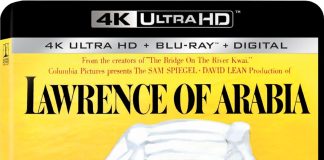

How do I transfer my movies from Disney Anywhere to Movies Anywhere? I don’t see any links that tell me what to do.