
So you’re thinking about getting Sling TV and wondering what devices it can be used on? Or, you’ve already subscribed and want to expand to more screens? Sling TV is available across a wide range of devices, including TVs, media players, smart TV software platforms, gaming consoles, and PCs.
This doesn’t mean you have unlimited simultaneous streams though. With the Sling Orange service you can have only one stream. With the Sling Blue service you can watch up to three streams. Or, subscribe to both and get up to four streams simultaneously.
Here’s a guide to devices and operating systems that support Sling TV video services.
Media Players: Sling TV is supported on 4th-generation Apple TV, Amazon Fire TV, Roku players (LT or higher), Dish’s AirTV Player, Chromecast and other Android boxes including Xiaomi’s Mi Box and ZTE players, as well as the Channel Master DVR (not really a media player but fits best here).
TVs & Smart TV Platforms: Sling TV can be watched on Android TVs, LG Smart TVs with webOS 3.0, and LeECo TVs.
Tablets & Smart Phones: Stream Sling TV on Apple iPads and iPhones running iOS 9 or higher, Android tablets and phones with Version 4.4 or higher, and Amazon Fire running Android 4.4.2 or higher. (Note: As of Oct. 2017 Sling ended support for apps on Mac iOS, Windows 7, Windows 8, and Windows 8.1 PC in favor of a more optimized experience on Google Chrome.)
Gaming Consoles: For now, Sling TV is only supported on Xbox One.
Computers: Sling TV is supported on Apple Lion 10.7 & higher, Microsoft Windows 7 & higher, and Microsoft Windows 10 via the Google Chrome browser (Safari coming soon).
Take a look at the Sling TV channel lineup, or, view more Sling TV news.










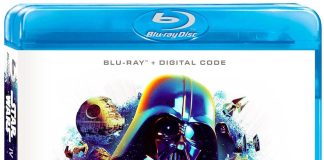


I do not have an LG TV. I have a HiSense Smart TV. Will Sling work on my TV?
Does my house need to be wired with WiFi for Sling to work?
Currently I have Direct TV, but will be cancelling in July — Next Week.