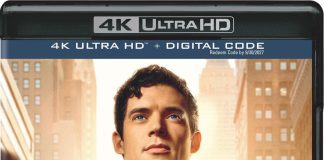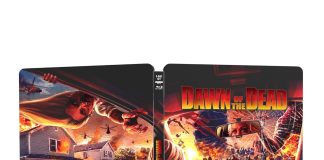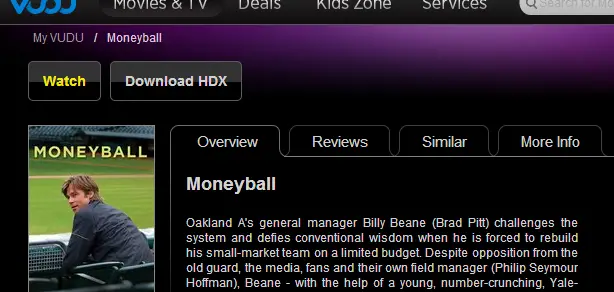 Something that still confuses many digital media consumers is the difference between streaming and downloading. Streaming requires a constant internet connection, whether over Wi-Fi, Ethernet cable, or over 3G/4G phone networks. Downloading requires internet only through the completion of the download process. This means if you download a movie in full you can watch it later where you may not have internet service – for example during a flight or remote location.
Something that still confuses many digital media consumers is the difference between streaming and downloading. Streaming requires a constant internet connection, whether over Wi-Fi, Ethernet cable, or over 3G/4G phone networks. Downloading requires internet only through the completion of the download process. This means if you download a movie in full you can watch it later where you may not have internet service – for example during a flight or remote location.
But the choice isn’t always that simple. Anyone who has purchased Wi-Fi service on a flight thinking they’ll be able to watch Netflix the whole time quickly realizes most streaming services are not permitted. Could you imagine 300 passengers streaming movies and TV shows all at the same time? While this may be possible in the future, right now there just isn’t enough bandwidth to support that much data flow through a plane’s Wi-Fi service.
So for now, you still need to consider which option to choose.
Let’s break down the differences between streaming and downloading.
- Both require internet – at some point. While streaming requires you have a consistent internet connection, downloading only requires you have a connection at some point in time. In many cases the movie, TV show, song or podcast, needs to be downloaded in full before viewing or listening to. But some software will let you start watching even if the download isn’t complete. This is why if you plan on taking a movie on a plane you should make sure the whole file has completed, and test playing it before your trip.
- Streaming takes up less memory. When you stream video and music the software only takes up enough memory space to keep a constant stream of content. The streaming software can utilize a device’s RAM (temporary memory) and ROM (permanent memory) to store data while in progress. The RAM memory is erased when your PC, tablet or phone is restarted, while ROM is permanent until you write over it. The lesson here is to manage your memory, otherwise your device will stop functioning correctly. Some devices will give you the message “There is not enough memory space to download your movie.” This is when it’s time to backup anything you want to an external or cloud drive and make some space by deleting files.
- Downloading can be a memory hog. If you’ve ever downloaded a bunch of movies to an iPad you may have come to a point where movies won’t download anymore. You may have reached the capacity limit of your tablet. Movies in HD, especially, take up a huge amount of memory space – ranging from about 2.5GB to 4GB depending on runtime. Once you reach the limit, there’s no other option but to delete movies you’re not watching to make room for new ones. Remember, if you own a digital file you can retrieve it any time from the cloud.
Tips for downloading movies.
- Make sure there’s a strong Wi-Fi or Ethernet connection. If the Wi-Fi connection is weak, you could be waiting forever for an HD movie. Downloading over 3G/4G networks is not advised, as your data plan will max out very quickly.
- Keep an eye on downloads. If your device is set to energy saving it may stop downloading the file. And, sometimes downloads just go corrupt for whatever reason. If you really need a download to be successful, keep an eye on it while in progress.
- Make sure you have enough storage space. Before downloading a movie, app or music file, take a look at your memory storage and be sure there is enough room. If you don’t, the file may just sit in limbo because it cannot be completed.