 If you are like me you have been having a hell of a time recording full games on your DVR. I’ve tried to record the last two MLB Playoff games in their completion, only to find the recordings end in the last inning with the game tied up. That’s what happened last night with the Red Sox vs. Devil Rays playoff, but I figured out the solution.
If you are like me you have been having a hell of a time recording full games on your DVR. I’ve tried to record the last two MLB Playoff games in their completion, only to find the recordings end in the last inning with the game tied up. That’s what happened last night with the Red Sox vs. Devil Rays playoff, but I figured out the solution.
When I set my Verizon FiOS DVR to record the game which started at 8:00 PM, I didn’t just set the DVR to record that scheduled block of time on the FiOS guide. I set it to record the post-game show, AND even the scheduled program that followed. As expected, the game ran over time and my recording ended in the 7th inning. I simply went back to my scheduled recordings and called up the Post-Game show.
But even the Post-Game show didn’t cover the overage. That scheduled recording ran out at the bottom on the eighth. So I called up the recorded show that followed the Post-Game and was able to watch the complete playoff game.
This is a problem that really needs to be resolved. The DVR schedule doesn’t have the intelligence to record longer than the scheduled block of time. I imagine if I tried to record the 14 inning Red Sox vs. Angels game last week I never would have covered the entire game. Luckily, I watched that one live.
Well my team lost last night, but at least I got to watch the whole game in high-definition and didn’t miss a minute. I hope this article finds its way to those of you who are having the same disappointing problem with their scheduled recordings.












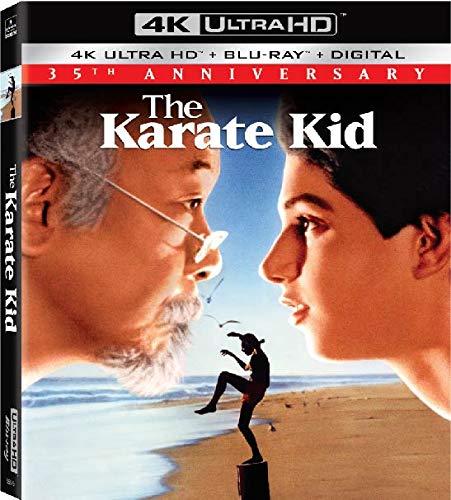
How do you “pad” the recording time? My Verizon/Motorola HD DVR doesn’t seem to have that option.
Why don’t you just “pad” the recording time. Most all DVRs I’ve used in the past have an option to stop recording 1, 5, 10, 30, 60, or 180 minutes longer than the “end time” of the show.
Just set your recordings to stop 180 minutes or 3 hours after the end time. I do this for football games and usually pad basketball games by 1 hour.