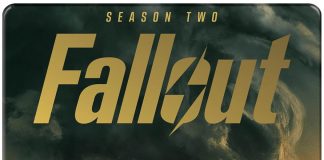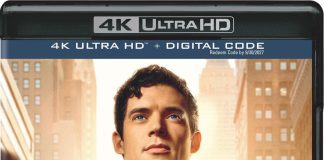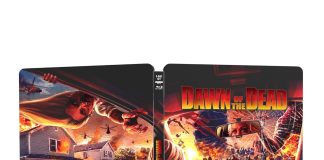I purchased this particular articulating flat panel mount from Circuit City to hold a 32″ Samsung LCD HDTV. The mount itself gets a 4 out of 5 stars for appearance. I’m not crazy about the logo on the center vertical arm, but the steel finish makes up for it. There are also neat cable tuck aways along the arms, for a cleaner presentation.
Installer’s note: Use black cables only to connect your flat panel. My cable installers cheapened the look by adding 2 white coaxial cables to the one existing black one.
 |
The dual articulating arms add lots of strength, adequete for just about any HDTV up to 37″ and less than 80lbs. The mount comes with a Lift n’ Lock feature and is easy to install on one stud. Yes, please, make sure you drill into a stud not just dry wall! This thing will hold 80lbs, but also feels like it is 80lbs.
The arms have lots of fluidity, with 180 tilt both vertically and horizonontally. The dual articulating arms in their fully extended position will reach 23.6″ from the wall. Retracted, your flat panel will sit a few inches from the wall, so don’t expect a flush position on the wall with this mount.
Installer’s note, I made a bit of mistake when installing an electrical outlet right behind the flat panel. You want to install an outlet directly behind, but mistakingly, I put it right where one of the arms folds in. So, a flush positioning of the flat panel is further prohibitted by the AC cord in the outlet.
The OmniMount Flat Panel TV Cantilever Wall Mount (CL-M) sells for $299 at Circuit City. All-in-all, I give this mount a 4.5 stars out of 5.