 Here’s how to fix a Roku 4 which has been set up to shut down after a period time to conserve energy.
Here’s how to fix a Roku 4 which has been set up to shut down after a period time to conserve energy.
But first, the scenario. The Roku 4 runs a bit hot, even while not in use, so those who are energy conscious (or concerned about damage to electronics due to overheating), can turn on a setting called “Auto power off” to shut down the Roku 4 after 30 minutes of no activity.
While this is a great idea and update from Roku developers, the system update that provided this option was faulty in that the Roku 4 would not start up from the remote control after shutdown. So, because the Roku 4 does not have an on/off button the only way to restart the device would be to unplug the AC cord then plug it back in. Lame.
But there’s an easy fix to the bug or what could be called an oversight in the software. Update to the latest system!
Do this by navigating to Roku > System > System Update and install. The newest system update should fix the problem, so the next time the Roku 4 shuts down to conserve energy it will automatically start back up when the remote is pressed (no specific button key).
That’s all!

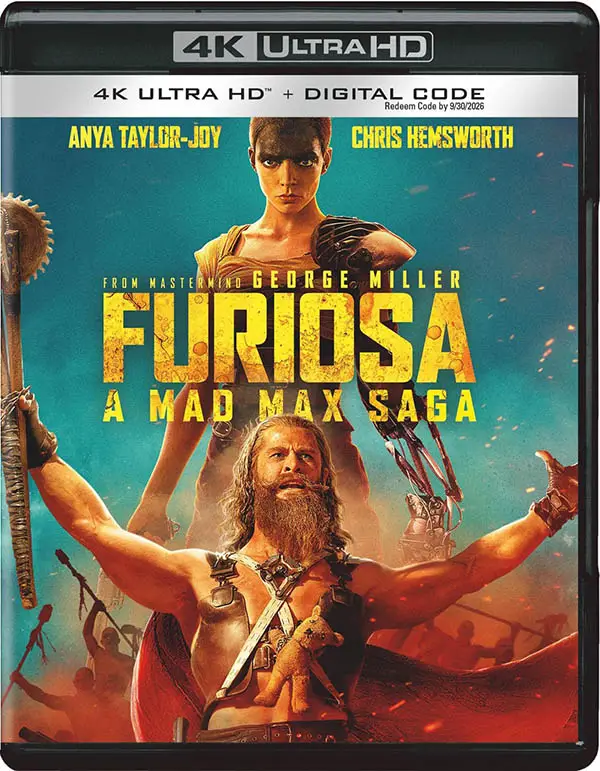
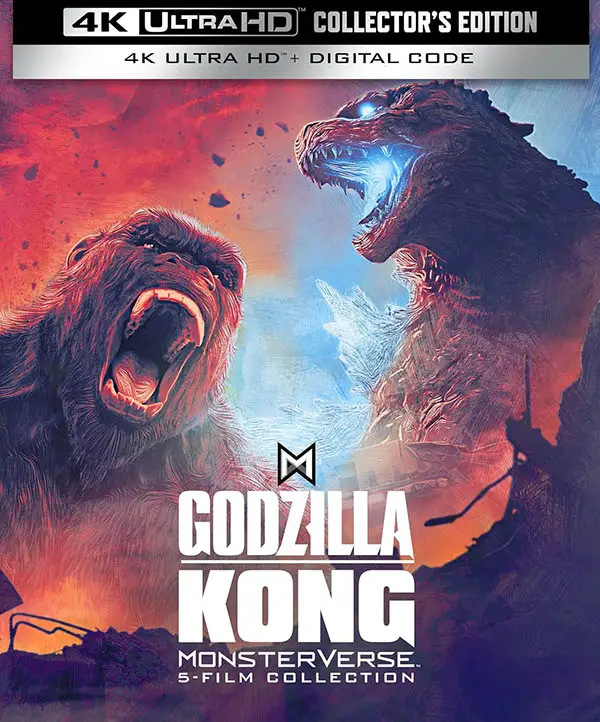
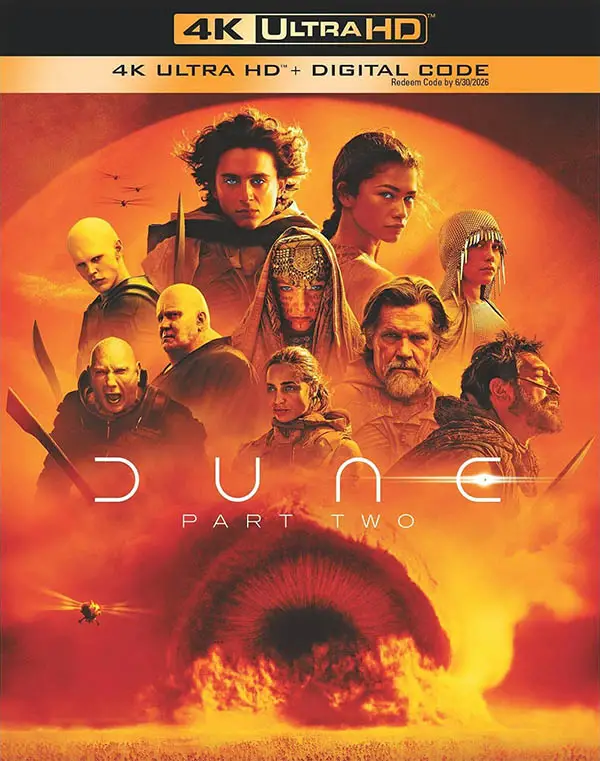


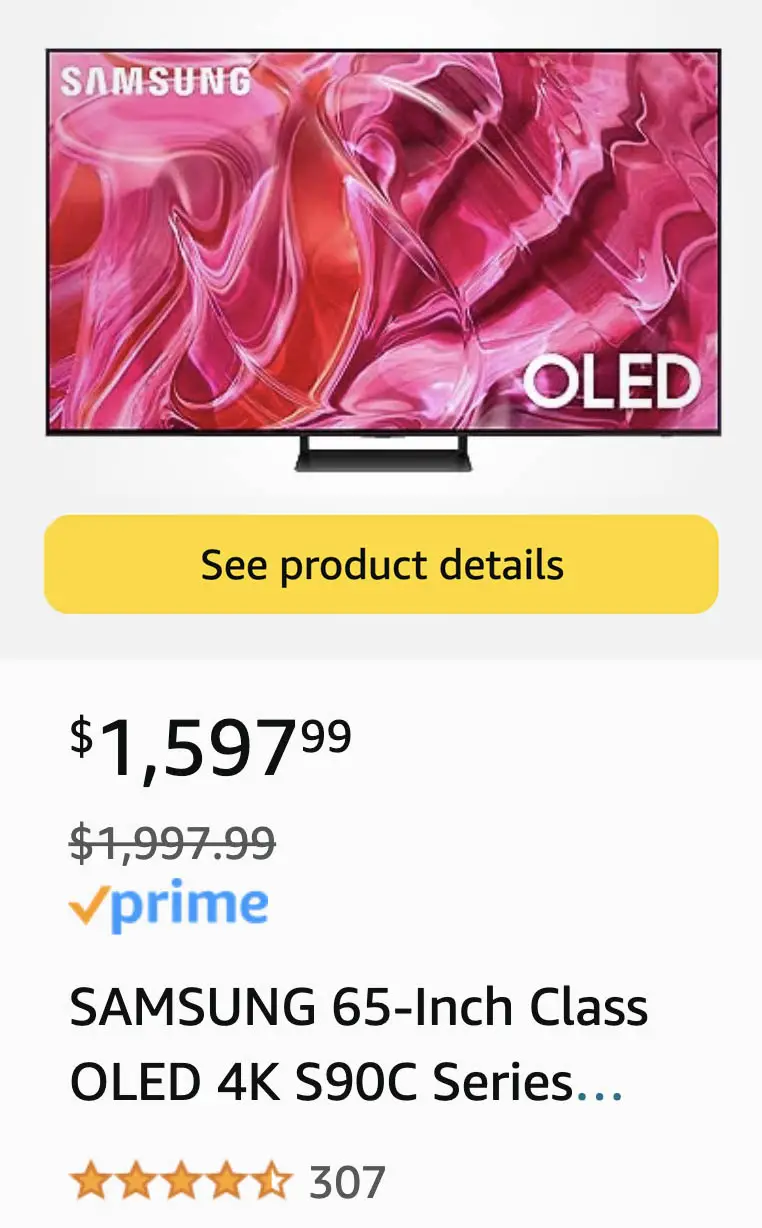
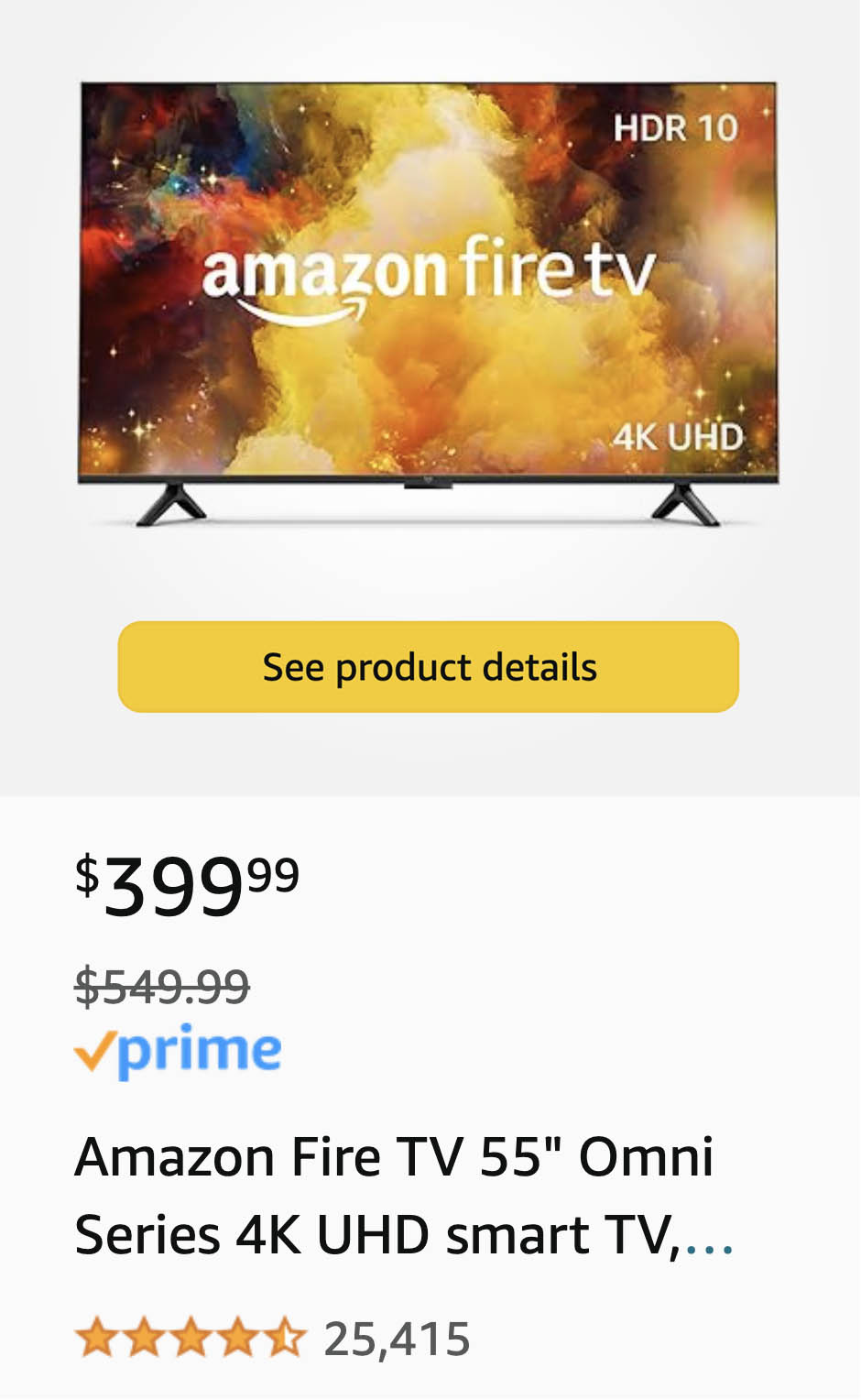

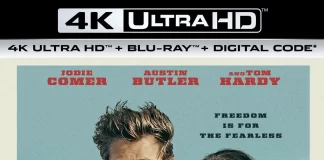


I have had luck turning on the ROKU 4 by holding down the home button on the remote. I turn the device off after every use since it was running through batteries when left on.
Sept 2017. Update did not work. Disabled power saving feature but still turned off after inactivity.anx would not turn on using remote.
Called roku support who told me to do factory reset. Still turned off after inactivity and will not turn on unless I unplug it and plug it back in. Roku said it is defective.
Solution i found is to go to settings then to System then to.System Temperature then to Run Cooler which turns on a fan inside the Roku. Now it always stays on and it does not have to be umplugged and plugged back in to turn on.
This is the dumbest article — ever.
Didn’t work for me. The only thing that wakes up my rogue 4 is pressing the power button on top of the unit
Yes, the Remote can power up the Roku 4 in sleep mode.
Simply press the Volume Up and then Volume Down.
The Roku 4 will turn on every time.
Still does not work. Please help.
It doesn’t work with my Roku, the behavior is still the same.