Apple News is a handy way to get the stories you like right from your home screen on iPhones and iPads. Want to add us to your News feed? It’s easy. Just follow these steps. [Update: Sorry folks, Apple has removed the option for some reason.]
Step 1:
Tap on the orange RSS icon in the header of our website on an iPhone or iPad.
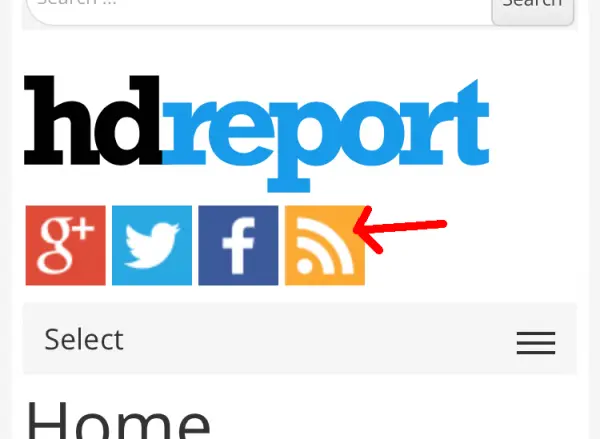
Step 2:
Tap on “Open” to add our site to your News feed.
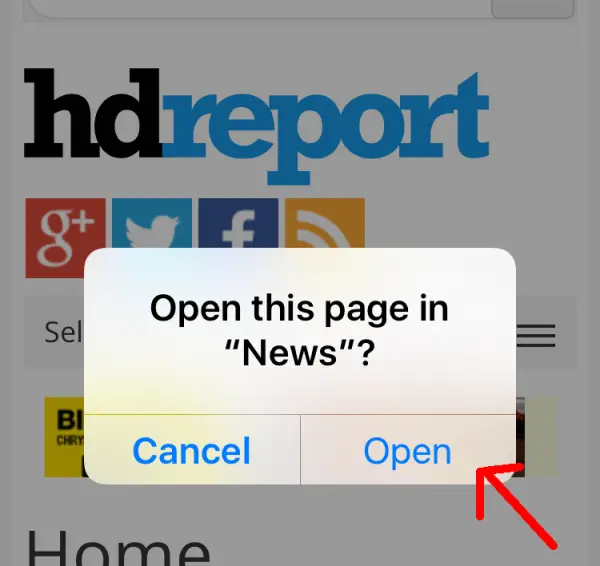
Step 3:
Find our page among your other news feeds (featured image may vary).
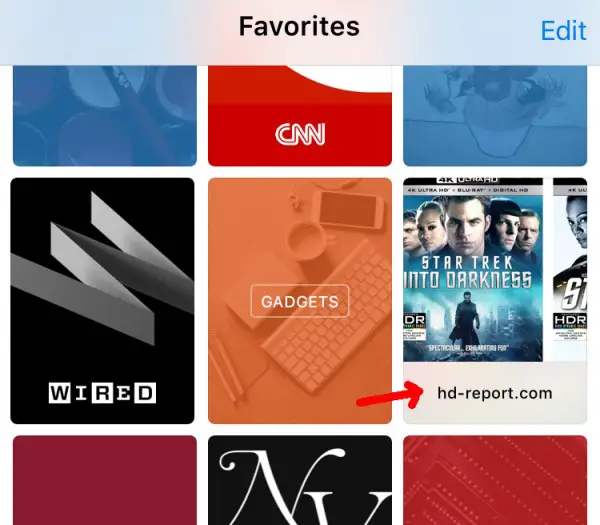
If tapping on the RSS feed icon doesn’t work for you, try the alternate steps below to manually add our site to your News.
Step 1 (Alternate):
From our homepage, tap on the “Share” icon with the box and up-arrow.
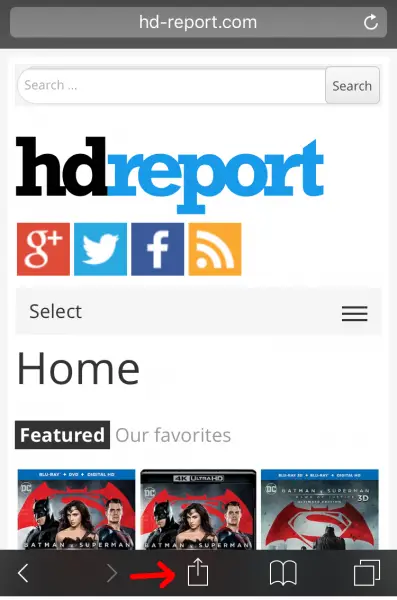
Step 2 (Alternate):
The, tap on the “Add to News” icon (you may have to thumb horizontally to find it).
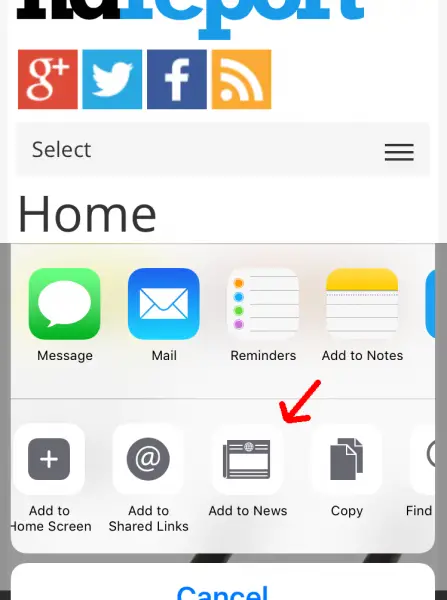
That’s it! These steps also work for other publications as well. Just find their RSS feed and the stories should be just a click away.











![How To Watch The 2026 Best Picture Oscar-nominated Movies [Updated] Bugonia (2025) frame grab](https://hd-report.com/wp-content/uploads/2026/01/Bugonia-2025-frame-grab-1-324x160.jpg)
