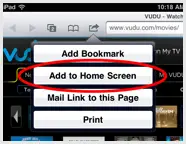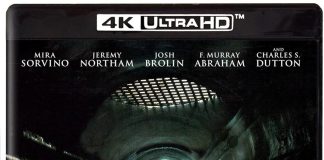VUDU officially launched for the Apple iPad today. But there’s an interesting catch. You’ll only be able to view SD quality because of licensing restrictions from the studios. However, you can purchase HD or HDX resolution from your iPad and watch on your TV later. There’s also one more catch. Disney wouldn’t give permission to distribute their movies on the iPad. My plans for watching the “Pirates of the Caribbean” trilogy on the iPad are busted. But just like the HD quality restriction, the Disney movies can be purchased on the iPad and watched on a TV. VUDU for the iPad doesn’t come in app form as you might expect. Rather, use Safari to sign in to your VUDU account and look for the “Add to Home Screen” button under the URL http://www.vudu.com/movies. (See the graphic below.)
VUDU officially launched for the Apple iPad today. But there’s an interesting catch. You’ll only be able to view SD quality because of licensing restrictions from the studios. However, you can purchase HD or HDX resolution from your iPad and watch on your TV later. There’s also one more catch. Disney wouldn’t give permission to distribute their movies on the iPad. My plans for watching the “Pirates of the Caribbean” trilogy on the iPad are busted. But just like the HD quality restriction, the Disney movies can be purchased on the iPad and watched on a TV. VUDU for the iPad doesn’t come in app form as you might expect. Rather, use Safari to sign in to your VUDU account and look for the “Add to Home Screen” button under the URL http://www.vudu.com/movies. (See the graphic below.)
VUDU launches for Apple’s iPad
The Dark Knight Trilogy SteelBook Case

Teenage Mutant Ninja Turtles Trilogy 4k

Classic James Bond in 4k/HDR/Atmos!