 First they added 720p HD, then 1080p HD, now YouTube has gone even further by offering 4k HD video. The 4096 x 2304 resolution format is immense, takes much longer to stream, and can really only be appreciated on high resolution output devices such as a projector or giant TV. You also might crash your PC trying to view the 4k video. But all that doesn’t matter. YouTube has just become “cooler” by launching a resolution higher than even television service providers offer.
First they added 720p HD, then 1080p HD, now YouTube has gone even further by offering 4k HD video. The 4096 x 2304 resolution format is immense, takes much longer to stream, and can really only be appreciated on high resolution output devices such as a projector or giant TV. You also might crash your PC trying to view the 4k video. But all that doesn’t matter. YouTube has just become “cooler” by launching a resolution higher than even television service providers offer.
The 4k resolution is roughly four-times the size of 1080p, a resolution that has also been called “Quad HD.” Although Quad HD resolution is generally indicated as 1440p (2560 × 1440). 4k in home applications is 2160p (3840 x 2160), and the YouTube 4k video at 4096 x 2304 is a bit larger. Ultra HD can be an even higher resolution at 8k, or 7680 × 4320 pixels. Quad HD and Ultra HD, at a consumer level, are still beyond reach. But some electronics manufacturers have been making Ultra HD displays, of recent note was LG’s 3D Ultra HD display on display at the SID convention in Seattle.
YouTube has uploaded several video clips in 4k format. We tested “Lupe” and “Surf NYC” on an MacBook Pro with 1680×1050 resolution at 5 Mbps download speed (yeah, I know) and the playback was quite choppy as you can imagine. Still though, the video is rich with pixel depth and you can get a taste of what the video could look like if properly displayed (on a Quad HD TV) and not streaming to a laptop.
The compression, like most of YouTube’s video, has plenty of pixelation and the bitrate doesn’t seem much better than their 720p format. Most streaming services have these issues, and most of us would pop in the Blu-ray Disc if given the option. But the immediacy and ease of streaming video over the web often overshadows quality.
To view the 4k video click on the resolution tab in the footer of the video. (Your resolution may default to 320p or 480p depending on your preferences.) Once clicked, roll up to the “Original Size” option which will represent the 4k size.
What do you think? Is the 4k a waste of hard drive space or worth the effort?











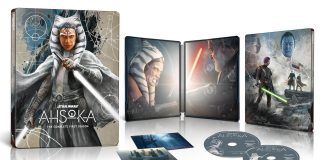


please note we originally described the video resolution as 4096 x 3072 per YouTube’s blog post. But after many comments have changed to 4096 x 2304 which is 16×9 format.. For more conversation the YouTube 4k format visit the blog post: http://youtube-global.blogspot.com/2010/07/whats-bigger-than-1080p-4k-video-comes.html
dvlod video
[…] YouTube now supporting 4k Quad HD resolutionHD-ReportMost streaming services have these issues, and most of us would pop in the Blu-ray Disc if given the option. But the immediacy and ease of streaming video …Google's Solution On Youtube HackersDTech IT Support (blog)all 26 news articles » […]
[…] YouTube now supporting 4k Quad HD resolutionHD-ReportMost streaming services have these issues, and most of us would pop in the Blu-ray Disc if given the option. But the immediacy and ease of streaming video …Google's Solution On Youtube HackersDTech IT Support (blog)all 26 news articles » […]