 I wrote a story a while back about how you can view higher resolution Youtube videos by adding “&fmt=18″ (without quotes) to the end of the url string in your browser’s address bar. I never thought that months later, you would still need to make some adjustments to view higher quality videos.
I wrote a story a while back about how you can view higher resolution Youtube videos by adding “&fmt=18″ (without quotes) to the end of the url string in your browser’s address bar. I never thought that months later, you would still need to make some adjustments to view higher quality videos.
Some of you may have seen the text link below the youtube video that says “view higher resolution.” Unfortunately this option does not always appear on every video. But if it is there, and you are not running your internet on a dial-up connection, definitely choose the higher resolution.
Both of the above are viable options, however there is an easier solution. If you have a YouTube account, look in your account settings. There you should find an option for “Video Playback Quality.” Click on it.
In this setting you can choose the quality of videos you want to view. There are three options:
1. Choose my video quality dynamically based on the current connection speed.
2. I have a slow connection. Never play higher-quality video.
3. I have a fast connection. Always play higher-quality video when it’s available.
Choose number three and as long as you are logged in you will be watching the highest quality videos offered.
Is it high-definition? Not by any means. YouTube states that videos are compressed the way they are so anyone can access the content and have it download quickly. The compression used to generate the lower quality videos is the H.263 codec with mono sound, while the higher Youtube videos use H.264/MPEG-4 AVC and stereo AAC.
Videos are currently limited to 10 minutes in length, and 1GB in file size. I’m hoping there will soon be an upgrade to display high definition video submissions, and a larger playback size than the standard 320×240 pixel format. A significant upgrade this year improved the size to 480×360 pixels, and is effective for videos uploaded after March 2008.












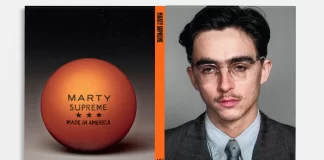
Great information…but the next question seems appropriate : : What actually is &fmt=18 accomplishing, and would a different number selection have a variably increasing enhancing effect? Finally, why cannot this be automatic without the need for the extension addition? Better and sharper videos seem to always be the preferred option…….Thanks !!