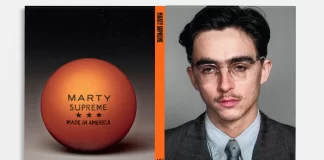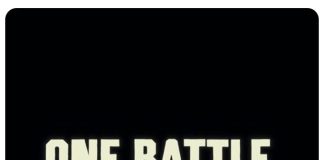Apple’s new 2-generation Siri Remote control for the 2021 4k TV media player has removed the practical, yet annoying ambiguous trackpad (or “touchpad”) on previous models. Instead, Apple has designed what they call a “Touch-enabled clickpad” that combines both touch and click in a circular design.
The overall shape of the clickpad looks a lot like Fire TV’s remote, but adds a touch-sensitive component. And, the design may remind you of early-generation iPods with circular navigation button.
What else has changed? The Apple Siri Remote has gotten taller, standing at 5.4″ compared to its shorter sibling that measures about 4.875″. And, it’s a bit thicker on the edge — no doubt to house the new Siri button that used to be under the Menu button.
The Siri Remote has changed the white outlined Menu button to a simple Back button. This seems to be more intuitive than using a Menu button to going backwards, which is what it was essentially used rather than simply jumping to a Home screen. And, a Mute button was added to the bottom left of the device.
Finally, Apple has added a Power button to the remote! It is a little tiny circular button in the upper right that sits at level with the main body of the remote (and will be recessed when pressed) as opposed to the other buttons that sit above the main plate. That means the Power button will be hard to accidentally press and turn off the device. With previous Apple TV models you have to go into the software to turn off the device. It can also power your TV on/off. So the Power button is a welcome addition.
What has stayed the same? The Siri Remote still has a microphone at the very top center, has kept the “TV/Home” button on the right side, as well at the Volume buttons underneath.
The Pause/Play buttons have stayed in the location. However, as mentioned above the Siri microphone button has moved to the side right edge of the remote. This was a choice design because it was easy to accidentally press the Siri button instead of the Menu button.
And, although the photos don’t show it, we’re expecting the USB-C Lightning port to still be at the base of the remote.
As far as color, the 2nd-gen Apple Siri Remote has gone back to its silver finish rather than pure black, although the buttons remain black.
Also Read: 1st & 2nd-generation Apple TV 4k Comparison.