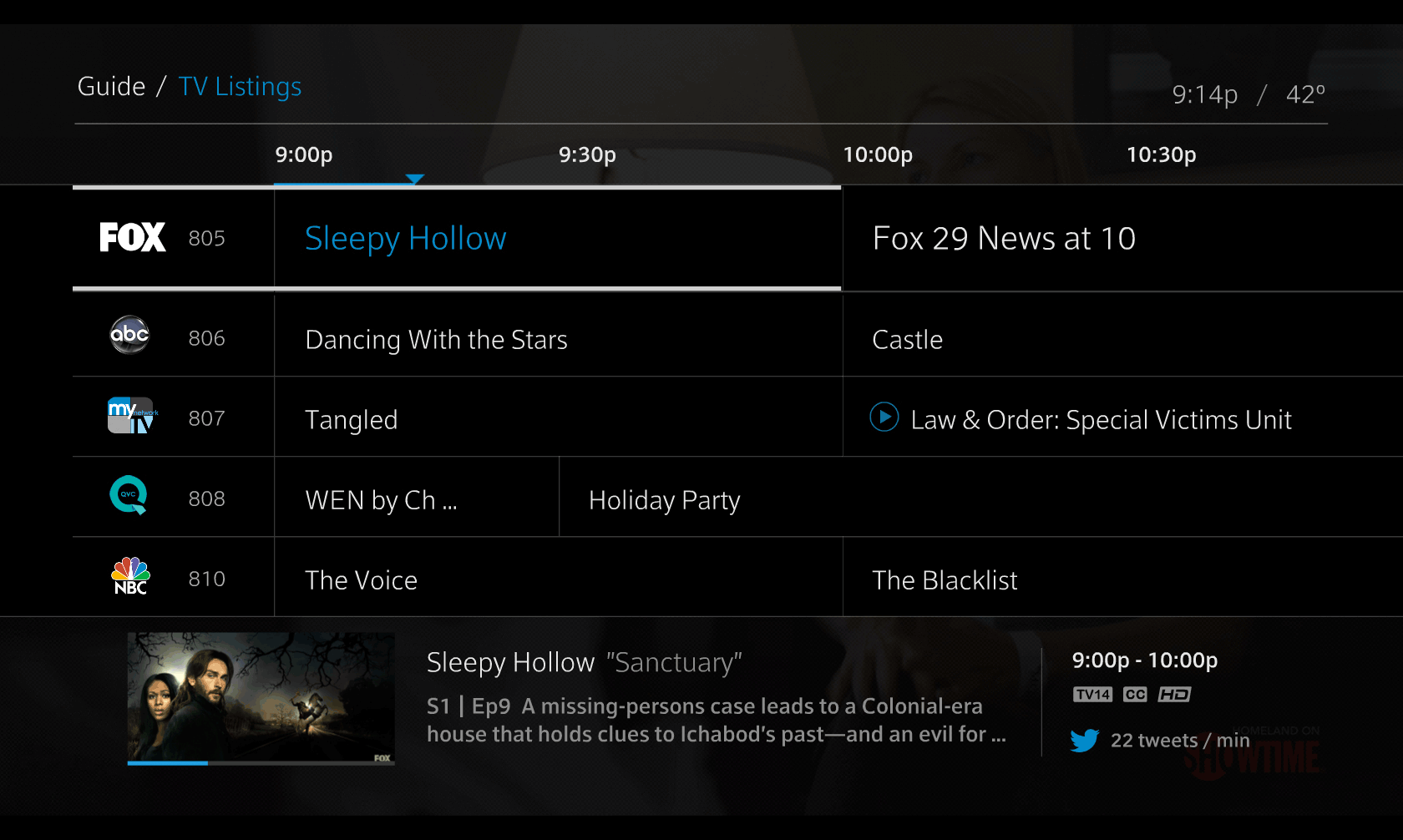 Want an easier way to find HD channels on Comcast Xfinity? Here’s how you can auto-tune to high-definition channels on the Xfinity X1 TV set-top box using the on-screen guide, that way you don’t have to keep going page-by-page in the guide to find HD.
Want an easier way to find HD channels on Comcast Xfinity? Here’s how you can auto-tune to high-definition channels on the Xfinity X1 TV set-top box using the on-screen guide, that way you don’t have to keep going page-by-page in the guide to find HD.
First, find the Preferences by pressing the Xfinity button on the remote control.
Second: Highlight the Settings (the gear icon) and press OK on the remote.
Third: Find the Preferences tab and press OK.
Fourth: Highlight the General tab and press OK.
Fifth: Press the down arrow on the remote and highlight Prefer Best Available Resolution. This is where you can turn on/off.
Sixth: Press the Exit button to complete the setup.










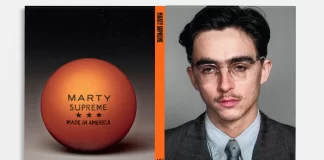
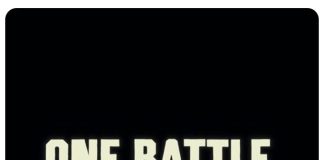
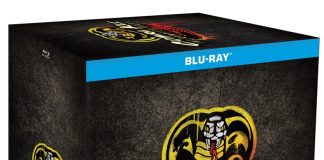
Thank you!! I have been trying to figure out how to do this for months and not even Xfinity support could tell me how!!
This is not auto tune.
What people expect when they say “auto tune” is to have the device (in this case) automatically switch to a particular program or channel at a given time.
There is currently no way to really do this with xfinity. You can set the box to “remind” you that a program is going to start, and it will ask you if you want to go to that channel: but that reminder will remain on the screen for an unlimited amount of time until you give it an answer or cancel it. This also isn’t really autotune.