 On iOS devices, previous versions of the Vudu Player app were not perfect. One of the most frustrating bugs was the inability, at times, to play already downloaded content when away from a WiFi or cellular connection. Vudu has declared a moratorium on that bug, and so far after testing we haven’t seen the app go back to its old ways.
On iOS devices, previous versions of the Vudu Player app were not perfect. One of the most frustrating bugs was the inability, at times, to play already downloaded content when away from a WiFi or cellular connection. Vudu has declared a moratorium on that bug, and so far after testing we haven’t seen the app go back to its old ways.
The Version 4.2 app improves some issues with volume control swiping gestures, although if you’ve been using versions earlier than 4.1.5 this wasn’t a feature. The simple swipe up or down on the screen (no volume graphics included), didn’t always work the way it should. But with the latest update, the issues seem to have been resolved.
The approximate 15MB app is a quick download, and requires a fresh sign-in. Another bit of an annoyance is that you’ll need to re-download any movies and TV shows. As such, if you’re planning on watching an already-downloaded movie in-flight, you might wait to install this update.
The Vudu Player itself has recently been rebuilt with a faster and more responsive user interface. New touch gestures that were added include the ability to double-tap to pause/play, and on iPad use the 2-finger expand gesture for full-screen view. Movie, TV season, and episode details were also added.
The Vudu Player, by the way, loads all UltraViolet copies under your account name. So, if you’ve purchased digital titles from other places besides Vudu, say Paramount or Cinema Now, the associated UV titles will also be accessible through Vudu.
The app also supports Disney Movies Anywhere titles, and Chromecast streaming.
It’s a good overall app for viewing and downloading your UltraViolet collection, and the recent update is certainly worth the time.
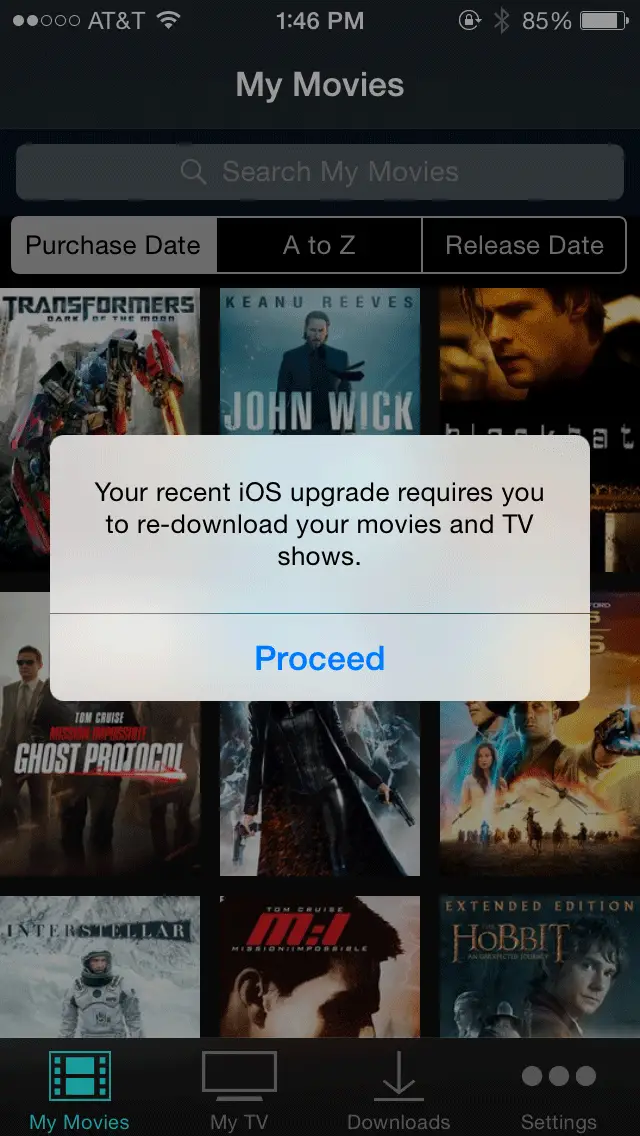











![Upcoming 4k Blu-ray Disc Releases In February, 2026 [Updated] Ben-Hur (1959) 4k UHD SteelBook](https://hd-report.com/wp-content/uploads/2025/10/Ben-Hur-1959-4k-UHD-SteelBook-open-324x160.jpg)
