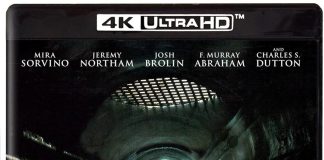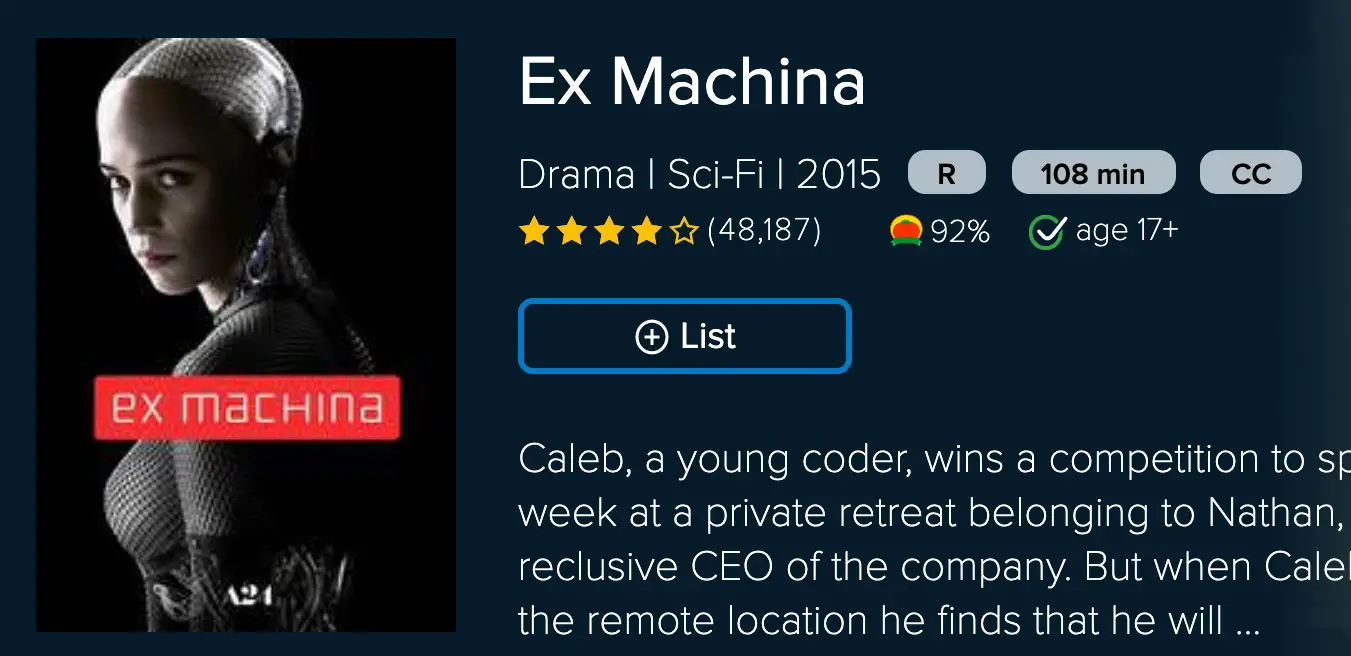
Walmart’s Vudu movie service has rolled out a “Lists” option that lets users organize titles by custom categories. So, if you’re a sci-fi fan you can take all titles in the genre, or titles that crossover, and add them to a “Sci-Fi” list that you create yourself.
The “List” option can be accessed on a title’s detail page or from under My Vudu where you’ll find “My Lists.” From that section (available on the Vudu app and Vudu.com) you can add or delete lists, or remove titles from a specific list.
And, since Vudu doesn’t have profiles like Netflix, Lists are a great way to set up playing queues for different age groups or tastes. For example, a “Family” list could contain only G and PG movies.
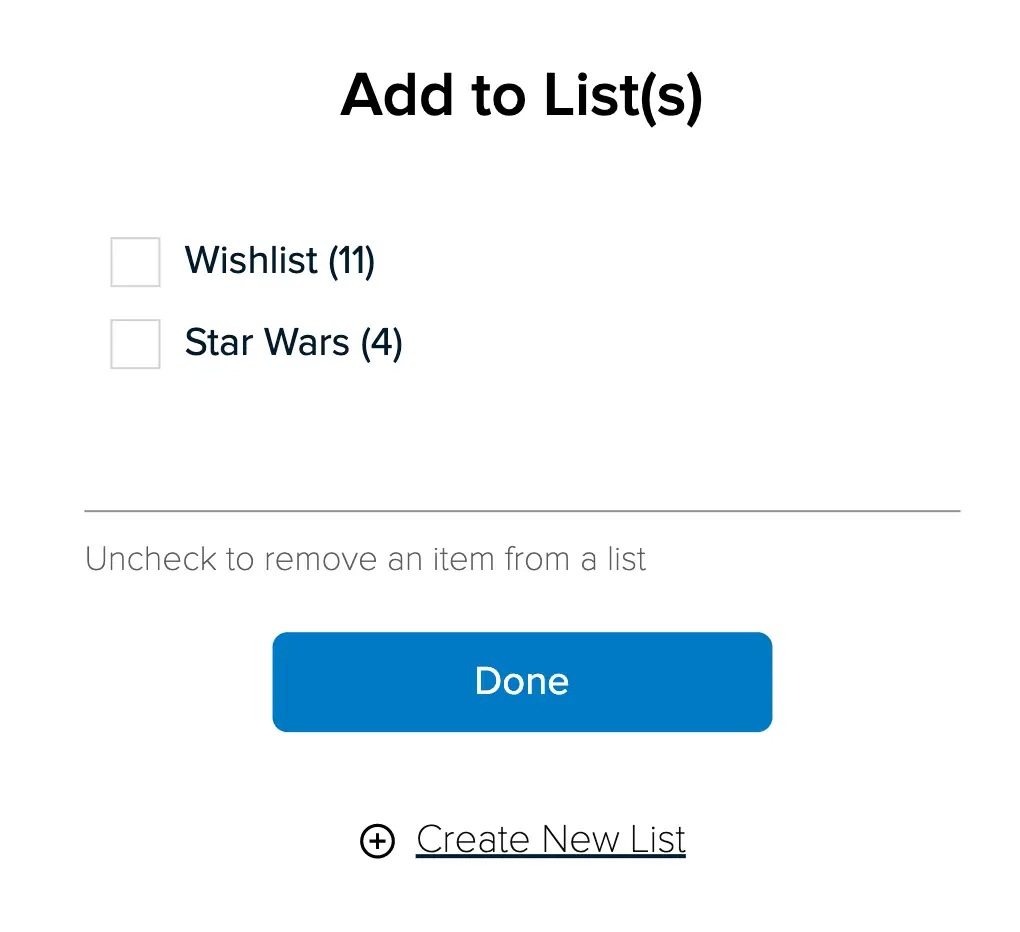
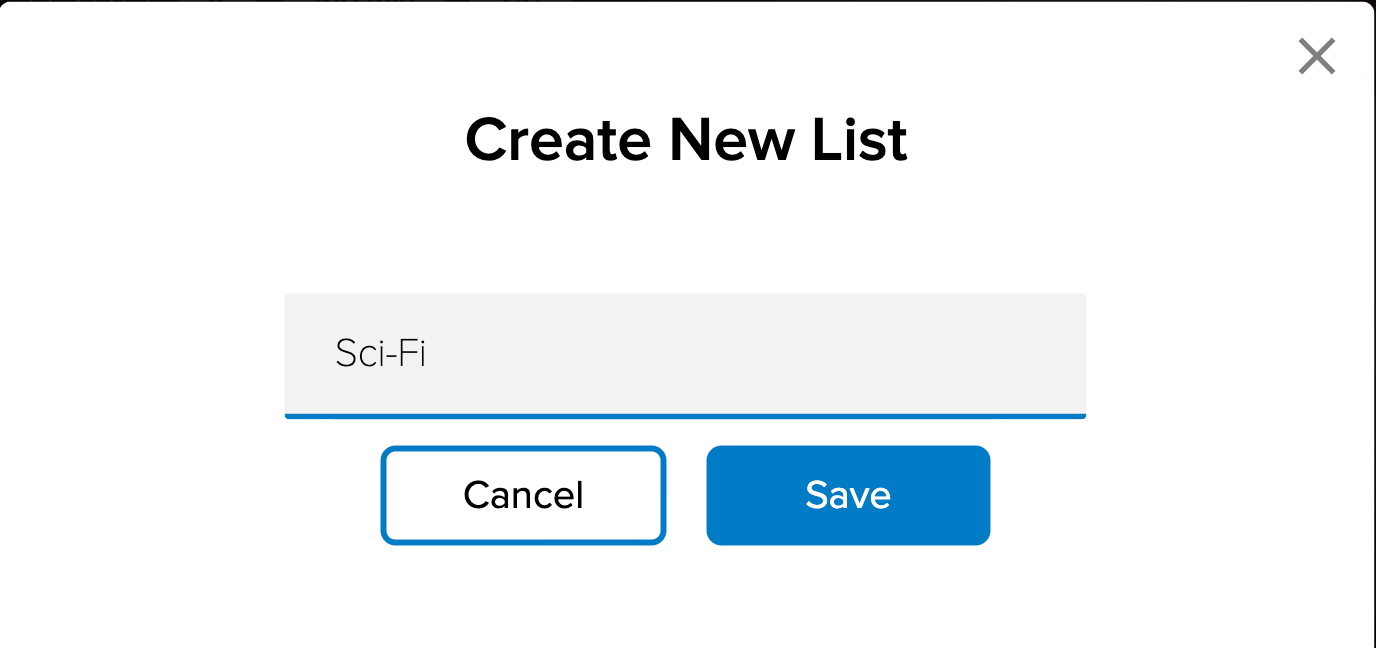
The Vudu lists option is available on Android and iOS devices, as well as on Vudu.com through various internet browsers.
Also Read: Vudu Launches Family Play Option To Skip Controversial Content