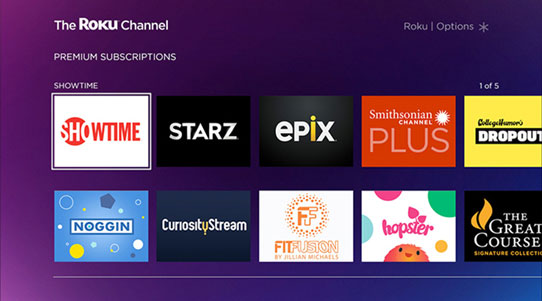 Roku users will soon get the opportunity to add subscriptions to premium networks like Showtime, Starz!, Epix, Smithsonian Channel Plus, and other channels right through The Roku Channel (TRC).
Roku users will soon get the opportunity to add subscriptions to premium networks like Showtime, Starz!, Epix, Smithsonian Channel Plus, and other channels right through The Roku Channel (TRC).
The premium networks will be available starting at the end of the month through TRC, and will make life easier for Roku customers who will be able to manage subscriptions all on one bill.
Customers will be able to browse programs, sign up for free trials, and purchase subscriptions all on The Roku Channel. That means customers won’t have to quit out of a running app to switch to another app to view premium content.
Other subscription-based channels to launch on The Roku Channel include Baeble Music, CollegeHumor’s DROPOUT, CuriosityStream, FitFusion, The Great Courses Signature Collection, Hopster, Magnolia Selects presented by Magnolia Pictures, MHz Choice, NOGGIN, Tastemade, Viewster Anime and more.
In addition, Roku announced Android and iOS device users will be able to watch The Roku Channel without a Roku device, in effect letting viewers start a title on a Roku streaming media player and continue on a mobile device.










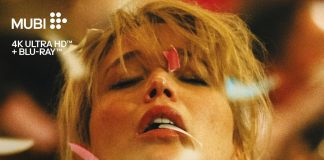

![Ben-Hur, Predator: Badlands, Now You See Me… & More 4k Blu-ray Releases This Week [Updated] Ben-Hur (1959) 4k UHD SteelBook](https://hd-report.com/wp-content/uploads/2025/10/Ben-Hur-1959-4k-UHD-SteelBook-open-324x160.jpg)
This is very useful for the activation. Also you can refer the Roku com link activation at myrokucomlink.com. Roku has a lot of popular channels to stream free from the Channel Store. First you need to create an account using Roku com link.To resolve your issues related to the activation process of your Roku device Call our toll free number
Nowadays Activation of channels on Roku is very easy. You can get more details about the channels streaming on your Roku at – https://www.rokucodelink.com/ site. this site is one of the best sites I have ever seen. You can get more updates in here. You can also call their customer support helpline at the toll-free number @ +1-855-804-1313 for the activation of the channels
Thanks for the blog it is really helpful. Activation of the channel on Roku is so easy and simple steps. Here is a related site that you can use it for the activation of the channels on Roku.com/link – https://www.rokucodelink.com/ and you can also get more details about the channels streaming on your Roku and the TV shows and movies streaming on Roku.
We can easily add Starz channel in our Roku account. For Activating starz channel we just need an valid Roku account and the code for process.For step by step procedure for this Activation visit https://www.mylinkroku.com/netflix-channel-activation-roku-device/