
The final season of Game of Thrones is a short one, but the episodes themselves are not. With only six installments Season 8 still clocks in at 430 minutes, not including bonus features. Each episode was a momentous occasion and the six-week run may have either been the quickest six weeks of your life or the longest just waiting for each Sunday evening to arrive.
Season 8 joined Season 1 in being the only Game of Thrones content available so far in 4k. [Update: Game of Thrones The Complete Collection released Nov. 3, 2020.] HBO released The Complete Series day-and-date with Season 8, but the collected seasons were only available on 1080p Blu-ray. Now that The Complete Collection has been released to 4k Blu-ray you can imagine HBO is working on upgrading Seasons 2-7.
Season 8 of Game of Thrones also happens to be unique for its much talked about and obscure third episode titled “The Long Night,” which should have been called “The Dark Night” given how dark Director of Photography Fabian Wagner rendered the scene. Social media erupted with complaints about the visibility of the episode, which also suffered from some video banding (also called posterization) over broadcast and On-Demand viewing. That’s when sections of color are recognized as chunks instead of smooth gradations.
Blu-rays and 4k Blu-rays are supposed to be free of banding, right? Well, that’s what we were hoping with this newly-released 4k Blu-ray print of GOT S8. Let’s take a look at the video and audio specs and make some suggestions on how to watch this season on your 4k TV. By the way, Game of Thrones is only available on Ultra HD Blu-ray Disc in 4k. You can’t get digital versions of the episodes in the higher resolution, only up to 1080p HD.
[Also Read: The Best Ways To Watch Game of Thrones, Ranked.]


Video
Game of Thrones on Ultra HD Blu-ray is presented in 2160p at 1.78:1 (16×9) widescreen aspect ratio. The video is further enhanced with Dolby Vision & HDR10 providing up to 10-bits of color instead of 1080p Blu-ray’s 8-bit depth. The HEVC video on the UHD BD streamed from 25Mbps – 65Mbps in 4k/24p with HDR via the BT.2020 spec.
Overall, the imagery in Season 8 is really heavy in the black and shadow areas. Even in the opening scene in which Lyanna Mormont tells Jon Snow “We named you King of the North” it’s hard to see much of the detail in the shadows areas of the room. Tyrion’s closeup in this scene reveals very dramatic lighting, but dramatic to the point of just looking underexposed. The exposure gets even darker especially when night falls in Episode 3. More of that to come.
As far as sharpness though, Game of Thrones: Season 8 on 4k Blu-ray is a huge jump from its 1080p sibling. The 4k video shows incredible detail in eyes, hair, and clothing in closeup and bust shots not possible in 1080p (see the closeup of Tyrion at the top of the article and image of Yara above). Even in wider shots, there is a sharpness to the images that would be hard to surpass and a rich color palette made possible by HDR (see the image of Theon with Bran below as an example).


Episode 3 “The Long Night”
This is the episode we’ve all been waiting for to see if there is any amount of improvement over the broadcast and on-demand viewings from the last season. And you can bet there is. Gone are the banding issues mentioned above that turn night skies into absolute garbage. And, with some brightness adjustments this episode reveals details that were likely missed in the broadcasts.
Most of the episode is dark though. Without any adjustments to your TV much of the imagery is obscure. Many other types of screens like tablets, phones, and PC displays may have even more trouble displaying detail in the shadows. When the storm rolls in (initiated by the Night King) there is some relief from the pure darkness as the moon and fire seem to backlight the grey, flurried sky. But it’s still damn dark! Be sure to turn up the brightness on your TV (and Backlight) to catch all the details. (See the slideshow below for examples.)
Exposure issues aside, Episode 3 is a brilliant piece of filmmaking that you may need to watch several times to take in all the details it affords.
GOT S8 E3 “The Long Night” Brightness Adjusted
Audio
The English-language soundtrack to GOT S8 is offered in Dolby Atmos, as well as several languages in Dolby Audio 5.1. The Atmos audio is definitely worth going through any trouble to set up. At times, soundbars may switch from TV or other inputs while playing video and drop out of Atmos, but you’ll notice the difference right away.
Atmos will likely have to be enabled in the Set Up menu on a 4k Blu-ray player. There is also an Audio setting within the Blu-ray menu itself that may need to be turned on in order to play Dolby Atmos. Although, once the audio was switched to HDMI playthrough it didn’t seem to matter that the disc was not set to play Atmos or not. It just automatically turned it on.
In Atmos, the intro to GOT is a thunderous exposition with the sounds of metal and mechanics peppering the visuals. The episodes themselves are incredibly detailed especially in the battle scenes where there are layers upon layers of tracks that build up the environment. Audio objects fly around multi-channel setups but tame when more dialogue is inserted. There aren’t a ton of effects that you might call “immersive,” but rather a conservative use of spatial audio that doesn’t distract from the pace of the show.
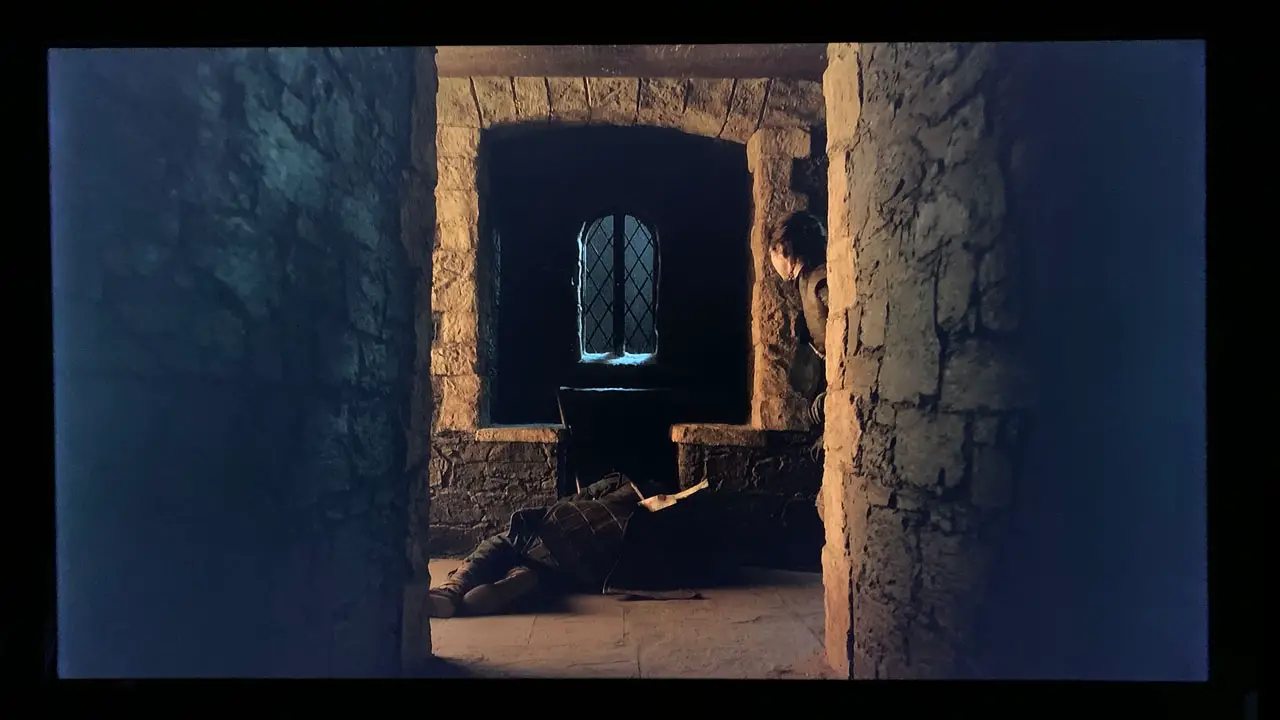
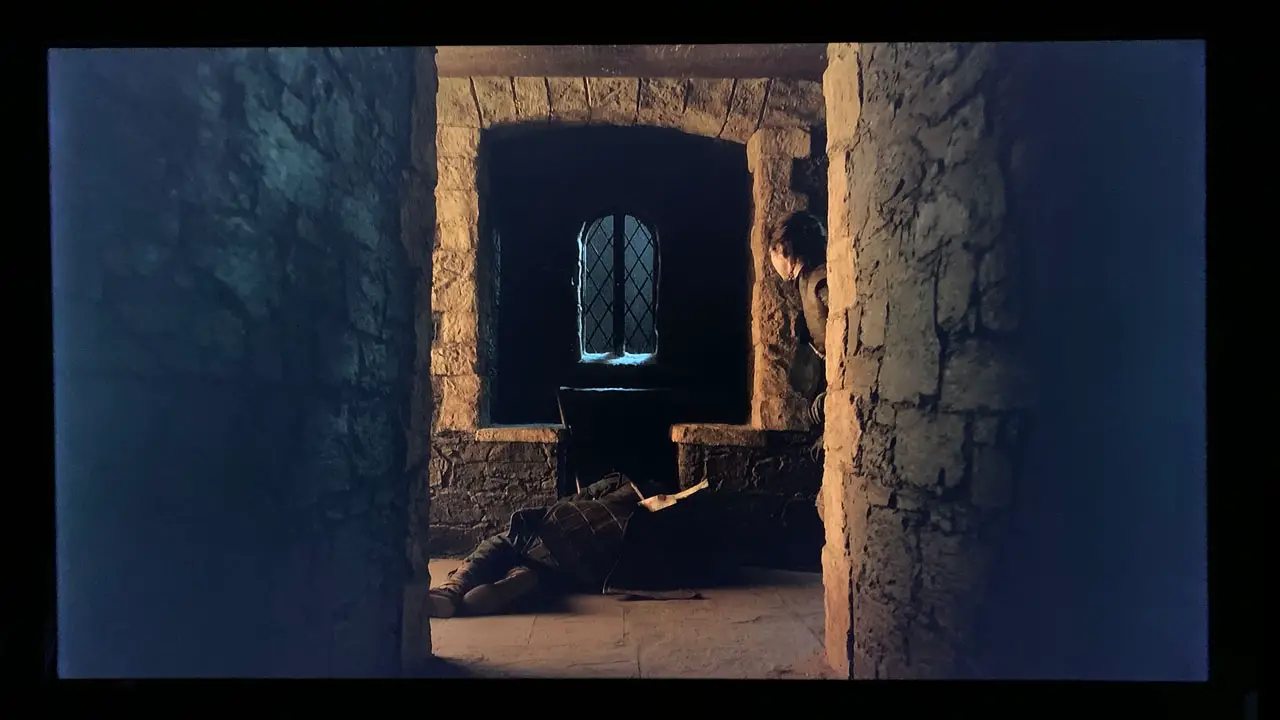
One of the highlights of the audio may be in the horror-inspired finale to Episode 3 in which the castle is overrun with undead and the GOT heroes fight to survive. Arya, in particular, sneaks around the castle with Ninja-like silence, but listen close and you might feel like you are right there with her.
How To Watch Game of Thrones Season 8
Turn off all your lights, and make sure all the smudges are wiped off on your TV because this season is dark! Besides setting your living room to “theater mode,” we also suggest turning off several common picture options including Auto Motion Plus (on Samsung) or other smooth motion features that make every movie and TV show look like a soap opera.
HDR is a must. If your TV supports HDR be sure it is enabled in the settings. Some TVs will default with it off to conserve energy. Consult your manual to find out what turns on HDR because not all TVs label it the same.
If you have Gamma control on your TV you might consider adjusting to up the brightness of the middle tones without losing true black material. This will enable some of the mid-to-dark tones to reveal a bit more detail than without.
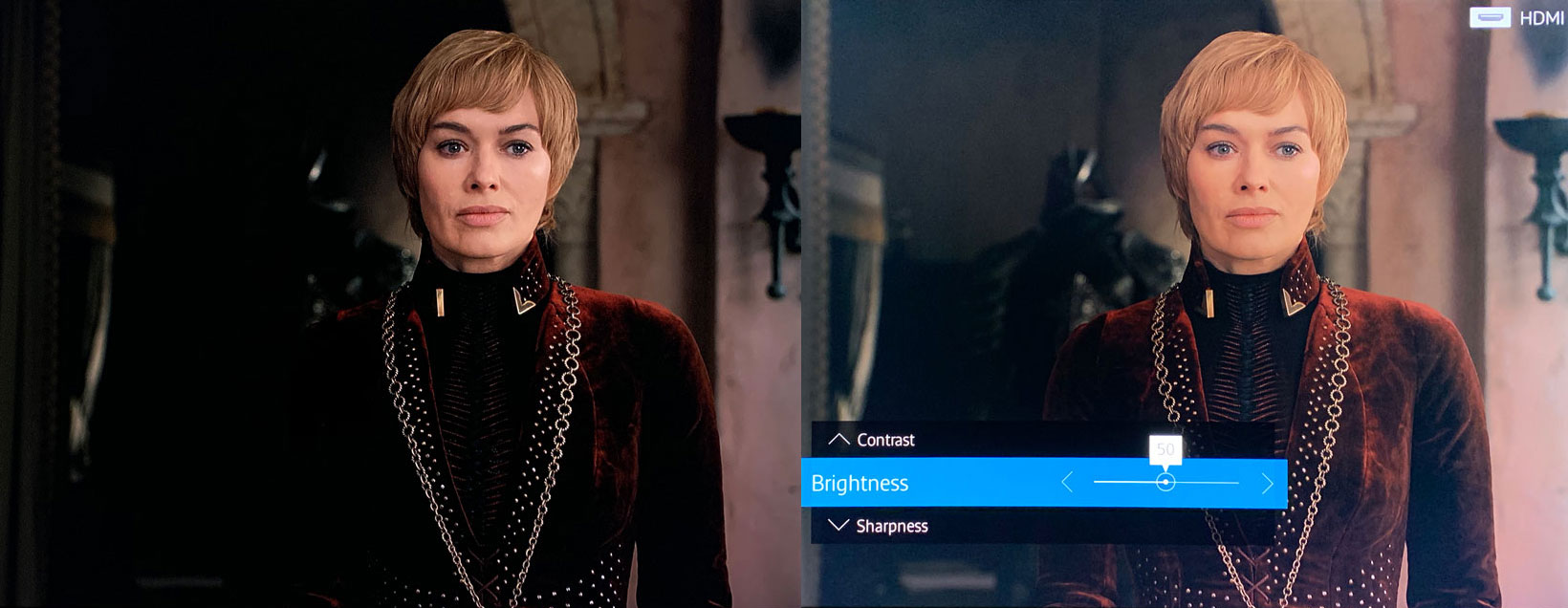
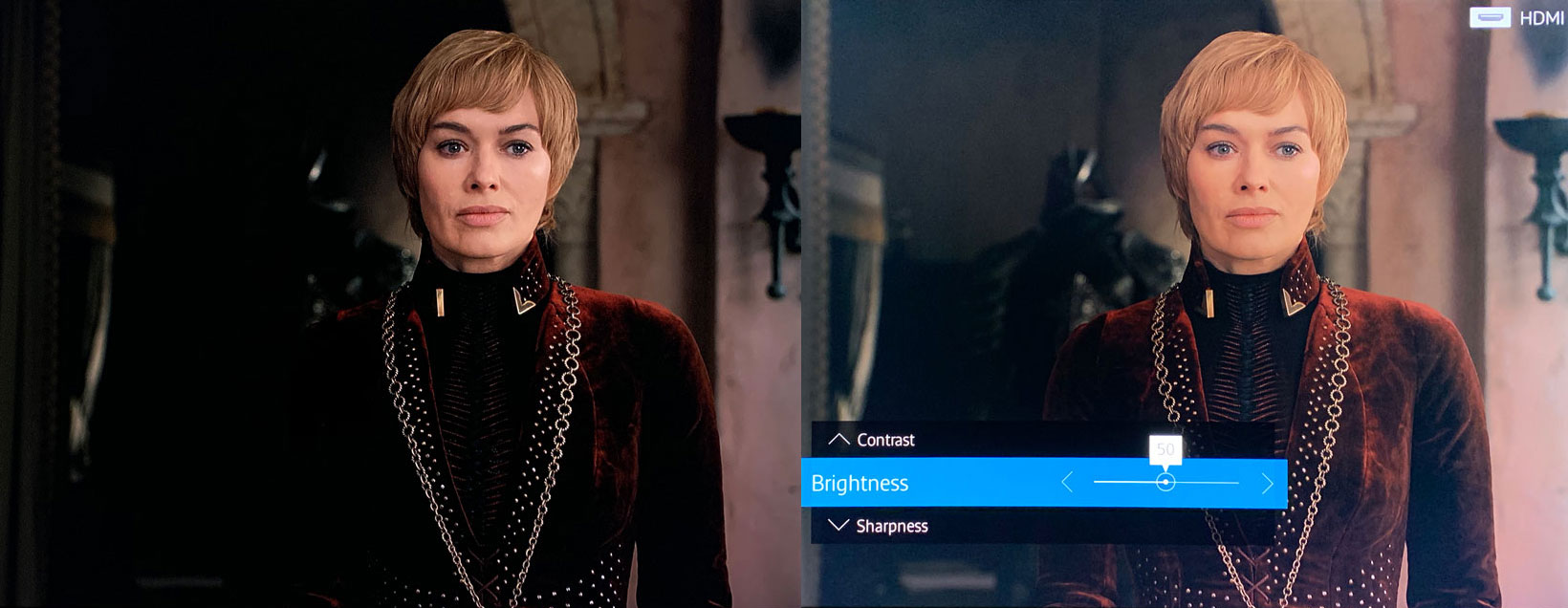
You should also turn up the brightness settings on your TV. There will be some noticeable grain but you might enjoy the picture more. And, be sure the Backlight setting is as high as it will go. It’s the only way to watch this season. (See the image above to see how Brightness adjustments can enhance the viewing of Season 8.)
If you have Deep Black or Cinema Black modes you could turn that on to get the deepest black levels available. Switch to movie mode if given the option under Picture modes.
A Few Season 8 Highlights
Ep. 3: Arrival of the Night King. When the Night King beckons a storm the fight scene is remarkable. And, the image of Melisandre lighting the fire barriers to keep the undead away is impressive.
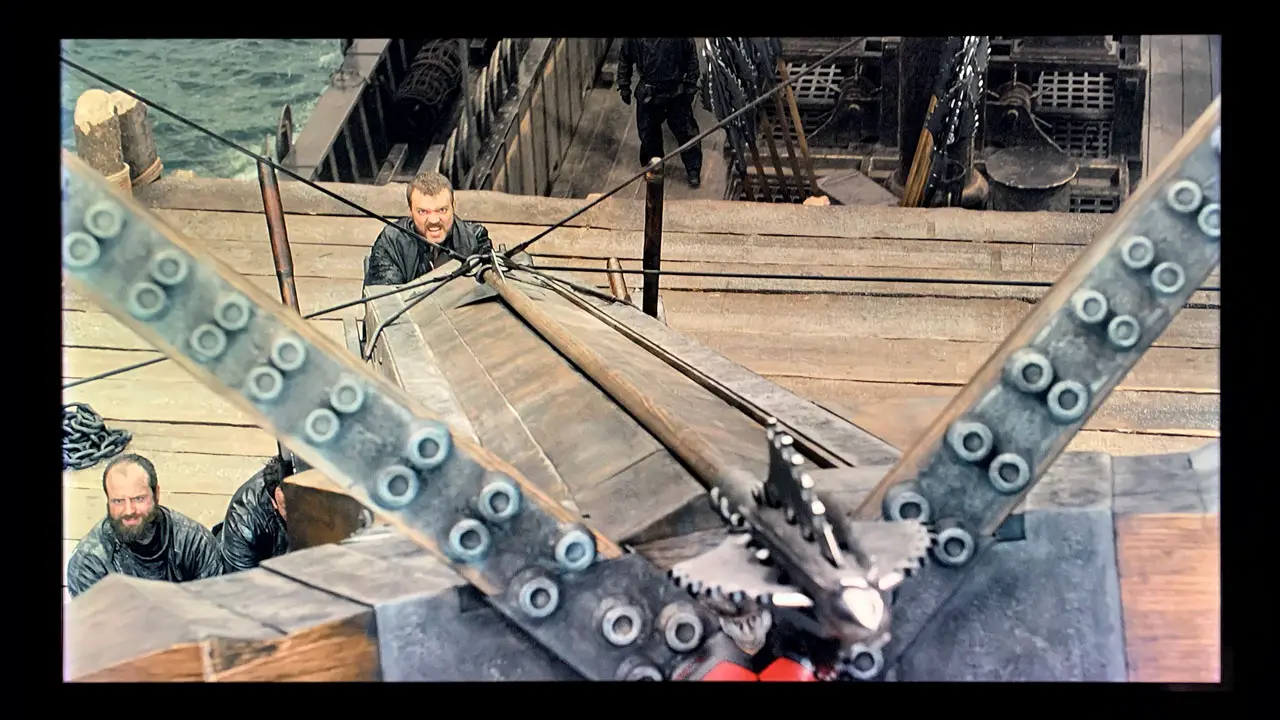
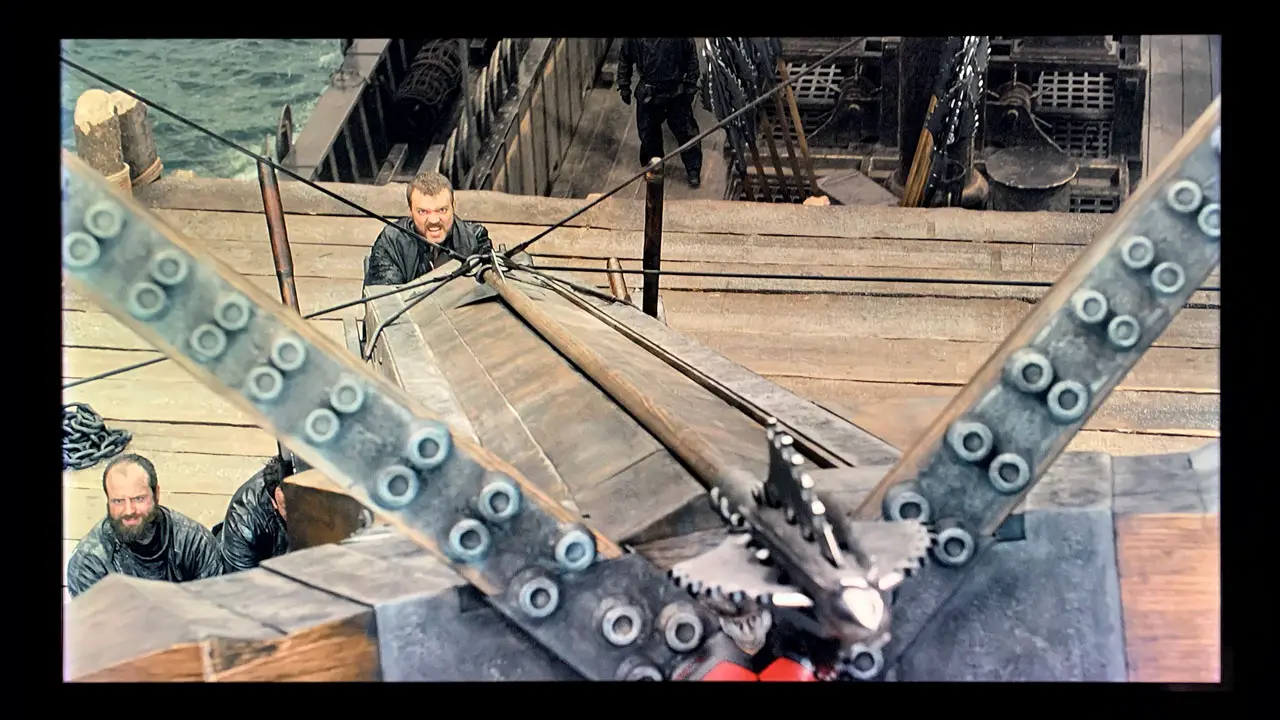
Ep. 4: Euron’s attack on Dany’s fleet. The ocean scene with Dany’s fleet of ships is quite beautiful, with sharp imagery and striking color. The two dragons also look incredibly sharp, and, because of the sharpness of 4k we are able to see those giant crossbow arrows as they fly through the sky.
Ep. 4: Closeup shots of Tyrion at the entrance to King’s Landing are beautifully sharp and glowing. And, the wider view of Daenerys’ army waiting at the gate might remind you of a Kurosawa movie.
Conclusion
Season 8 of Game of Thrones on 4k Blu-ray may not have the same gravity as Season 1, but there is no denying its superiority in digital effects. And, even though the season has more holes than Dany’s entire fleet of sunken ships, it’s still entertaining.
Should you buy the 4k Blu-ray edition of Season 8? Absolutely. Unless you decide to buy Game of Thrones: The Complete Collection on Ultra HD Blu-ray. (See the Amazon cart below for updated prices.)
If you do decide to buy Season 8 in 4k, here’s our suggestion. Skip over Episodes 1 and 2 and jump right to Episode 3: Chapter 2 and Chapter 3 to get your TV calibrated bright enough. Then, restart the season with lights out, sound up, and 7 hours to kill.
Note: This article was updated with new content and release dates.







