
Overview
The Panasonic DP-UB820-K is what you could call Panasonic’s mid-range 4k Ultra HD Blu-ray Disc player. Released in the US in June 2019, the UB820 sits between the flagship DP-UB9000 which sells for about $1k (List: $1,099), and the lower-priced UB420, which sells for around $220 (List: $249.99). The player utilizes Panasonic’s Hollywood Cinema Experience processor for precise chroma and HDR processing, where 4K image color signals (4:2:0) are integrated into 4K (4:4:4) by a multi-tap chroma process. Let’s take a look at the features of the DP-UB820-K and take the player for a test drive.
Video/HDR Support
The Panasonic UB820 supports all three of the most-used HDR formats including Dolby Vision, HDR10/HDR10+, and HLG. A firmware update (Ver 1.10) in 2018 delivered HDR10+ support to the player, followed by Dolby Vision (Ver 1.21) that same year. Firmware updates also added support for Netflix, YouTube, and Prime Video. Most of the updates since then improve support for playback of both Ultra HD and Blu-ray Discs. You have to make sure Dolby Vision is turned on in the settings otherwise it will play in HDR10. In terms of regions, the player supports region-free 4k BD, Region A for BD and Region 1 for DVD. Good news for 3D TV owners as the UB820 plays 3D Blu-ray Discs.
Audio Support

The Panasonic UB820 supports decoding of state-of-the-art Dolby Atmos and DTS:X audio formats, as well as DTS-HD, Dolby TrueHD, Dolby Digital+, Surround Sound and High Resolution Audio. The player’s 192-kHz/32-bit 4-DAC supports high-resolution audio. And, there are twin HDMI ports if you want to separate audio to its own port for. Unfortunately, the player does not support Bluetooth headphones. (If this is something you want, try the Sony UBP-X800M2 UHD BD player.)
Design
The Panasonic DP-UB820-K has a smaller depth footprint, measuring only 8” deep. But the height (2.4”) and width (16.9”) make it a standard rack mount size. The design is very clean with no buttons on the sleek front that opens for the disc drawer to slide out and also reveals a 5V 500mA USB port (although a drive can also be accessed through the rear USB — see more on the USB drives below). The top of the unit is super glossy with only the Ultra HD Blu-ray logo and Open/Close and Power buttons on the right.

Service
Service ports in the back include HDMI out, HDMI Audio out, USB (HDD), Ethernet, RCA L/R Front/Surround/Back + mono Center/Subwoofer, and Optical out. A Java-powered cooling fan and “AC In” sits on the left.
USB Drives
USB drives can be connected for updating the firmware or accessing media files. This comes in handy for viewing photos or videos that are not available on disc or streaming online. The front port supports USB 2.0 High Speed while the rear supports USB 3.0 Super-Speed (although it may need power from an external power source). The rear USB supports HDD formatted in FAT32 and NTFS. Only one USB port can be used at a time.
Set-Up
Upon first start, the UB820 asks you to select the language and whether or not you want to use voice guidance. We don’t suggest this though, because audio output is changed to PCM automatically, and PCM can restrict some audio functions including Dolby Atmos, DTSX, and over 7.1-channel formats.
The player then adjusts to your TV for the best settings. In our case, the unit detected a Dolby Vision TV (it’s a Sony Bravia) and this is where you can make sure that the Dolby Vision is enabled. Next, you set up your network to either wired or Wi-Fi. This is important to get any firmware updates.
The first thing you might want to do is check out the player settings. The good thing is HDR10+ is automatically set to on, so there is no need to toggle any settings (even though the number of 4k Blu-rays with HDR10+ is very limited).

Remote & Settings
The remote control certainly has a lot of buttons on it and it’s a little wider than most 4K player remotes. There is an interesting HDR setting button that lets you adjust color saturation and can be effective especially in brighter viewing environments. The Standard setting is recommended to enjoy the originally intended HDR image, but you can try other settings to improve the HDR visual effect. See more on the buttons in the Test Drive.
Test Drive
We messed around with the different HDR settings, standard seemed to be the best, although Natural environment tended to add a little more brightness. Light environment increases the brightness of the image and Bright environment increased it even more. Essentially, we recommend keeping it in Standard for a home theater environment while possibly changing to light or bright in a more lit environment, especially with daylight.
By pressing and holding the HDR setting button there are other features like the HDR Optimizer, Dynamic Range Adjustment, Brightness, Tone Curve (White), Tone, Curve (Black), and System Gamma. These should be considered advanced settings and are recommended to keep to a default of zero.
The Options button brings up three different menus including Operation, Video Settings (of which there are two sets with options such as Noise Reduction and Luminance), and Audio Settings.
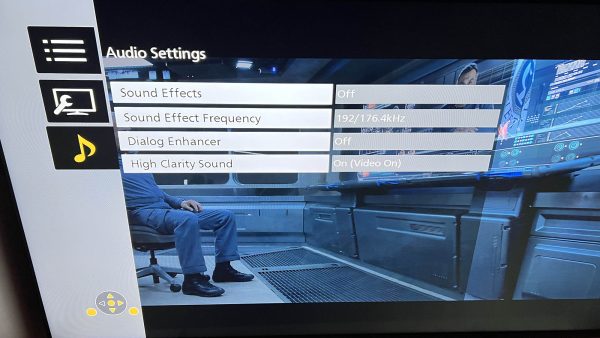

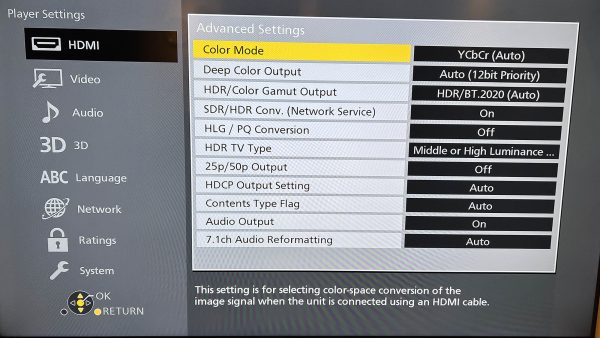
The Audio button on the remote lets you go through different audio sources available on the disc. The Status button displays what type of content is currently playing. And if you press it twice you can see the chapter, time, codec type, output, and total run time.
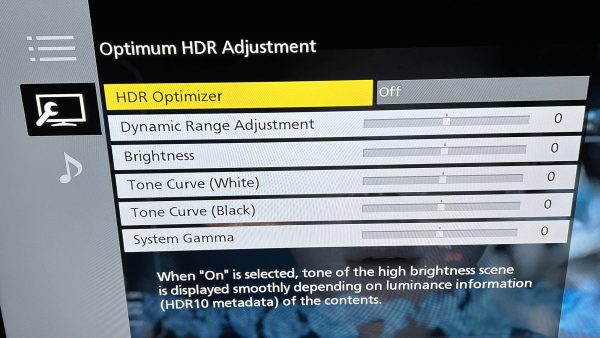
The Playback Info is our favorite button as it displays resolution, frame rate, color spec, codec, and current video bit rate. By the way, pressing the playback info twice will display the HDR meta-data information. In addition, the audio format is displayed and the bitrate at which it’s playing back. The third line shows the output to the video display. And, if you have an audio device connected to the player it will display that as well.
Comparison
How does the UB820 compare to other Panasonic models? One of the most notable differences between the UB9000P1K and UB820 is the THX Certification in the higher-end model. The UB9000 also adds analog audio circuits including a high-performance D/A converter with a balanced XLR and dedicated power supply. Those reasons plus the heavy-duty construction (it’s 17.2 pounds!) make the Panasonic UB9000 the model of choice for reference quality home theaters.
As far as the UB420, the lower-priced model does not support Dolby Vision (which is very unfortunate), but it does support HDR10 and HDR10+ with updated firmware. The design of the UB420 is also much smaller in comparison and not standard rack mount size like the UB820 and UB9000.
Product Features
- Ultra HD Blu-ray Playback (4K/HDR)
- Hi-Res Audio Playback
- High Clarity Premium Sound / TWIN HDMI PURE AV
- Full HD 3D Playback
- 4K Streaming Video on Demand (Netflix, Prime Video, YouTube) / Apps
- Voice Assistant (Alexa, Google Assistant)
- Wireless LAN Built-in
- Dolby Vision Playback
- Screen Mirroring
Conclusion
We can’t recommend the Panasonic DP-UB820-K 4k Blu-ray player more as one of the most robust players out there under $500. As mentioned above, if you want a reference quality player with THX certification and heavy-duty construction (which helps with vibration) the UB9000P1K (Amazon) is the better model. However, the Panasonic DP-UB820-K is fully capable and well worth the $400 to $450 it usually sells for (Amazon), especially if you own an HDR10 TV capable of displaying HDR10+. Just be sure to get the firmware updated right away for total HDR support.
Updated: This article has been updated with additional information on firmware and pricing.





