
Is the Epson EpiqVision Ultra LS800 Short Throw Laser Projector a good home theater projector? How does the LS800 compare to other projectors in its class? How easy is the LS800 to install? How good is the projected image and audio quality? Here’s a hands-on review of the Epson Ultra LS800.
Overview
The Epson EpiqVision Ultra LS800 4k Pro-UHD is a short-throw 3LCD home theater laser projector with an Android operating system. What’s the difference between a laser projector and a traditional long-throw projector? A laser projector uses a laser phosphor lamp, which essentially will never blow out like traditional projector bulbs.
Its “short throw” classification means that it can be placed not far away from a wall and still project a 100-inch image. Specifically, the LS800 needs to be 3.8 inches/9.8 cm from the wall when using a 100-inch Epson SilverFlex Ultra Ambient Light Rejecting Screen or 6.8 inches/17.3 cm for a 120-inch SilverFlex screen. Those measurements start from the back of the unit (not the lens side) and end at the screen or wall. The projector supports images up to 150″ (diagonal).
Installer Tip: Be sure to include the 1-1/4 inch thickness of the Epson SilverFlex screen when measuring from the back of the unit. The Epson LS800 can sit on a media console, on a shelf off the wall, or hung from the ceiling.
Features
The LS800 has a native resolution of 3840 x 2160 (4k) resolution. The projector boasts a dynamic contrast ratio of 2,500,000:1 with HDR10 High Dynamic Range support. The brightness of this projector is rated at 4000 ANSI lumens with 10-bit color processing. The aspect ratio is 16:9 with a throw ratio range of 0.16(Zoom Wide) and 0.40(Zoom Tele).
The projector supports 4K/60 Hz or 1080p/120 Hz resolutions for high-framerate gaming.
The LS800 has a total of 3 HDMI 2.0 inputs (one with ARC support), 1 USB port, and supports Bluetooth 5.0 and WiFi (but no Ethernet port). 3 speakers are hidden behind the front fabric screen, including dual 5W full range and one 10W subwoofer. The LS800 measures 6.14″H x 27.36″ W x 13.42″ D and weighs 27.55 lbs.
Smart apps for streaming services include Prime Video, Hulu, Disney+, HBO Max, YouTube TV, and YouTube. And, the projector is compatible with Android TV, Apple iOS, Apple iPadOS, Mac, Windows.
Why Buy It?
The Epson EpiqVision LS800 is a great alternative to large OLED and LCD TVs when you consider its ability to project onto a 100-inch or 120-inch Epson SilverFlex screen. OLED and LCD TVs in those sizes jump into a very different price classes. You can also project an image at whatever size you want on any screen or wall, but the Epson SilverFlex screen technology maximizes its image quality.
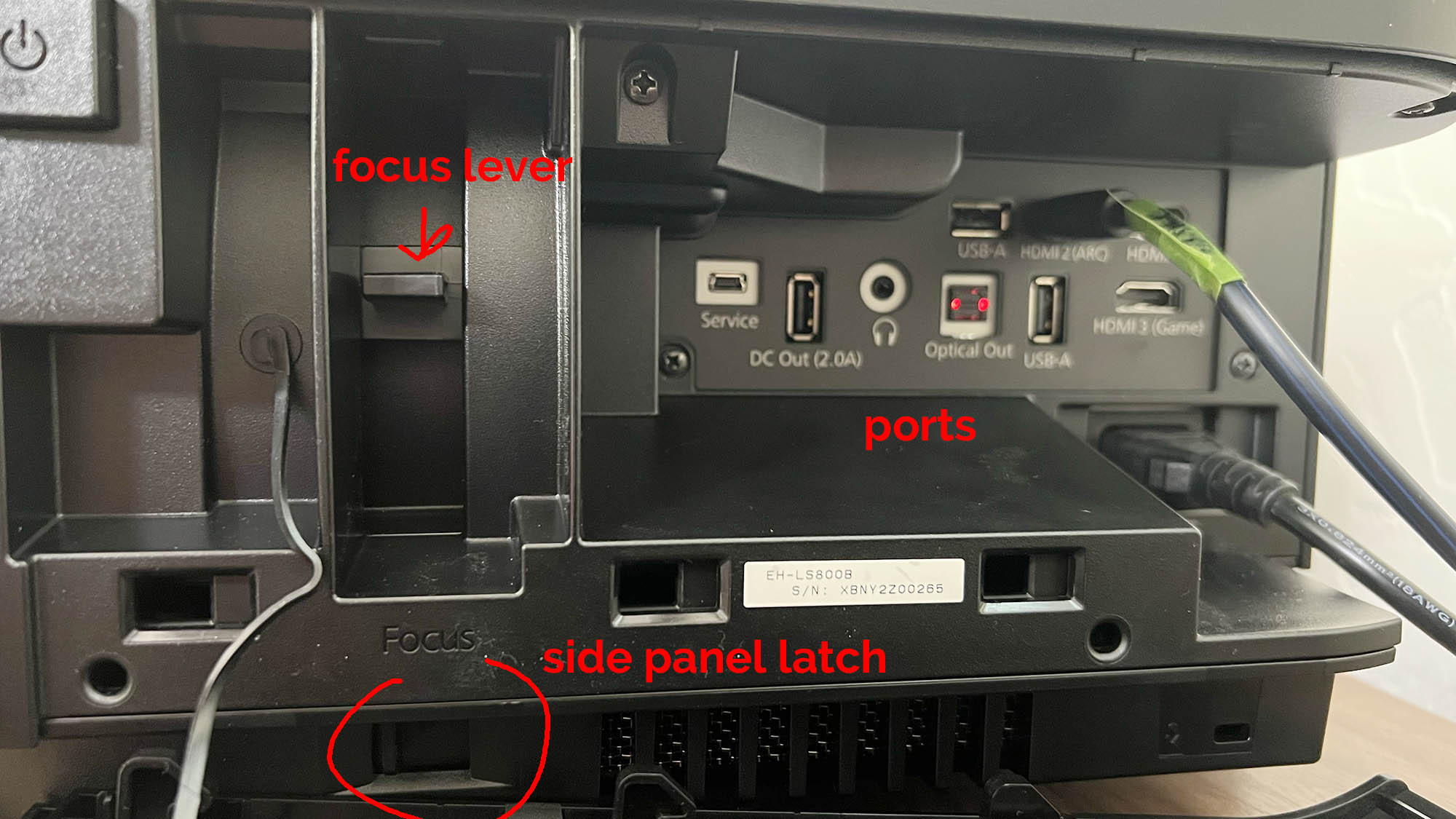
Putting It To Use
The LS800 doesn’t have a rear port section like most projectors. Rather, the service is behind a right-side panel. You should remove the panel by moving the latch on the bottom area (see the photo above) and not by forcing it from the top. The latch will pop the side panel right off. The side of the unit includes the focus lever, HDMI ports, optical, micro USB, USB, and headphones minijack port.
It’s best to set up the LS800 on a media console or hanging position first. Then, use the Epson image template to project an image on the wall where the screen should be (that’s assuming you will use a 100″ or 120″ Silverflex screen). Be sure the projected image is where you want it before permanently mounting the projector. We found using a bit of painter’s tape on a media console to “lock-in” the positioning helps in the long run.
Epson has an app that will help you adjust any distortion the image may have (if going outside the screen frame). You simply project slightly larger than the frame and the app will do the rest. It seemed to work pretty well although it’s definitely a skill to get the image perfect. The focus lever doesn’t seem as tight as other levers, meaning, there seems to be a lot of room to play with including getting the top and bottom areas in an average focus.
Price
The LS800 was released in mid-2022 with an MSRP of $3,499, but has recently been on sale for $2,999 on Amazon and Best Buy. The projector is available in both black and white finishes.

Our Take
For about $3k the Epson EpiqVision LS800 4k Pro-UHD projector is an excellent short-throw option that surpasses the LS500 in terms of color depth and sharpness. Well, it should. The LS800 is native 4K while the LS500 is not. Contrast ratio is slightly improved to 2,500,000:1 versus the LS500 with 2,000,000:1. And, the HDR10/HLG High Dynamic Range provides excellent 10-bit color depth that offers good details in the bright and shadow areas.
Frame Interpolation adds frames where they aren’t to provide a smoother viewing experience. This is useful for sports which might look laggy depending on the source material.
This projector has surprisingly good audio. There are two tweeters in the front and one little mini subwoofer. We actually got some bass out of it. Of course, you’ll want to set this up with a premium audio system to really maximize your home theater experience. But it’s nice to know this projector actually provides a good range for what it is and surpasses is the LS500 which lacked any bass.
The biggest ding we might have to give the LS800 is the lack of an Ethernet port for streaming and basic wired internet. And, the 32-decibel operating noise (although this will vary according to the brightness setting of the projector – adjusted via remote). Besides those things though, the EpiqVision LS800 is highly recommended, and even more so with the optional Silverflex screen.
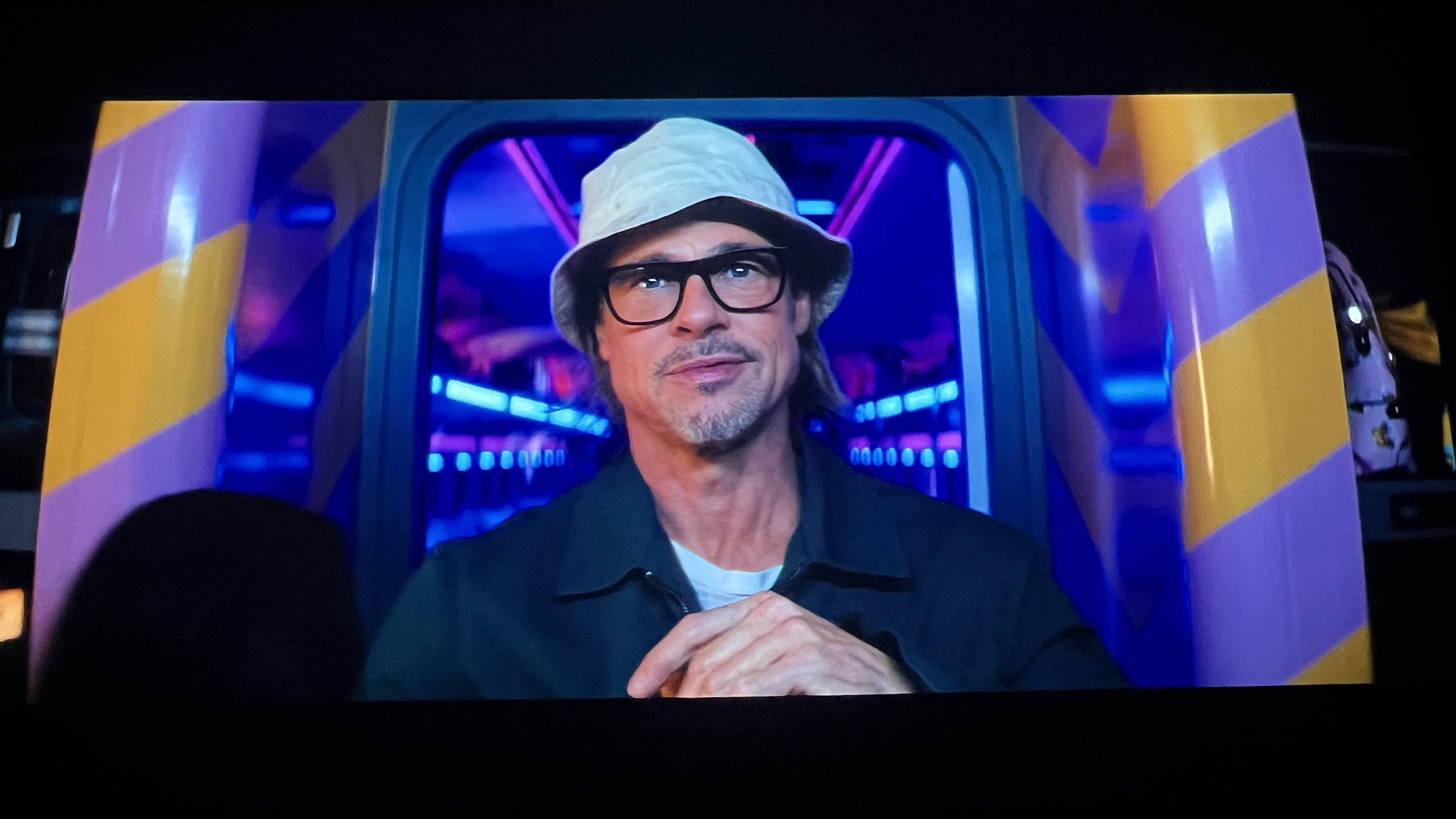


Pros
- Super sharp native 4K resolution
- Excellent color rendering especially with HDR material
- Can sit very close to the wall!
- Stylish design with embedded lens
Cons
- The on/off button is really easy to touch and shut off accidentally as it doesn’t require a second touch like traditional projectors
- The laser is easily interrupted by someone in front of it, and will automatically turn off the image. Although, this is something you can turn off in the settings
- No Ethernet port
- No 3D support
- Fairly loud operating noise in brighter settings

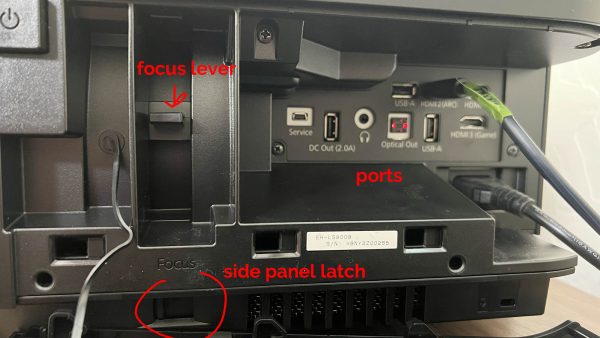






Also, read a review of the Epson EpiqVision LS500 Ultra Short-throw projector.
