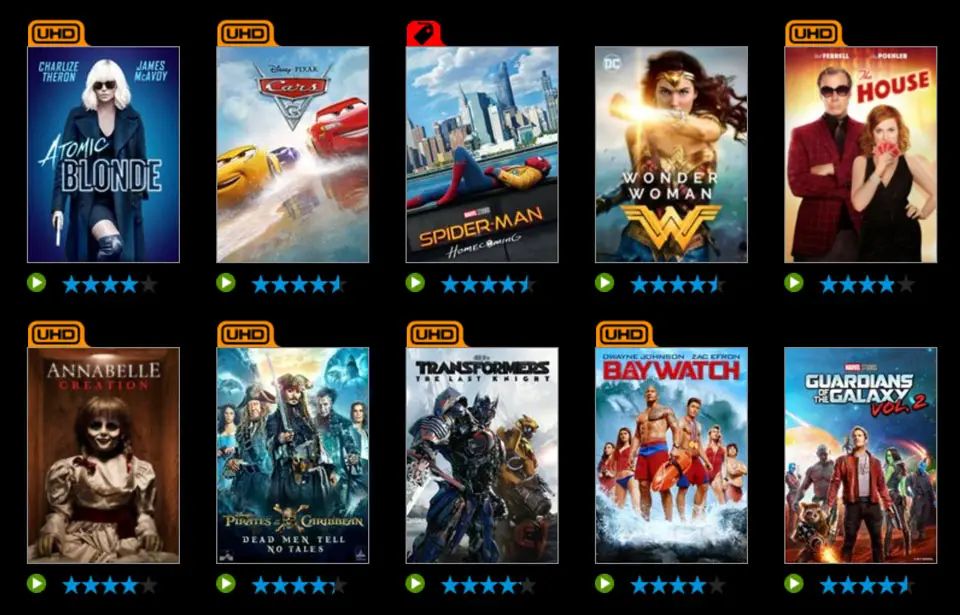 Vudu has one of the largest selections of 4k UHD movies to choose from, and most include HDR (High Dynamic Range) color improvements using Dolby Vision. In addition, there are over 50 titles (at the time of publishing this article) that feature Dolby Atmos, the immersive audio format that provides all-around sound, including overhead effects.
Vudu has one of the largest selections of 4k UHD movies to choose from, and most include HDR (High Dynamic Range) color improvements using Dolby Vision. In addition, there are over 50 titles (at the time of publishing this article) that feature Dolby Atmos, the immersive audio format that provides all-around sound, including overhead effects.
So how do you watch movies in 4k & HDR from Vudu? Here are step-by-step instructions.
1. Get a 4k TV, With or Without HDR
You can’t watch 4k movies without a 4k TV! 4k TVs are also called Ultra HD or UHD TVs, but all share the same max resolution of 2160p. 4k TVs can also be purchased with HDR support. You should look for labels that say Premium Ultra High Definition or other indicators such as the HDR logo to be sure the TV supports HDR. Before buying, ask a qualified sales person or research the model online. In the specifications, the TV should say HDR, HDR10, Dolby Vision, or all three.
2. Fast Enough Internet
Some services suggest a minimum of 25 megabits-per-second to stream in 4k, but we’ve found that even 15Mbps can be fast enough. If you’re not sure how fast your internet speed is use Netflix’s internet speed test website Fast.com, Comcast’s Xfinity Speed Test, or AT&T’s Internet Speed If your internet is too slow you can try restarting the modem. If not, you might have to call your ISP for an upgrade.
3. An Active Vudu Account
Be sure you have an active Vudu account. If not, sign up for one at vudu.com. Vudu supports the UltraViolet database, so any digital movies you purchased or redeemed with UV will show up in your account IF you use the same email address. Movies Anywhere, Disney’s newest platform for digital movie libraries, is also supported by Vudu. So, the movies are shared between platforms.
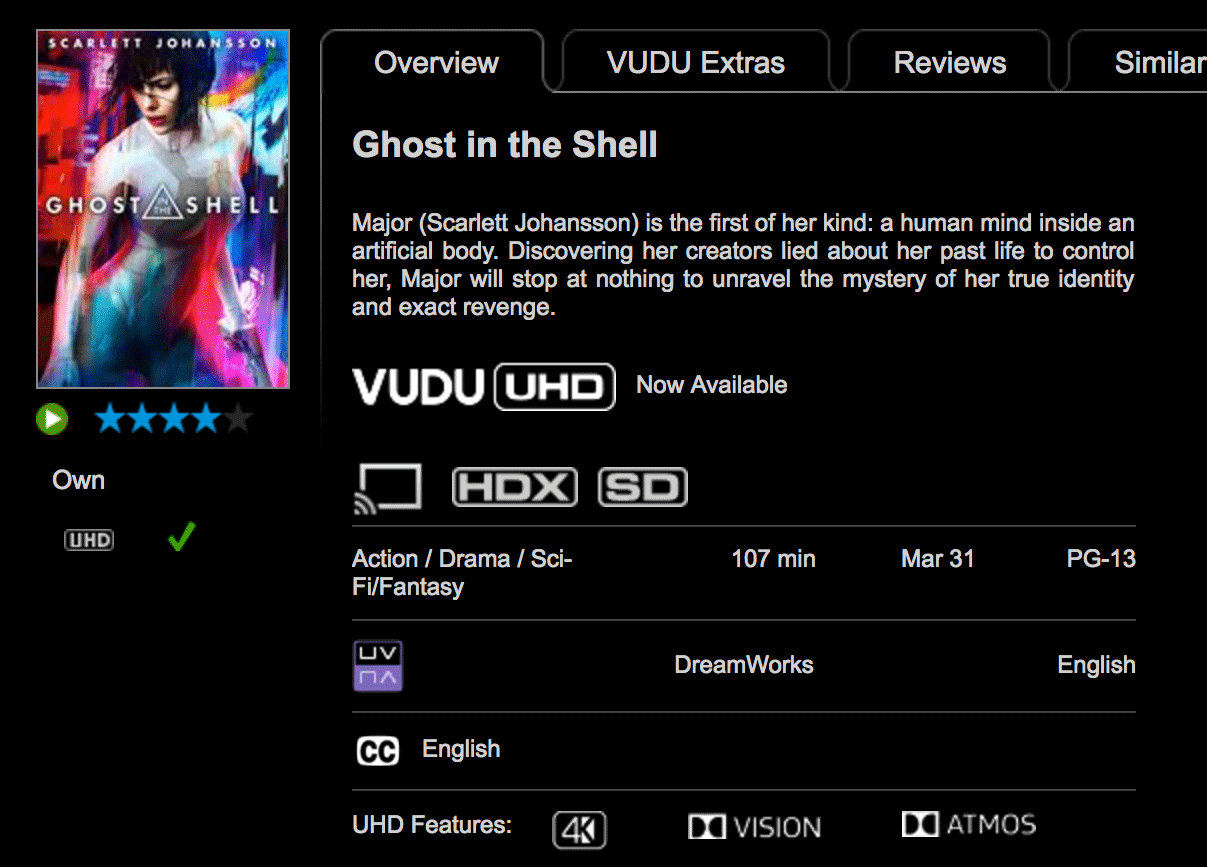
4. Purchase/Rent a 4k UHD Title
Movies can be purchased or rented from Vudu, but if you don’t select the UHD option from the available formats your TV won’t display it 4k. Not all movies are available in UHD, so be sure you see the option before trying to stream in 4k. Vudu indicates 4k UHD titles with a yellow tab above the thumbnail (see image above). Movies in UHD typically cost between $14.99 and $19.99, but there are some exceptions. You can purchase a title through the website at vudu.com or while using the Vudu app for streaming media players and TVs. Presently, you can’t purchase a title from the mobile apps.
5. Download/Install the Vudu App
Presently, you can only watch titles from Vudu in UHD on 4k TVs. That means you need either the Vudu app for Smart TVs or the Vudu app for 4k media players. The Vudu app is available for popular TV brands such as Samsung, LG, Vizio and others. Or, you can download it for 4k media players such as Apple TV 4k, Fire TV, and Roku. (Here’s a list of supporting devices.)
6. Be Sure You Are Watching 4k
Occasionally, a 4k TV may not be set to 2160p resolution. This rarely happens at the factory but can accidentally be switched at home while adjusting settings. Make sure that in the picture settings you have 2160p (Ultra HD) selected and also look for the HDR settings to be sure it’s enabled.
That’s it! That’s all you have to do to start watching movies from Vudu in 4k resolution. See the list of available titles with specifications down below.
Also Read:
How to Stream 4k Ultra HD from Netflix
How to Stream 4k Ultra HD from Amazon
How to Stream 4k Ultra HD on Apple TV 4k
