Downloading videos and TV shows from Max (formerly HBO Max) is a great way to watch content when you don’t have an internet connection. The Max app for Android and iOS devices features the ability to download movies and TV shows for viewing later, even while not connected to the internet. It’s a great way to binge-watch a TV show or enjoy a movie on a long trip by plane, train, boat, or automobile!
With a subscription to Max, titles can be downloaded at no additional charge to Apple iPhones and iPads, Android phones, and tablets. Unfortunately, downloading is not available for PCs. Here are some instructions on how to download movies on Max.
1. Open the Max app for iOS or Android.

2. Select a movie or TV show you want to download.




3. Tap on the new download icon.
(You can start playing even if the download isn’t finished.)


4. Click on the download icon to see all your downloads.
In your downloads area, you’ll be able to see all the titles that have been completed or are in the process of downloading. By theory, all of those titles should play without a Wi-Fi or cellular internet connection.
5. Adjust your settings.
This step may come before other steps. You may want to set your app to download over Wi-Fi only to save on data charges. If not connected to Wi-Fi, turn On/Off Download Over Wi-Fi Only (increased charges may occur). You may also consider checking your storage space before attempting to download. If the phone is short on storage space, start with Download Quality “Fast” to save space. If storage space isn’t an issue, and you want to cast a video to a large-screen TV, consider setting Download Quality to Highest Quality.
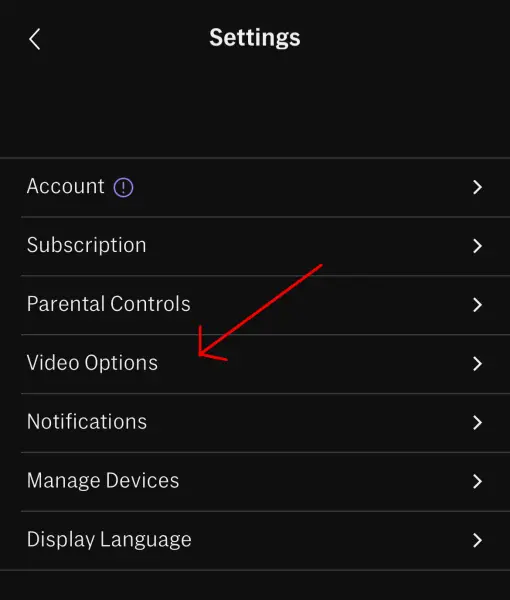
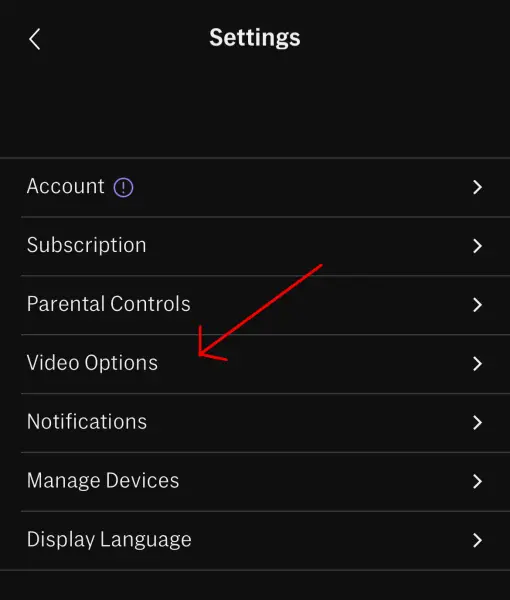
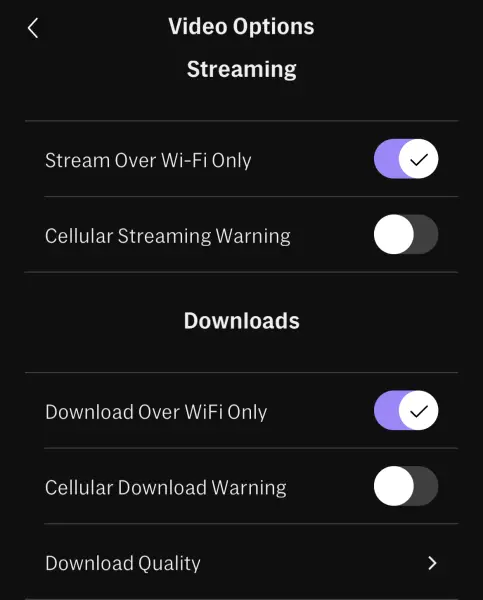
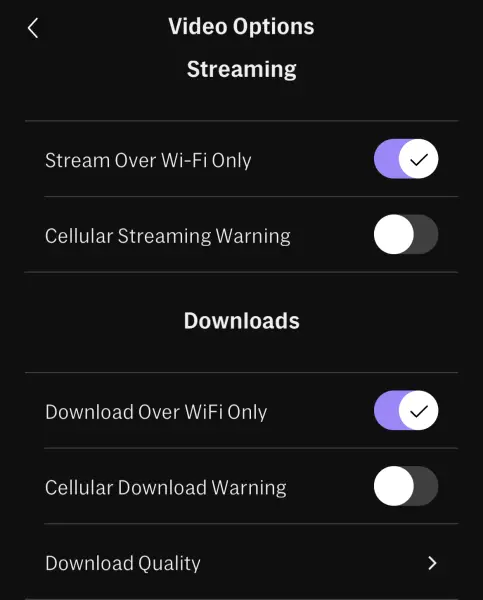
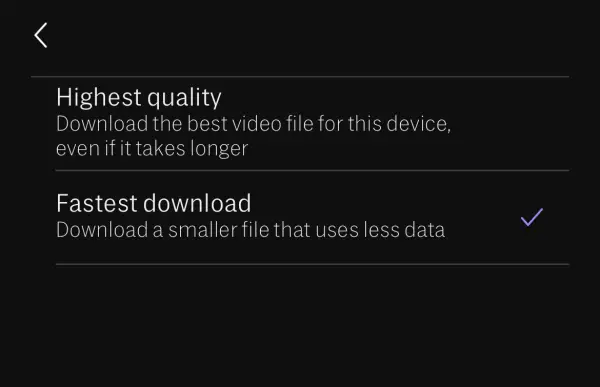
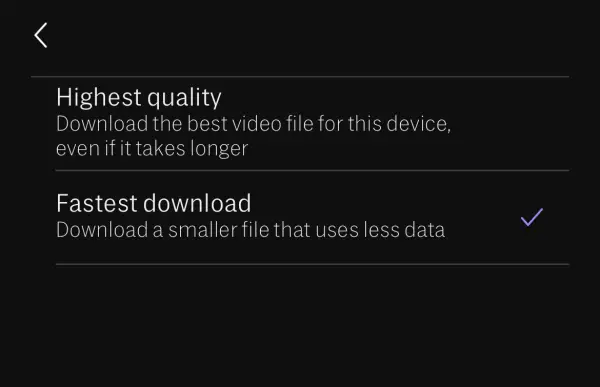
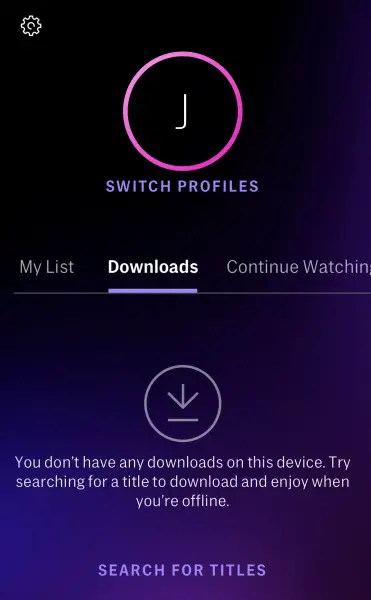
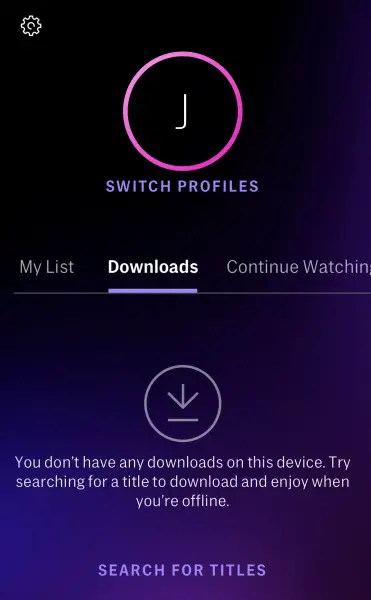
That’s it! That’s all you have to do to download movies and TV shows to your phone or tablet. Be sure to delete any titles you won’t watch again by swiping to the left. Keeping a clean downloads bin will help save storage space on your device.

