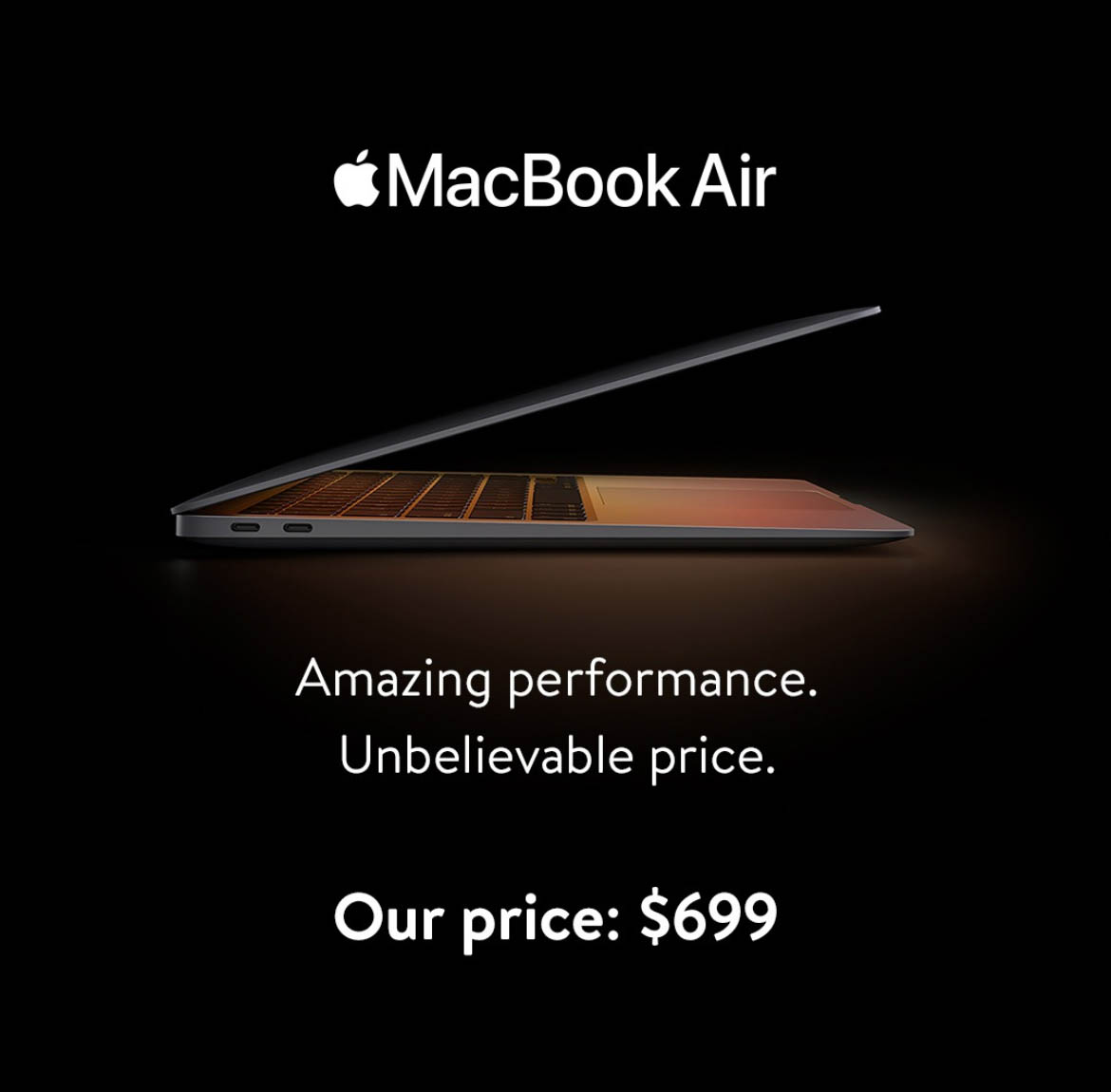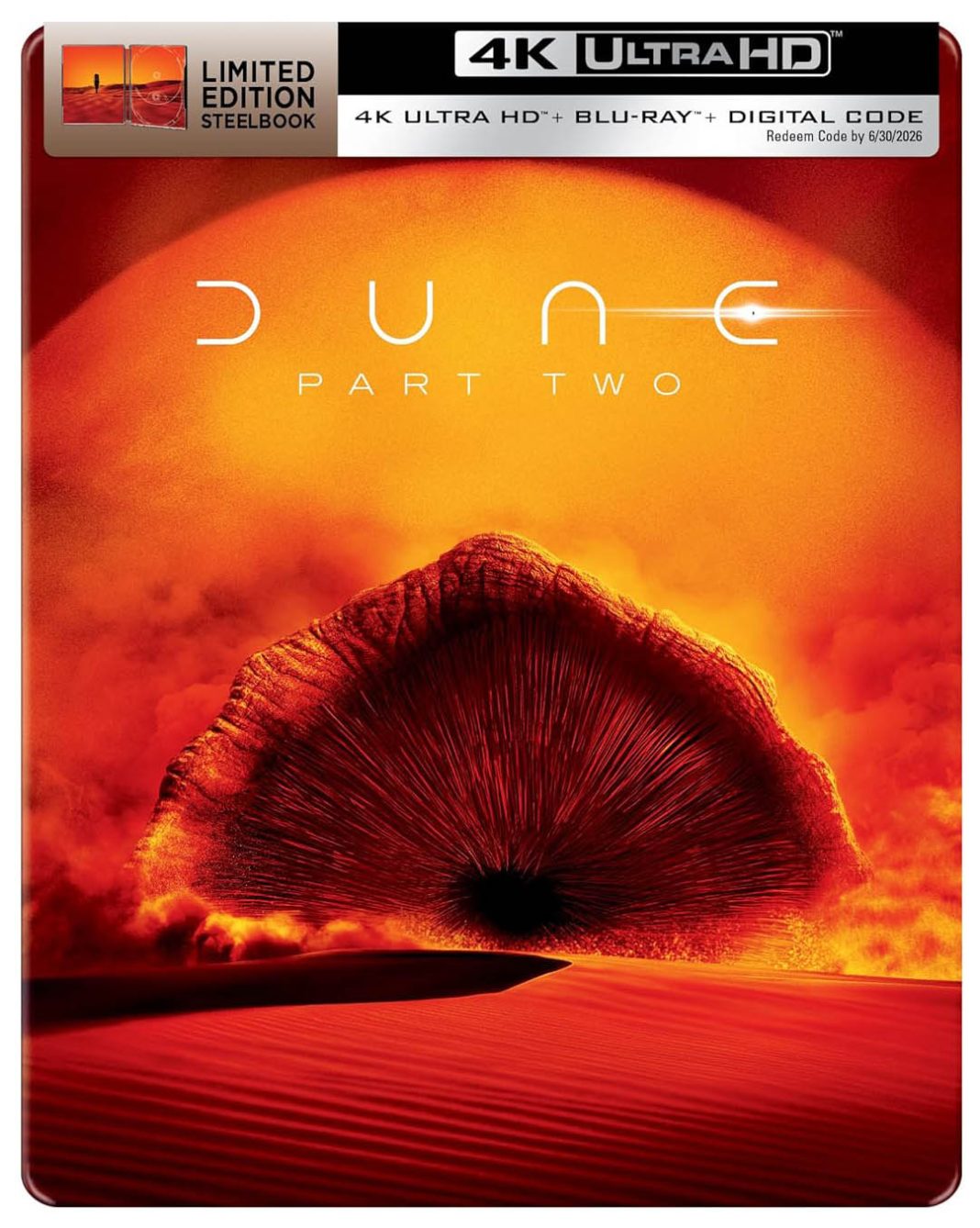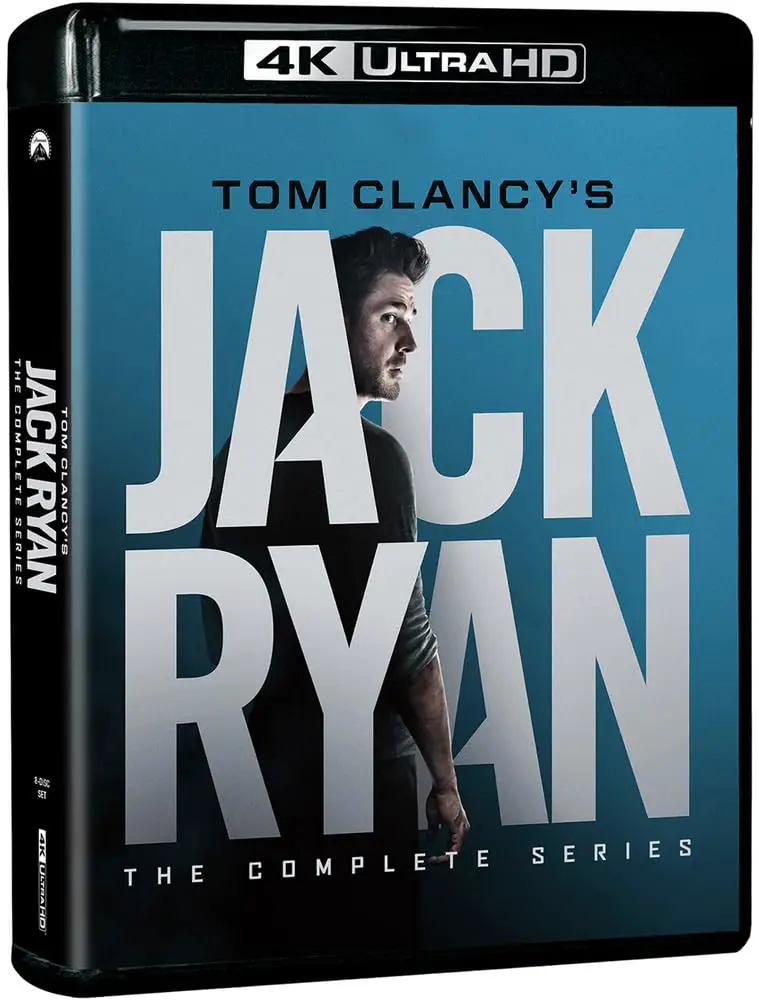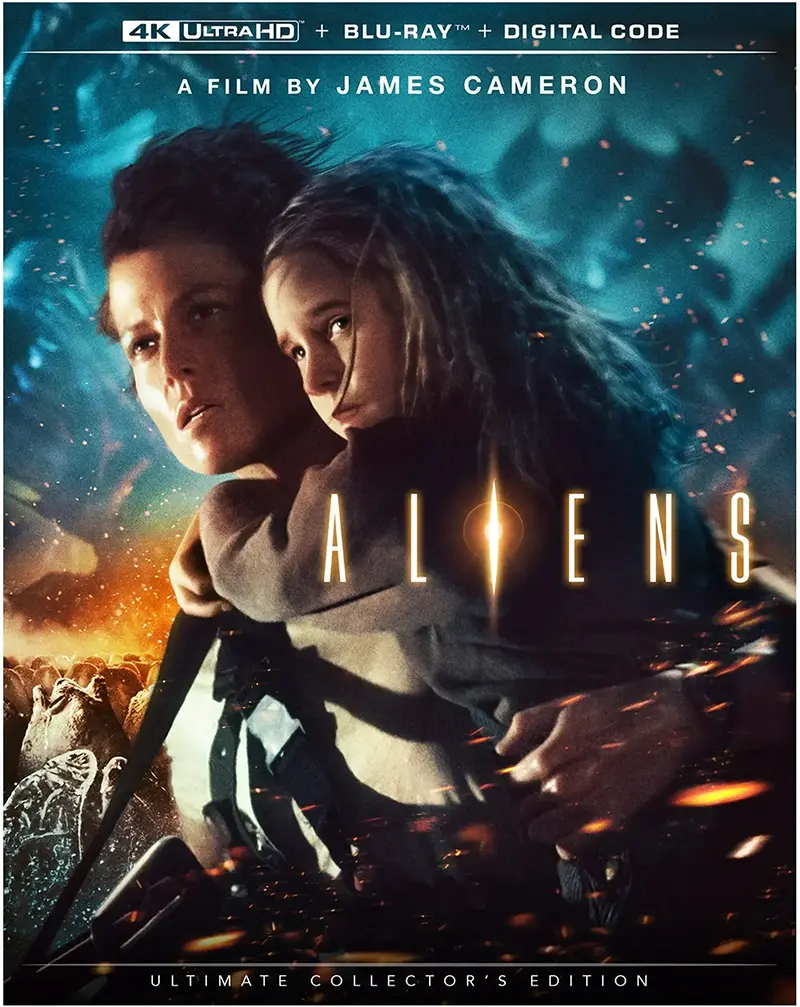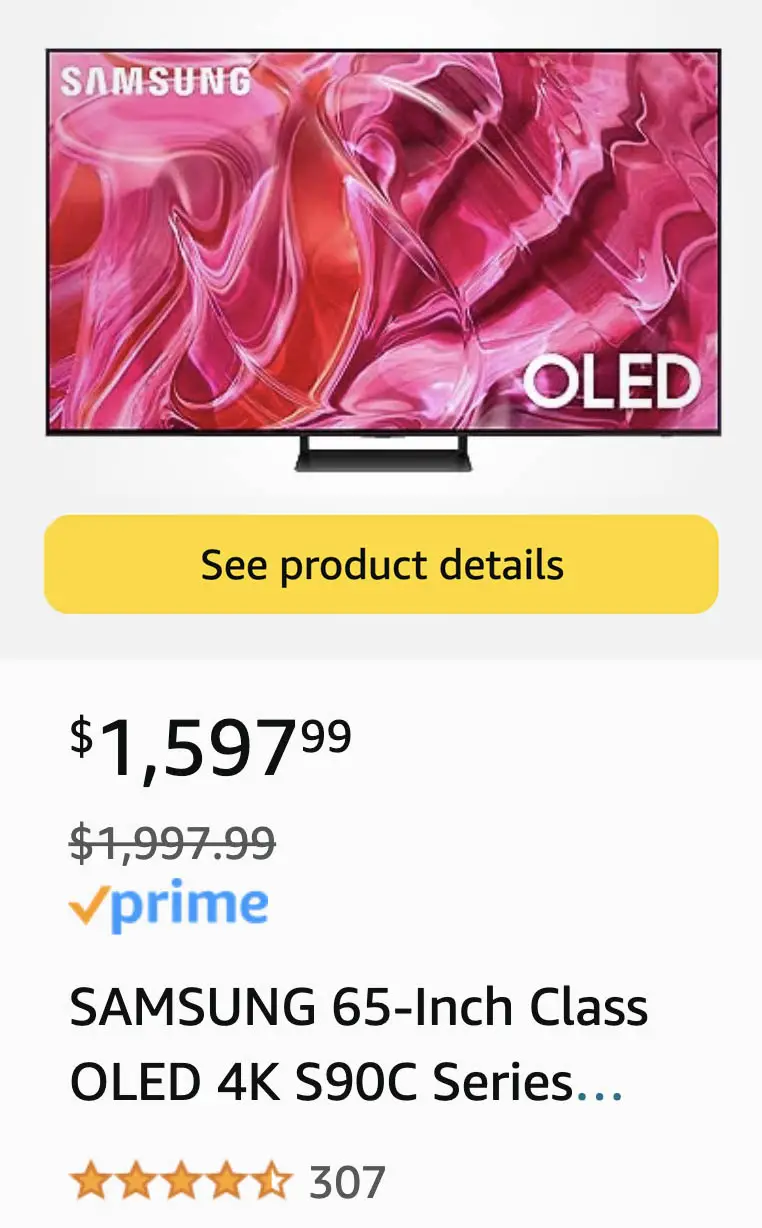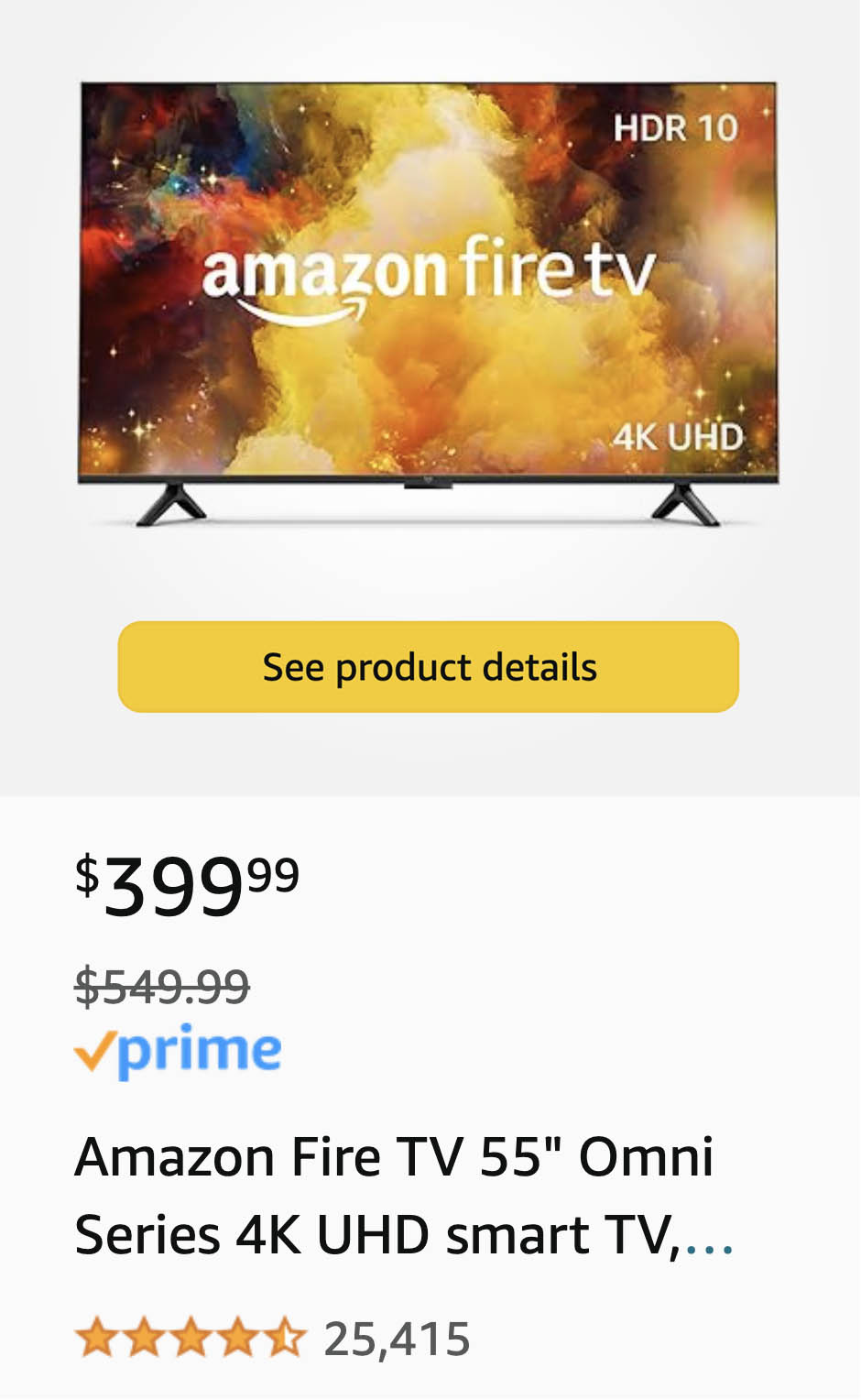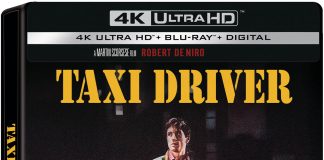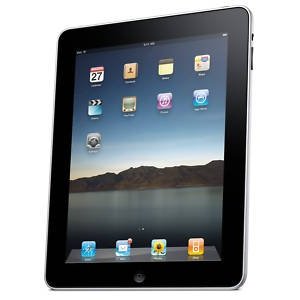 Watching digital movies is surely the wave of the future. But the major obstacles that still stand in the way are hard drive space and bandwidth. Tablets, iPhones and PCs have limited storage capacities. While you can keep adding external hard drives to your laptop or desktop system, tablets and smartphones reach a certain storage limit they cannot exceed. Let’s look at a few methods of keeping your iPad, iPhone or other mobile device free of movie files that take up lots of space.
Watching digital movies is surely the wave of the future. But the major obstacles that still stand in the way are hard drive space and bandwidth. Tablets, iPhones and PCs have limited storage capacities. While you can keep adding external hard drives to your laptop or desktop system, tablets and smartphones reach a certain storage limit they cannot exceed. Let’s look at a few methods of keeping your iPad, iPhone or other mobile device free of movie files that take up lots of space.
Streaming vs. Downloading
The first thing we need to clear up is the difference between streaming and downloading. When you stream a movie or audio file from the internet you are actually downloading packets of data to your device, but not permanently storing the data. Applications can hold a certain amount of streamed data that allows you to watch a file while it streams ahead of you. That way, you never have to wait for more chunks of data to download.
Downloading is actually storing the data on your hard drive. Some players, like VUDU, allow you to watch the movie while it is downloading. You usually have to wait a few minutes before the movie will start, because like streaming it needs to have enough data downloaded to be ahead of you. While downloading allows you to watch a movie where there is no internet connection, for example on a plane or subway train, it takes up lots of space on your device. Your storage capacity can quickly be reached by having downloaded too many movies – especially in HD.
That is where cloud technology comes in. Luckily, if you own a lot of digital movies, you can store them in the cloud. The term “cloud” refers to a shared server which can hold your movies, audio files, and other data files. Different companies have their own cloud servers, and so your movies could live on any one of them depending on who is distributing the movie.


There are two other options we should clear up. Renting vs. owning. Renting is when you purchase a movie for a limited amount of time. A common rental period is 30 days (to start viewing the movie) and 24-48 hours to view it once started. This means once you download or start streaming the movie you have only a certain amount of time to view it. Rentals cost anywhere from .99 to $5.99. Purchases cost anywhere from $7.99 to $19.99. (Of course, there are exceptions.)
Clearing Storage Space
Let’s get to the practical part of this article. What do you do when your hard drive is full and you can’t download any more movies?
When you rent a movie on your iPad or other device the movie could have been downloaded to your hard drive. Unfortunately, those files don’t have a self-destruct timer that instructs them to delete themselves after the rental time expires. So, you need to find those files and delete them. The files usually live in your movie library and take up plenty of space that can be reclaimed for new downloads.
Another method of clearing hard drive space is to back up your movies on a PC with external hard drive. If you don’t want to delete your purchased movies (especially after what you paid and how long the download took), you can back up those files to a PC by connecting your device, transferring the files (often called synching), and running a backup on an external hard drive.
Having your movies on a hard drive close at home is sometimes the quickest way to watch a previously purchased movie in your digital library, rather than waiting for the movie to download from the cloud again.
If you’re looking to digitize your movie collection, (especially in HD), plan on having a stack of hard drives to store them. Or, choose to keep all your titles in the cloud and only the movies you want to watch on your device.
Got a tech tip you want to share? Contact Us.