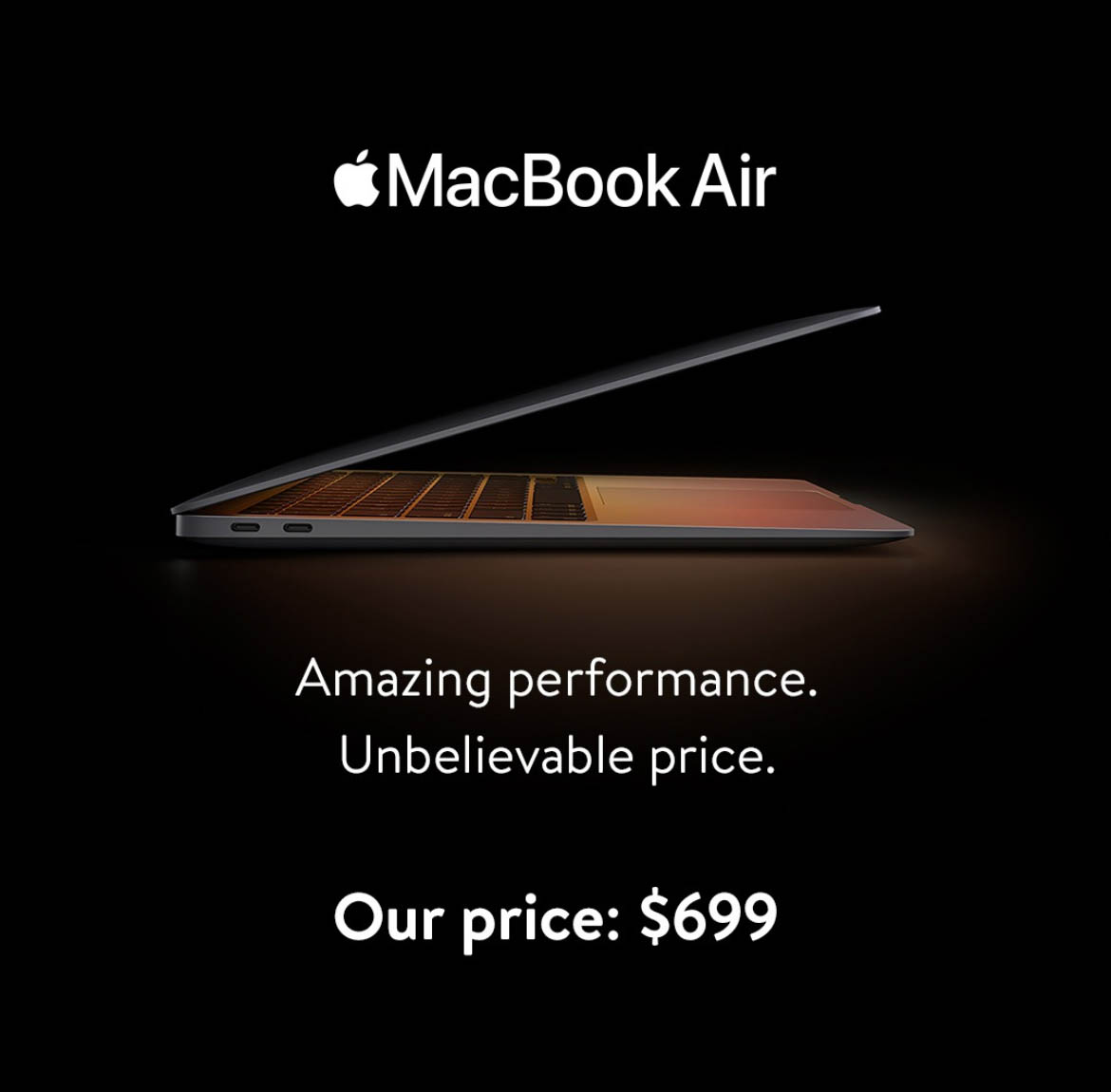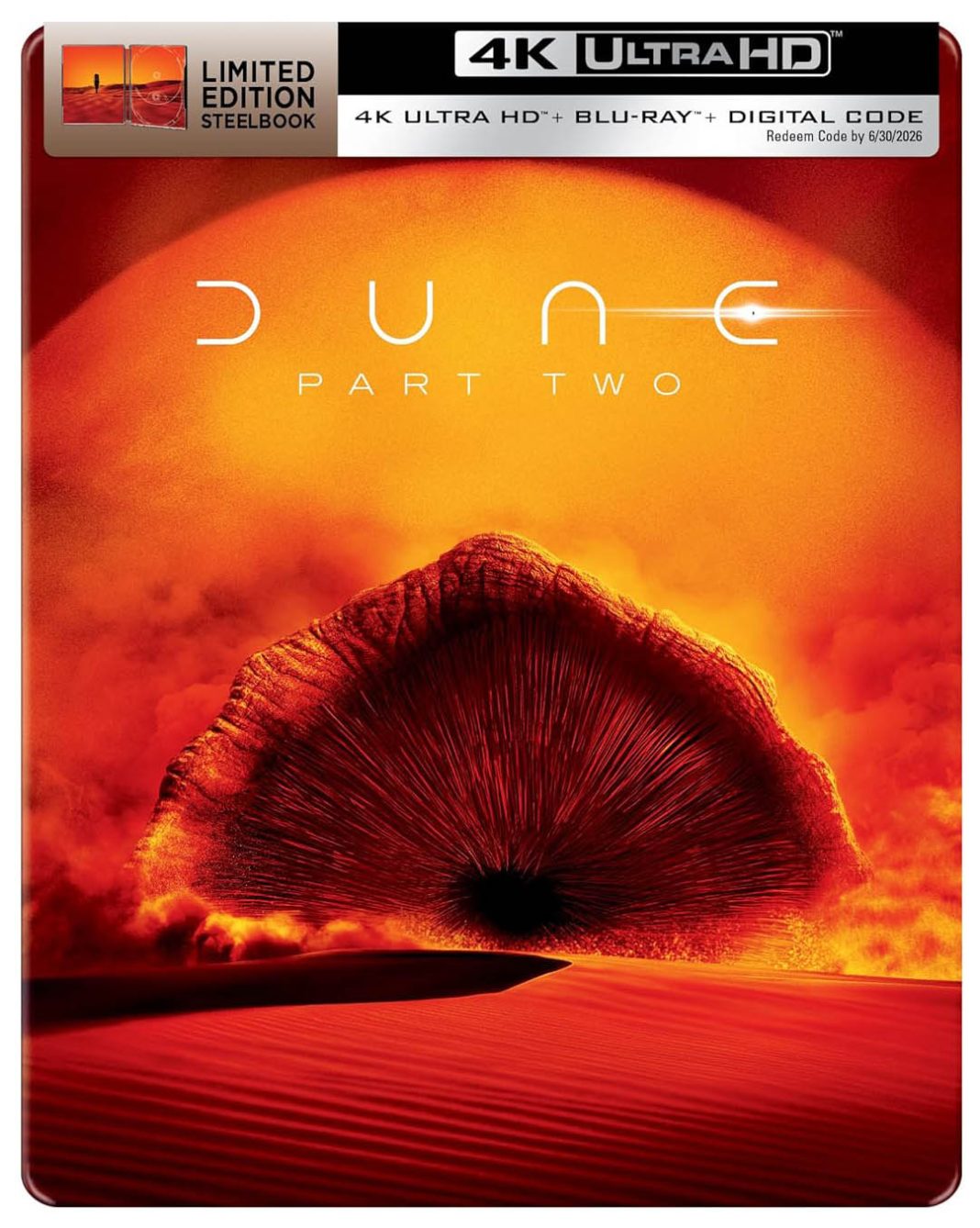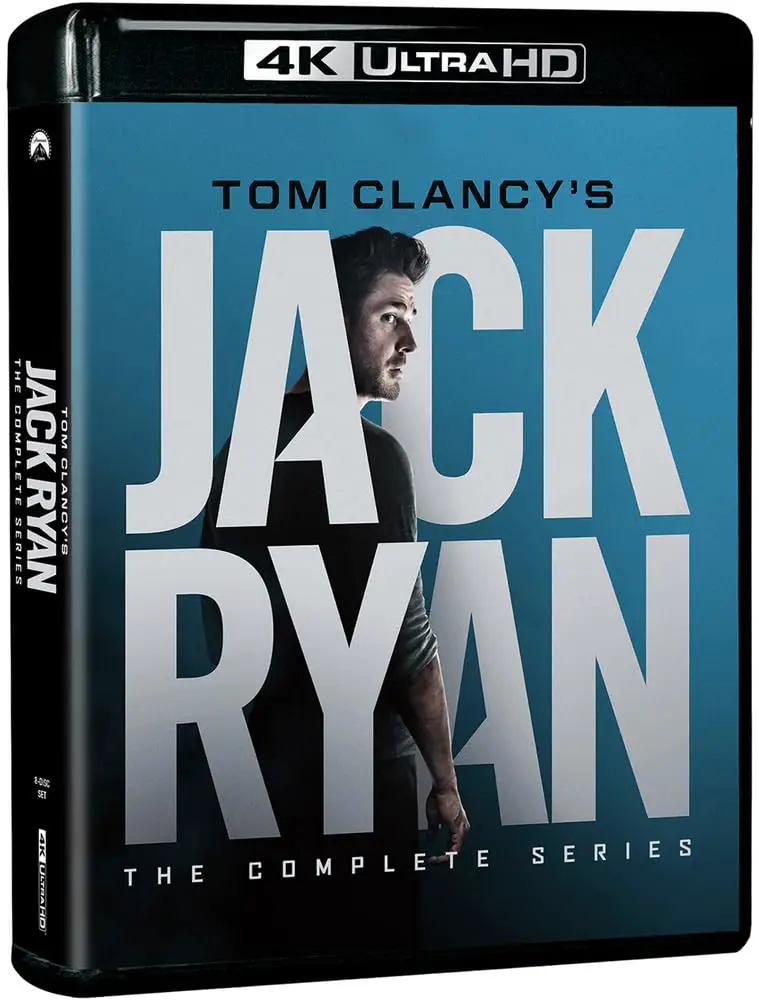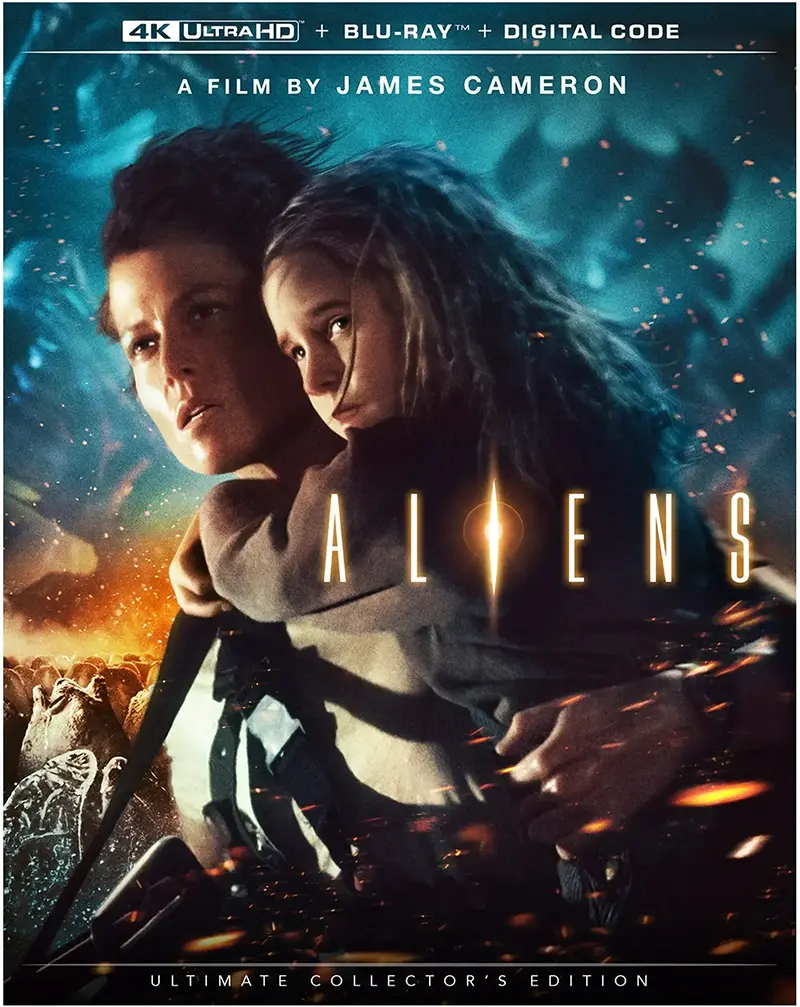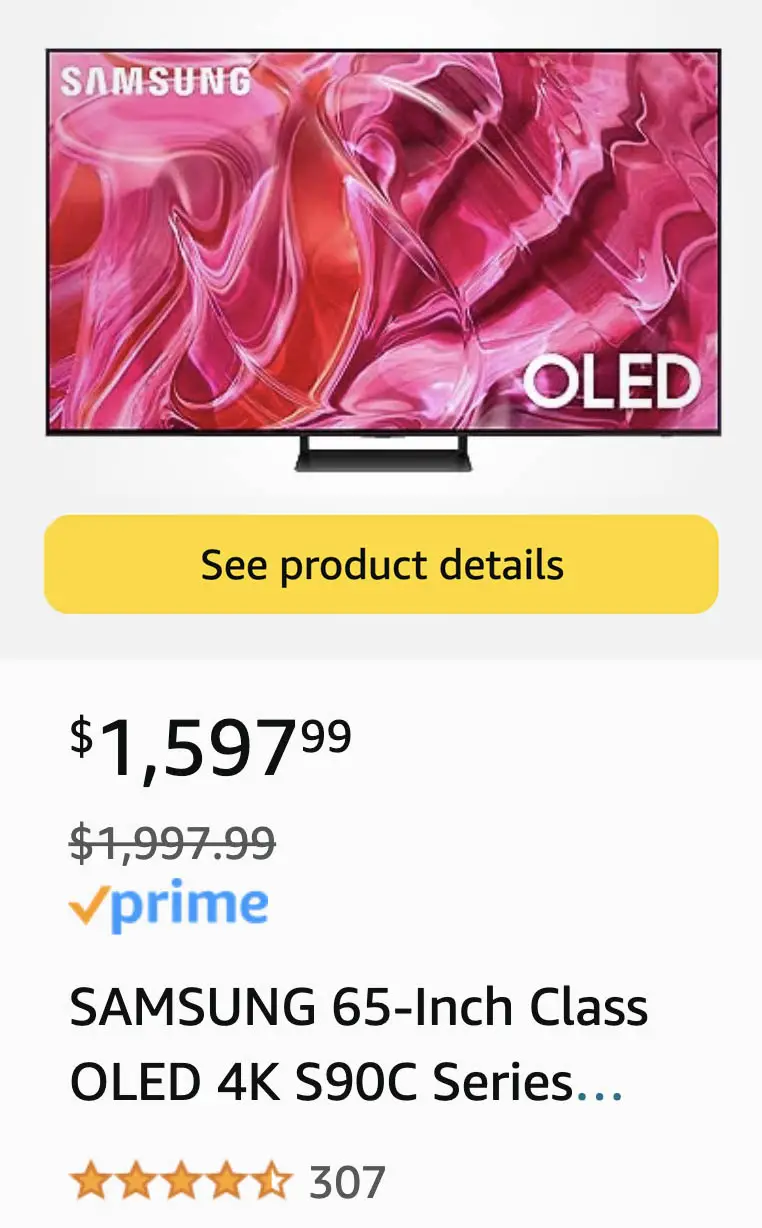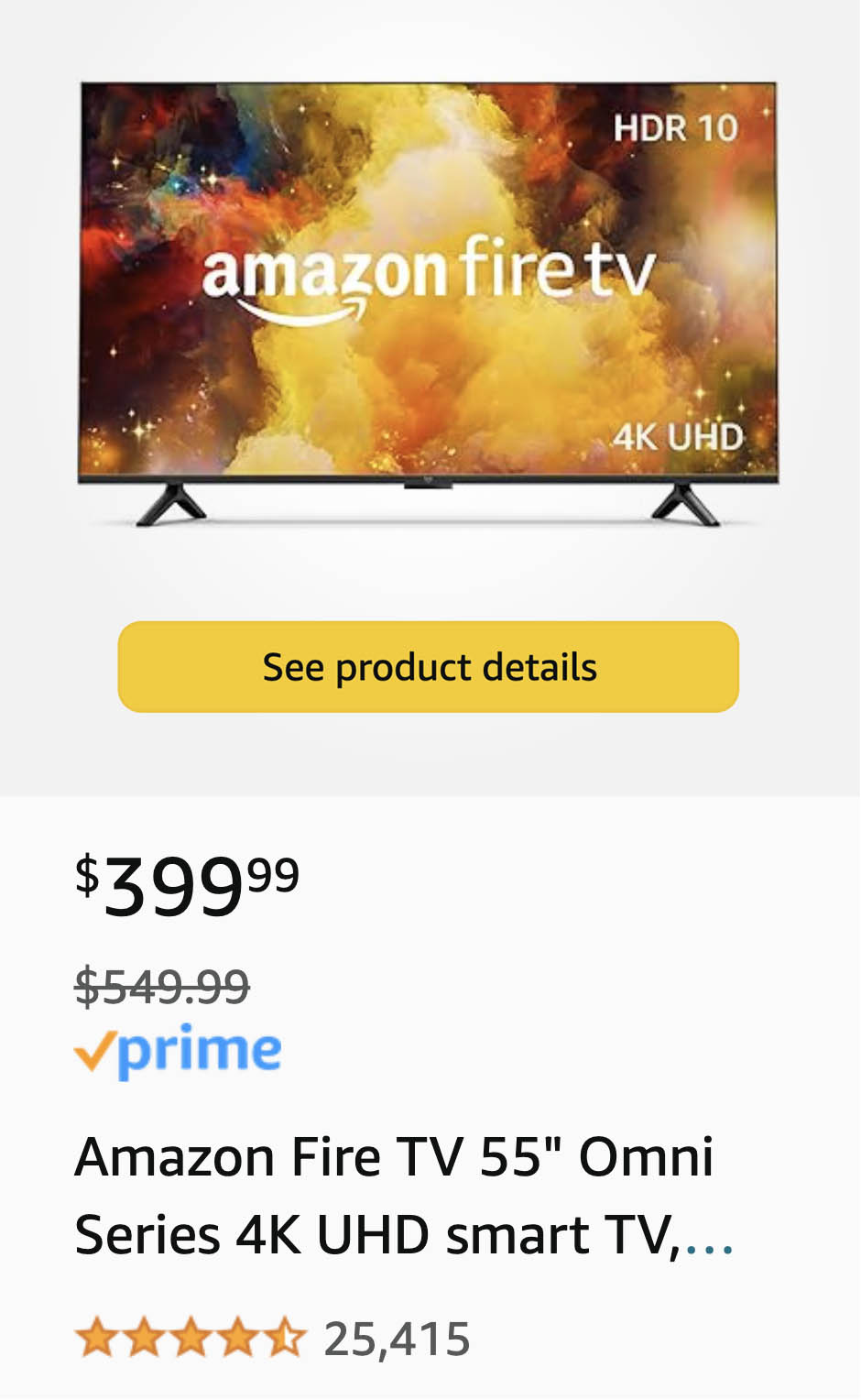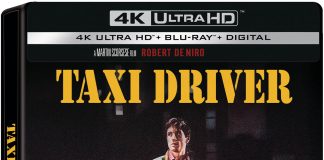For example, if you upload a video and its URL is http://www.youtube.com/watch?v=pxyJ_ZQVhTI, add &hd=1 to the end to get a larger and higher resolution video playback. Hence, http://www.youtube.com/watch?v=pxyJ_ZQVhTI&hd=1 would be the complete URL.
Here is some more information on uploading HD video directly from the YouTube blog:
“To embed the HD version of a video on a website or blog, click the ‘customize’ button to the right of the embed box on the video page. Some options will appear; simply check ‘play in HD’. The embed code that’s generated will cause the video to start playing in HD as soon as a viewer clicks play. We recommend embedding HD videos at the largest size (853×505) for maximum enjoyment.”